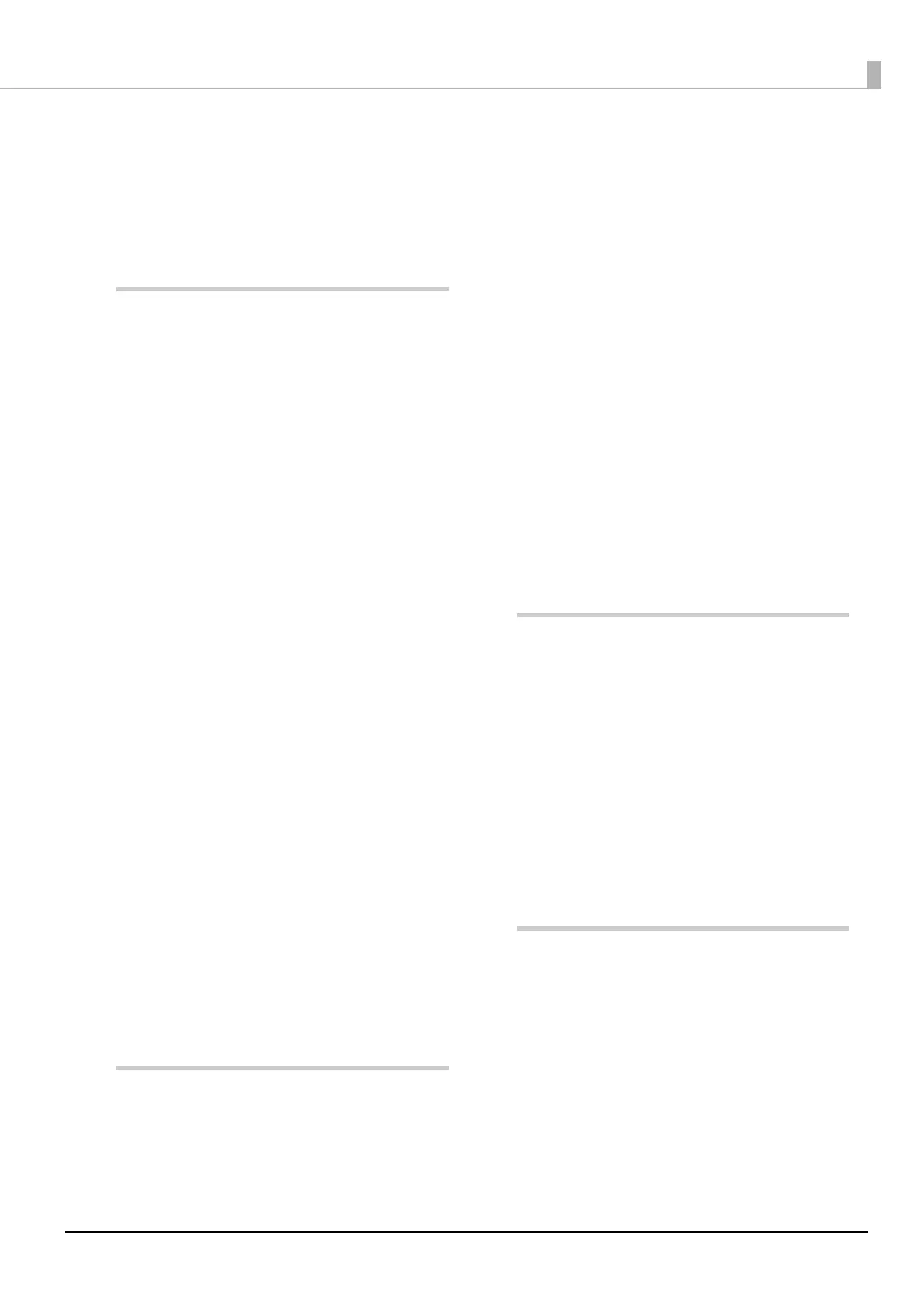5
■ Setting up the printer driver.......................... 63
[Main] screen.............................................................63
[Utility] screen ..........................................................65
■ Printer Driver Basics....................................... 66
■ Displaying the printer driver Help ..............69
Publishing Discs.......................70
■ Types of Publish Mode...................................70
Standard Mode .........................................................70
External Output Mode.............................................71
Batch Mode ............................................................... 72
■ Compatible disc types .................................... 73
Printable disc types..................................................73
Writable disc types ...................................................74
■ Handling discs.................................................75
Notes on usage .........................................................75
Notes on storage.......................................................76
■ Printable area................................................... 77
Changing the print area ..........................................78
■ Loading discs................................................... 83
■ Flow for publishing discs...............................85
Registering write data .............................................85
Creating labels .......................................................... 89
Publishing discs...................................................... 101
■ Taking out discs............................................. 104
■ Performing job operations ........................... 106
Checking job information .....................................106
Checking the job processing status......................107
Pausing jobs ............................................................108
Resuming jobs.........................................................109
Canceling jobs......................................................... 110
Priority Publishing................................................. 111
■ Convenient features...................................... 112
Creating label templates........................................ 112
Creating copies directly from discs ..................... 113
Creating copies from disc image files ................. 115
Creating same discs as published discs .............. 117
Adjusting print colors............................................121
Maintenance.........................123
■ Checking maintenance information........... 123
Checking device information ...............................123
Downloading operation log..................................124
■ Changing the ink cartridge.......................... 125
Checking the ink levels..........................................125
Replacing the ink cartridges .................................126
■ Checking the print head nozzles ................ 129
How to perform a nozzle check ...........................129
Checking the nozzle check results .......................131
■ Cleaning the print head ............................... 132
How to clean the print head .................................133
■ Print head alignment.................................... 135
■ Correcting the printing position................. 137
■ Cleaning your product................................. 140
Cleaning the exterior..............................................140
Cleaning the interior ..............................................140
Cleaning the air vents ............................................141
■ Replacing the ink pad .................................. 143
How to check when it is time to replace the ink pad
...................................................................................143
■ Precautions for Transporting Your Product
......................................................................... 144
Troubleshooting.................... 146
■ Error messages and remedies ..................... 146
■ Problems and their remedies ...................... 151
Power/control panel problems ............................151
Disc writing problems ...........................................153
Label printing problems ........................................154
Password problems................................................156
Other problems.......................................................156
■ Checking with EPSON Total Disc Monitor.....
......................................................................... 158
■ When discs cannot be published ................ 160
Appendix.............................. 163
■ Product specifications .................................. 163
Basic specifications.................................................163
■ Ink and Disc................................................... 168
Ink cartridges ..........................................................168
Discs .........................................................................168
