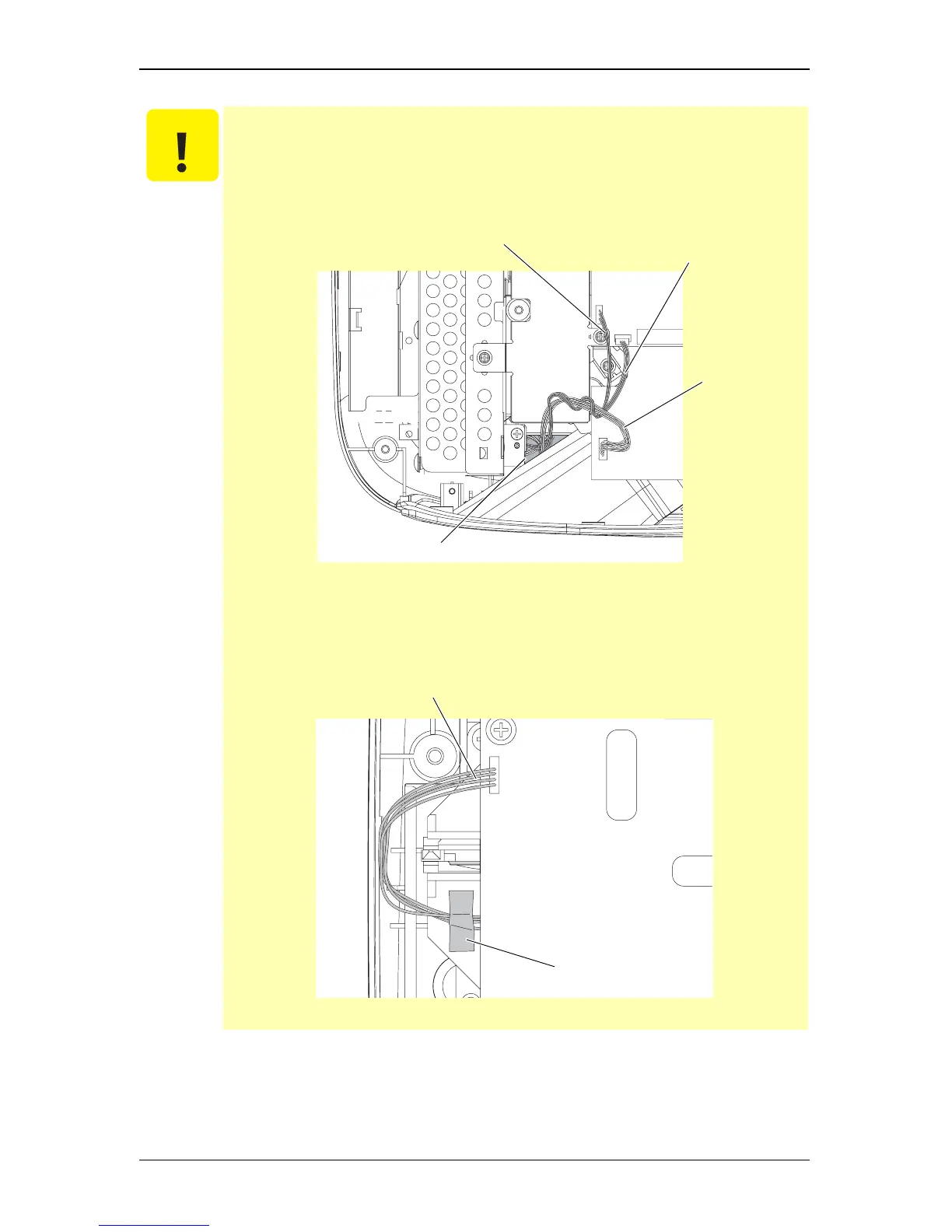4-21
EMP-TW1000
SEIKO EPSON Revision:A
C A U T I O N
When installing the MA-IF Board Assy., pay attention to the following
instructions.
1). Twist the TH Board Assy. Cable and Exhaust Fan; B Cable around the
Power Cable, then secure the cables by putting them into the space by the
Exhaust Duct as shown in Figure 4-16.
Figure 4-16.
2). Route the LV Thermistor Cable as shown in Figure 4-17, and secure it with
heat-resistant tape.
Figure 4-17.
Exhaust Fan Cable
TH Board Assy. Cable
Power Cable
The space by the duct
LV Thermistor Cable
heat-resistant tape
