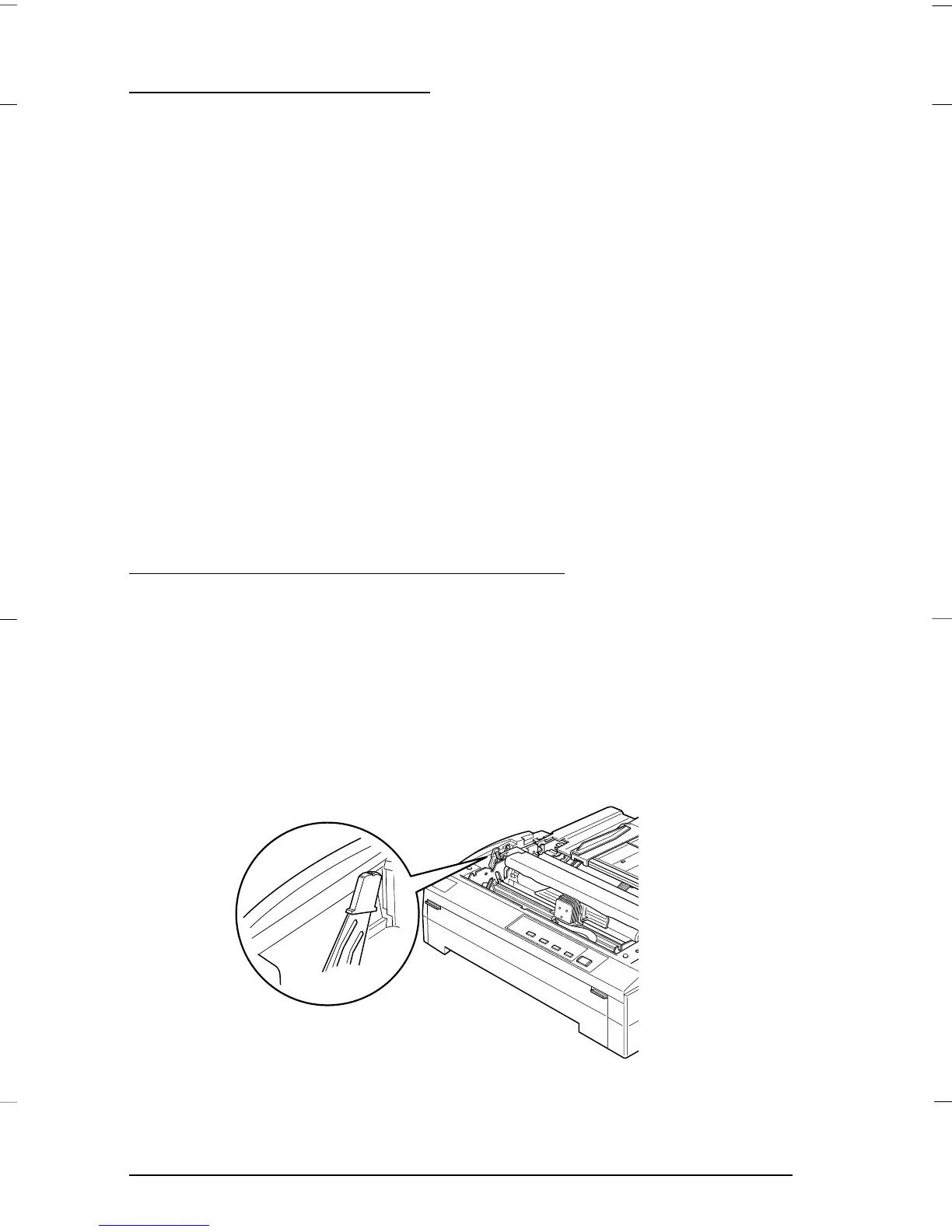Selecting a Paper Path
Your printer can print on ordinary continuous paper,
continuous multi-part forms, or continuous paper with labels
using the tractor unit that comes with your printer.
Note:
The tractor unit is installed in the rear push position when the printer is
shipped.
You can load paper through the front, rear, or bottom paper
slot, depending on where you install the tractor unit and where
you place your paper supply. For information on the paper
paths, see “Available Paper Paths” on page 3. For information
on installing the tractor unit in various positions, see the
relevant sections in this chapter.
Setting the Paper Thickness Lever
Setting the paper thickness lever allows the printer to
accommodate various thicknesses of paper. The paper
thickness lever is located under the printer cover. You can
select one of eight positions identified by the scale next to
the lever.
-1
0
1
2
3
4
5
6
G3-5
L
Gentian Rev.c
A5 size Chapter 3
97/07/04 pass 2
3-2
Printing on Continuous Paper
