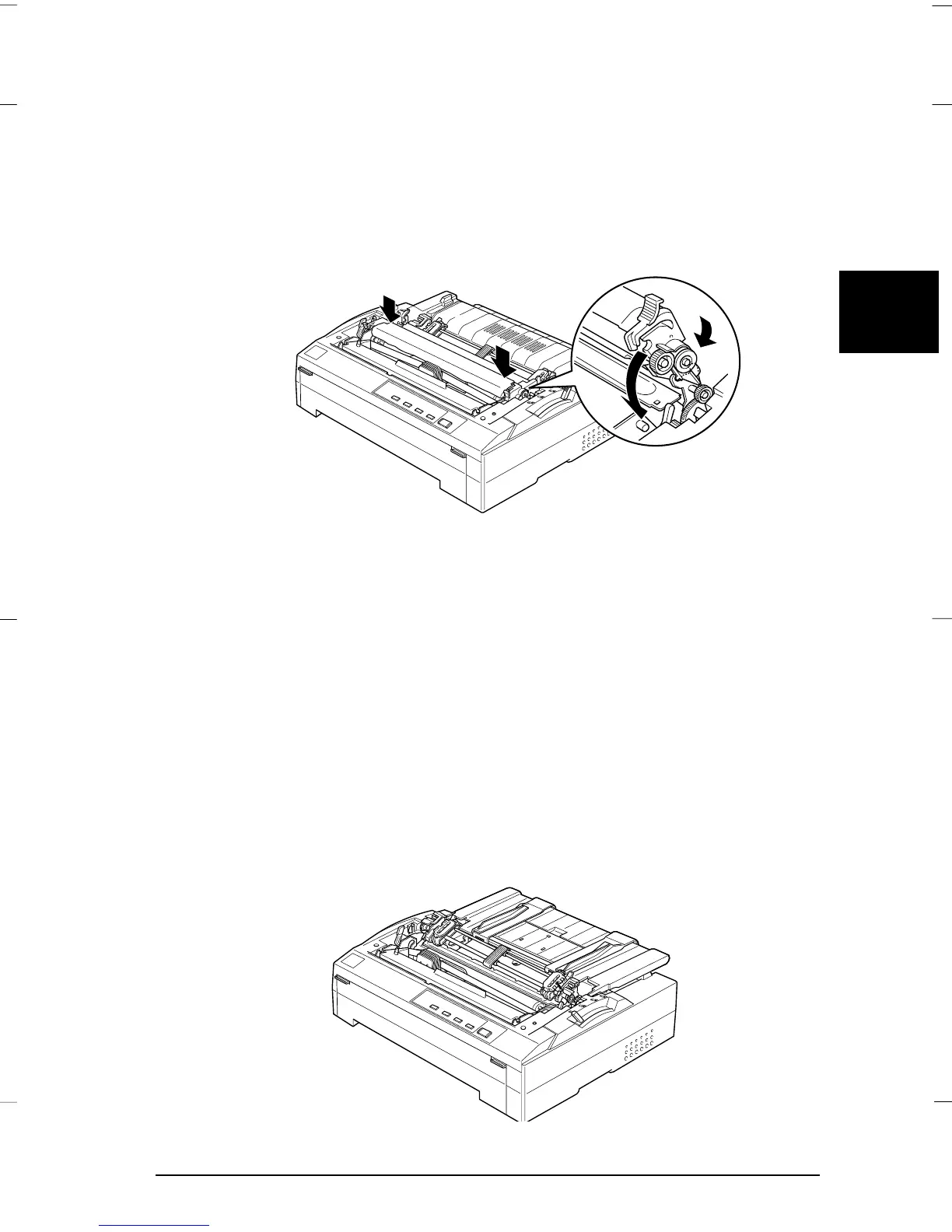3. Store the tractor unit in a safe place, or install it in the front or
rear push position. (You need to remove the paper guide.)
4. To replace the paper tension unit, lower it onto the printer’s
mounting pegs. Then press down on both ends of the unit
until it clicks into place.
5. Replace the paper guide.
Loading paper with the pull tractor
Note:
If you plan to load paper from the rear, you need to first insert the paper
into the paper path before installing the paper guide and tractor.
1. Make sure the printer is turned off, and the printer cover is
removed. Also make sure the tractor is installed in the pull
position and the paper guide is lying flat on the printer.
G1-9-1
g3-21-1
3
R
Gentian Rev.c
A5 size Chapter 3
97/07/04 pass 2
Printing on Continuous Paper
3-21