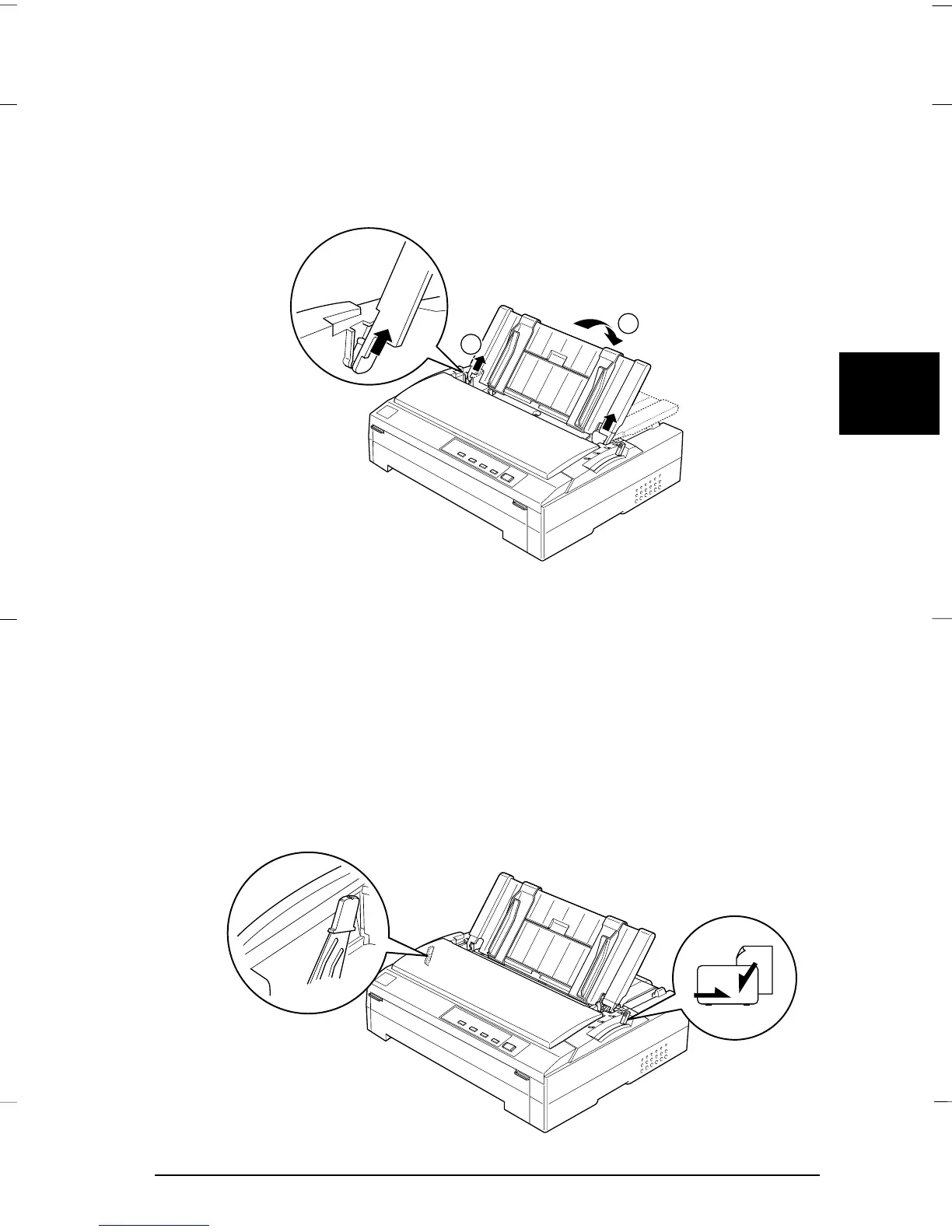When you are not using the paper guide, lay it flat on the
printer to prevent it from obstructing your paper or being
damaged. To lay the paper guide down, lift the paper guide up
slightly, then lower it until it is lying flat on top of the printer.
Loading paper in the paper guide
1. Make sure the paper guide is in the upright position. Also make
sure the paper thickness lever (located inside the printer
cover) is set to 0 if you are using ordinary single-sheet paper.
(If you are using envelopes, see “Loading Envelopes” on page
4-22 for instructions on setting the paper thickness lever.)
2. Move the paper release lever to the single-sheet position.
2
1
G3-3
-1
0
1
2
3
4
5
6
!G3-5
4
Gentian Rev.c
A5 size Chapter 4
97/06/20 pass 0
Printing on Single Sheets
4-3