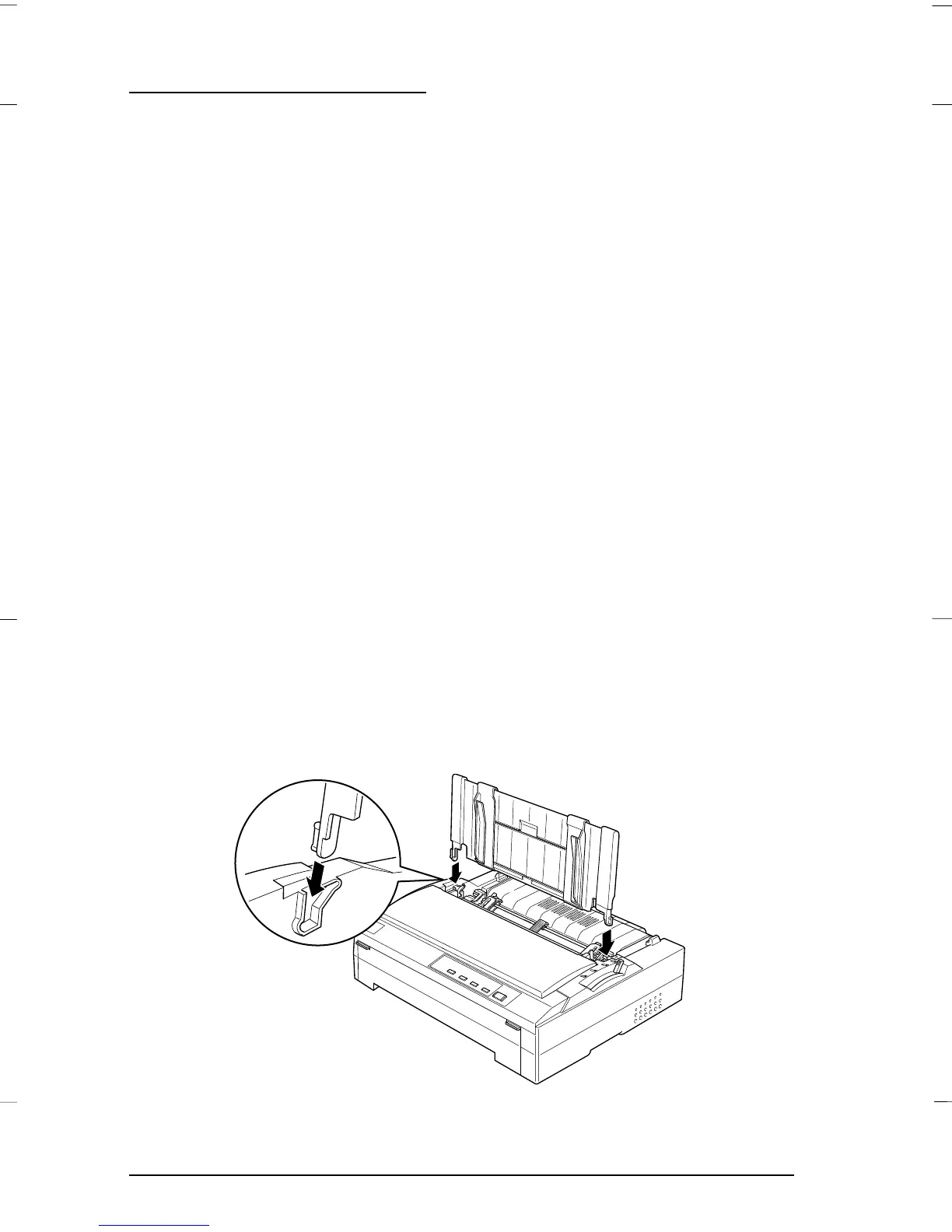Using the Paper Guide
Using the paper guide that comes with your printer, you can
load one single sheet or envelope at a time from the top of the
printer. Your single-sheet paper may be up to 257 mm (10.1
inches) wide. (For detailed paper specifications, see
Appendix B.)
c
Caution:
Do not load multi-part forms, carbon paper, or labels in the paper
guide.
Installing the paper guide
If the paper guide is not installed on your printer, attach it by
inserting the tabs on the paper guide straight down into the
mounting slots on the printer. Then place the paper guide in
the upright position.
Note:
You can use the paper guide only when the tractor unit is installed in the
front or rear push position. To switch from printing on single sheets from
the paper guide to printing on continuous paper from a tractor, see page
4-23.
G4-2
L
Gentian Rev.c
A5 size Chapter 4
97/06/20 pass 0
4-2
Printing on Single Sheets