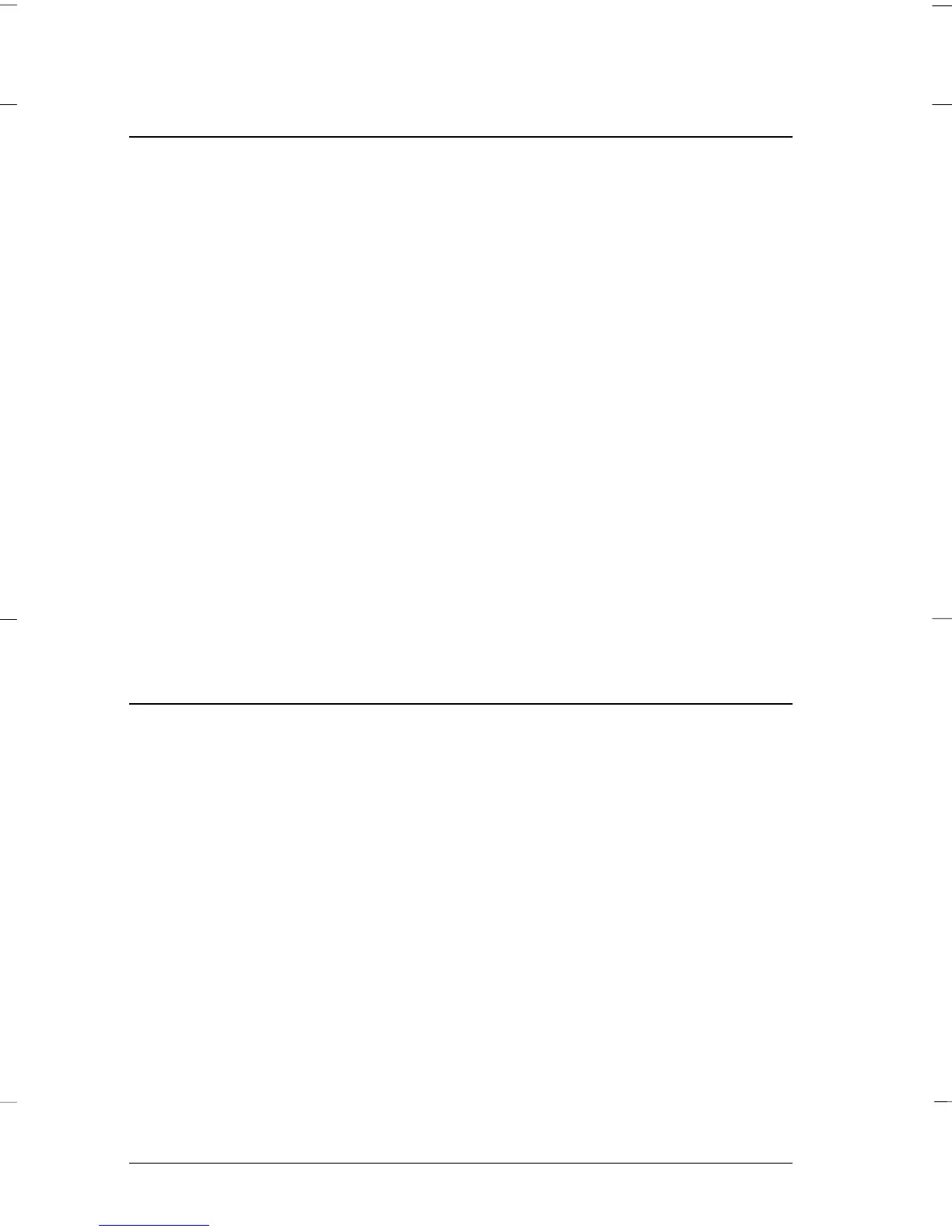Chapter 2
Setting Up Your Software
About Your Printer Software . . . . . . . . . . . . . . . . . . . . 2-2
For Windows 95 Users . . . . . . . . . . . . . . . . . . . . . . . . 2-2
Installing the printer driver using My Computer . . . . . . 2-3
Installing the printer driver using plug-and-play . . . . . . 2-3
Using the printer driver . . . . . . . . . . . . . . . . . . . . . 2-5
Installing the EPSON Status Monitor 2 utility . . . . . . . . 2-7
For Windows 3.1 Users . . . . . . . . . . . . . . . . . . . . . . . 2-8
Installing the printer driver . . . . . . . . . . . . . . . . . . . 2-8
Using the printer driver . . . . . . . . . . . . . . . . . . . . . 2-9
For Windows NT 4.0 Users . . . . . . . . . . . . . . . . . . . . . 2-12
Installing the printer driver . . . . . . . . . . . . . . . . . . . 2-12
Using the printer driver . . . . . . . . . . . . . . . . . . . . . 2-12
For Windows NT 3.5x Users . . . . . . . . . . . . . . . . . . . . 2-15
Installing the printer driver . . . . . . . . . . . . . . . . . . . 2-15
Using the printer driver . . . . . . . . . . . . . . . . . . . . . 2-16
For DOS Program Users . . . . . . . . . . . . . . . . . . . . . . . 2-19
Installing the printer driver . . . . . . . . . . . . . . . . . . . 2-19
Using the EPSON Remote! utility . . . . . . . . . . . . . . . 2-20
Chapter 3
Printing on Continuous Paper
Selecting a Paper Path . . . . . . . . . . . . . . . . . . . . . . . . 3-2
Setting the Paper Thickness Lever . . . . . . . . . . . . . . . . . 3-2
Loading Multi-Part Forms . . . . . . . . . . . . . . . . . . . . . . 3-3
Loading Continuous Paper With Labels . . . . . . . . . . . . . . 3-4
Removing continuous paper with labels . . . . . . . . . . . 3-5
Using the Tractor in the Front Push Position . . . . . . . . . . . 3-6
Installing the tractor in the front push position . . . . . . . 3-6
Loading paper with the front push tractor . . . . . . . . . . 3-7
Removing paper from the front push tractor . . . . . . . . . 3-11
Using the Tractor in the Rear Push Position . . . . . . . . . . . . 3-12
Installing the tractor in the rear push position . . . . . . . . 3-12
Loading paper with the rear push tractor . . . . . . . . . . . 3-13
Removing paper from the rear push tractor . . . . . . . . . 3-17
L
Gentian Rev.c
A5 size Front
97/07/04 pass 1
iv