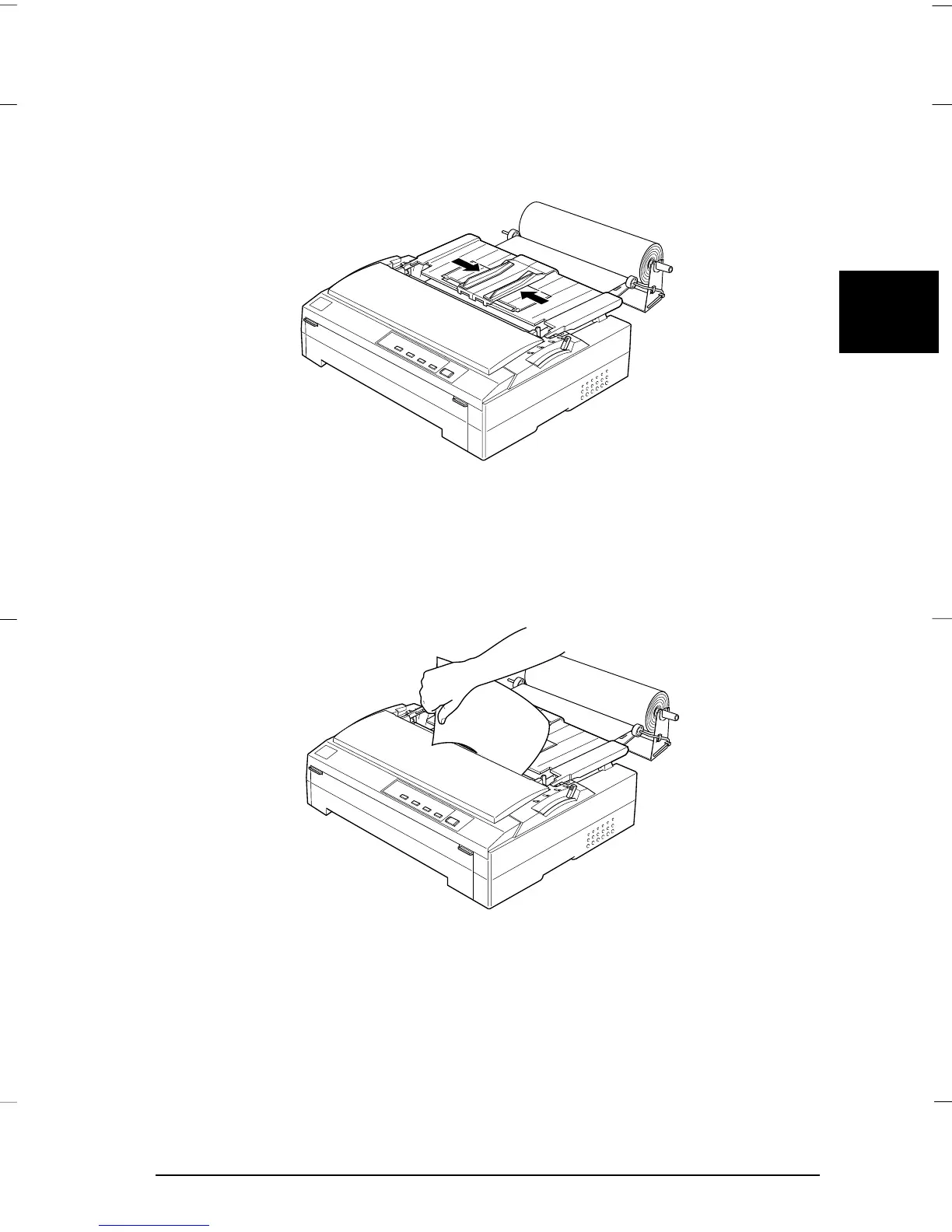7. Install the paper guide as a separator to separate the printout
from the unused paper. Slide the edge guides to the middle of
the paper guide.
You are now ready to print. When you finish printing, press
the
LF/FF
button to advance the paper; then tear off the paper
using the tear-off edge of the printer cover (pull it towards
you for a clean cut).
G3-33
g3-43
3
R
Gentian Rev.c
A5 size Chapter 3
97/07/04 pass 2
Printing on Continuous Paper
3-41
