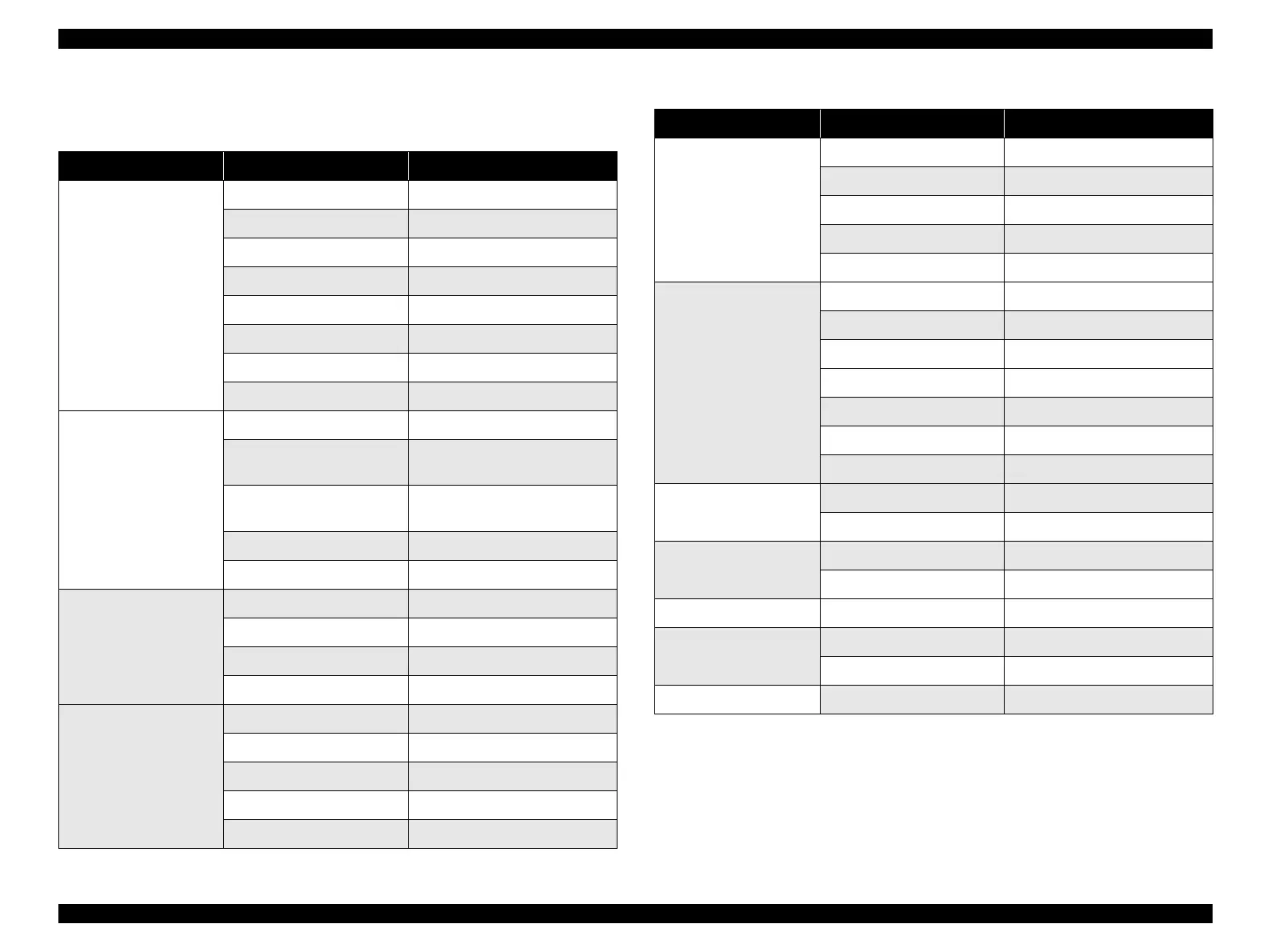LX-300+/1170 Revision C
PRODUCT DESCRIPTION
ontrol codes 32
1.5.2 IBM 2390 Plus Emulation
Table 1-21. IBM 2390 Plus emulation
Classification Operation Command
General Operation Nop NUL, DC3
Off Line ESC j
Buzzer BEL
Cancellation CAN
Select / Deselect DC1, ESC Q
Initialize Printer ESC [K
Unidirectional Printing ESC U
Select Auto Sheet Feeder ESC [F
Paper feeding Form Feed FF
Line Feed,
Auto Line Feed
LF, ESC5
Line Spacing
ESC A, ESC 0, ESC 1, ESC 2,
ESC3
Carriage Return CR
ReverseLineFeed ESC]
Page format Page Length ESC C, ESC C0
Left / Right Margin ESC X
Skip Over Perforation ESC N, ESC O
Set TOF ESC 4
Print position motion Horizontal Print Position ESC d
Initialize Tab Position ESC R
Tab Horizontally ESC D, HT
Tab Vertically ESC B, VT
Advance paper ESC J
Font selection Pitch DC 2, ESC P, ESC:
Bold Font ESC E, ESC F
Master Select ESC I
Print Quality ESC [d
Select Font and Pitch ESC [I
Font enhancement Double-Width DC4, SO, ESC SO, ESC W
Enlarge and Life Space ESC [@
Condensed SI, ESC SI
Double-Strike ESC G, ESC H
Super-/ Subscript ESC T, ESC S
Underline ESC -
Line / Score ESC_
Spacing Back Space BS
Space SP
Character handling Character Table ESC 6, ESC 7, ESC [T
Print Data as Characters ESC ^, ESC
¥
Bit image Bit Image ESC K, ESC L, ESC Y, ESC Z
Bar code Set up Bar code ESC [f
Transfer Bar code ESC [p
Download Download ESC=(only Draft mode)
Table 1-21. IBM 2390 Plus emulation
Classification Operation Command
