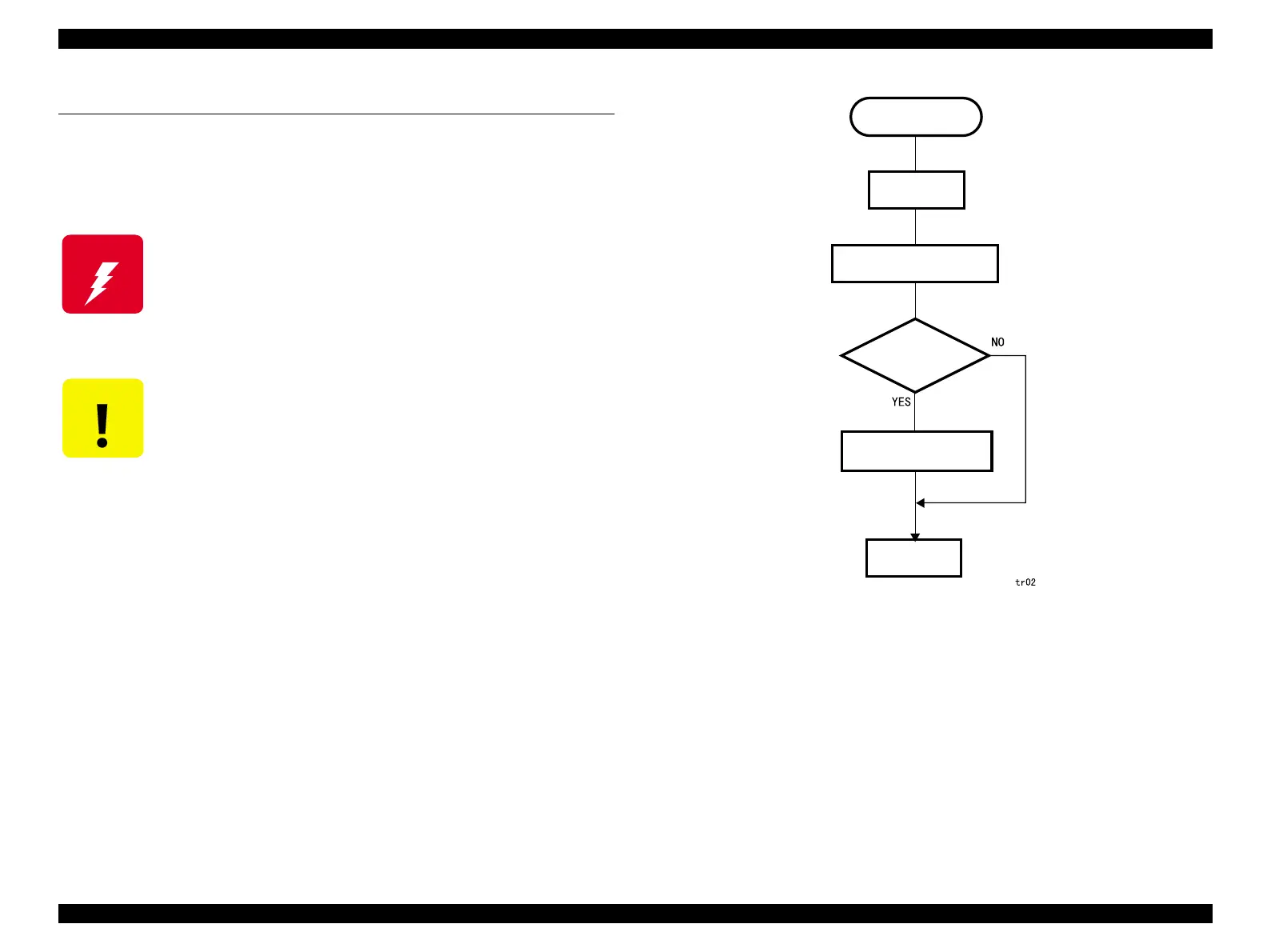LX-300+/1170 Revision C
Troubleshooting
verview 61
3.1 Overview
This chapter describes how to troubleshoot problems when any problems occurred to the
printer. Refer to troubleshooting flowcharts in this chapter to identify a defective part and
an appreopreate repair for it.
Figure3-1. Troubleshooting Procedure
W A R N I N G
n Never touch printhead and any motors right after printing since
they are highly heated.
n When disassembling the printer, be sure to disconnect the power
cable and remove the interface cable.
C A U T I O N
n Be sure to use specified tools for servicing to maintain the
quality.
n Make sure to apply specified oil, grease and glue.
n Perform adjustment as specified.
Troubleshooting
Initialization
Check
Does any
trouble occur?
Identify problems from
symptoms.
Perform
maintenance.
Check performance by self-
check function.
