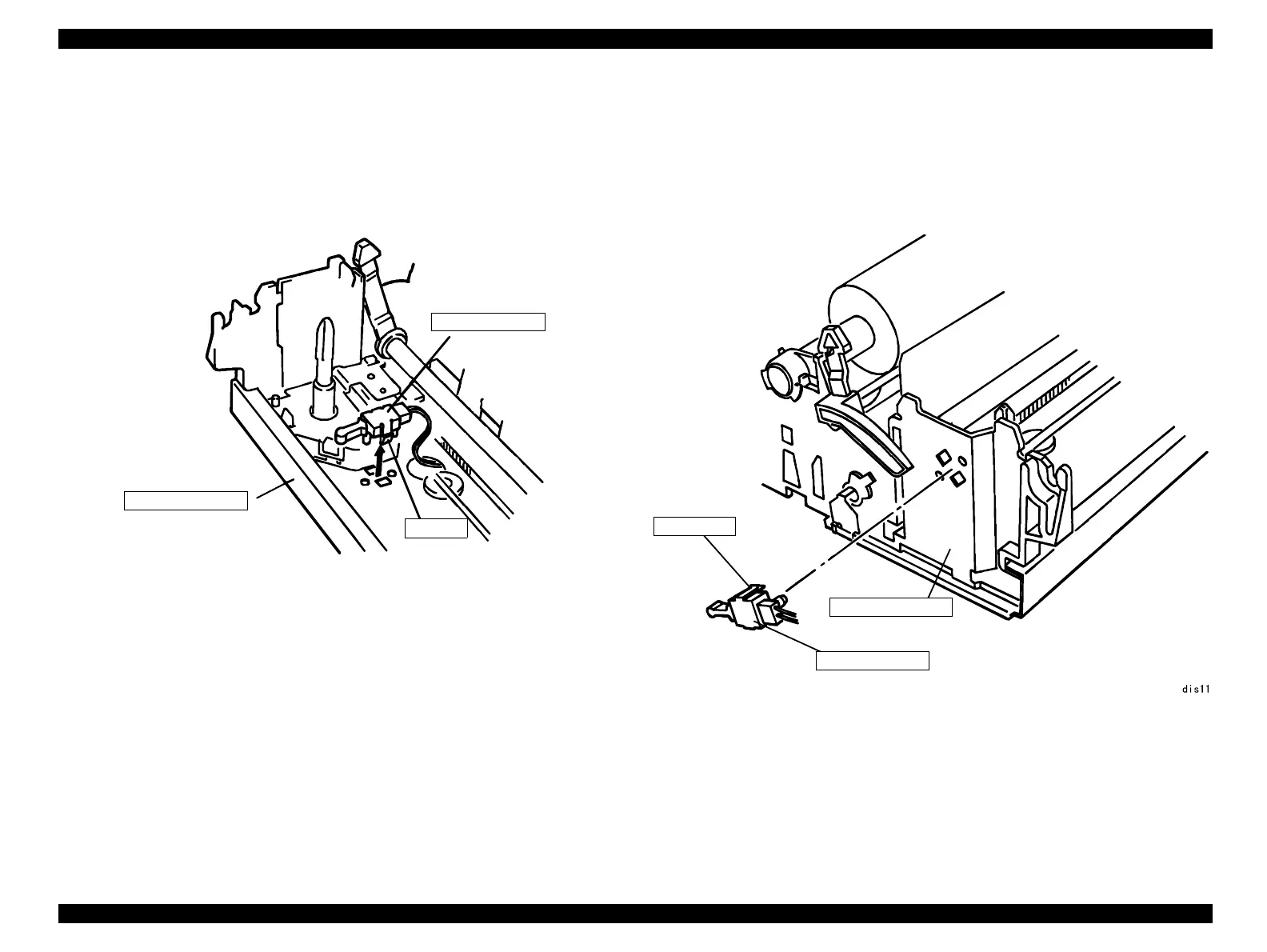LX-300+/1170 Revision C
Disassembly and Assembly Disassembly and Assembly 85
4.2.7.7 HP Sensor Removal
1. Remove the printer mechanism. (See 4.2.3 "Printer Mechanism Removal".)
2. Release 2 hooks of the HP sensor securing it to the base frame with tweezers and
remove the sensor.
3. Remove the harness from the sensor (black).
Figure4-19. HP Sensor Removal
4.2.7.8 PG Sensor Removal
1. Remove the printer mechanism. (See 4.2.3 "Printer Mechanism Removal".)
2. Release 2 hooks of the PG sensor securing it to the left frame with tweezers and
remove the sensor.
3. Remove the harness from the sensor (white).
Figure4-20. PG Sensor Removal
4.2.7.9 Release Lever Position Sensor Removal
1. Remove the printer mechanism. (See 4.2.3 "Printer Mechanism Removal".)
2. Release 2 hooks of the release lever position sensor securing it to the right frame with
tweezers and remove the sensor.
Base frame
HP sensor (black)
Hook
Left frame
PG sensor (white)
Hook
