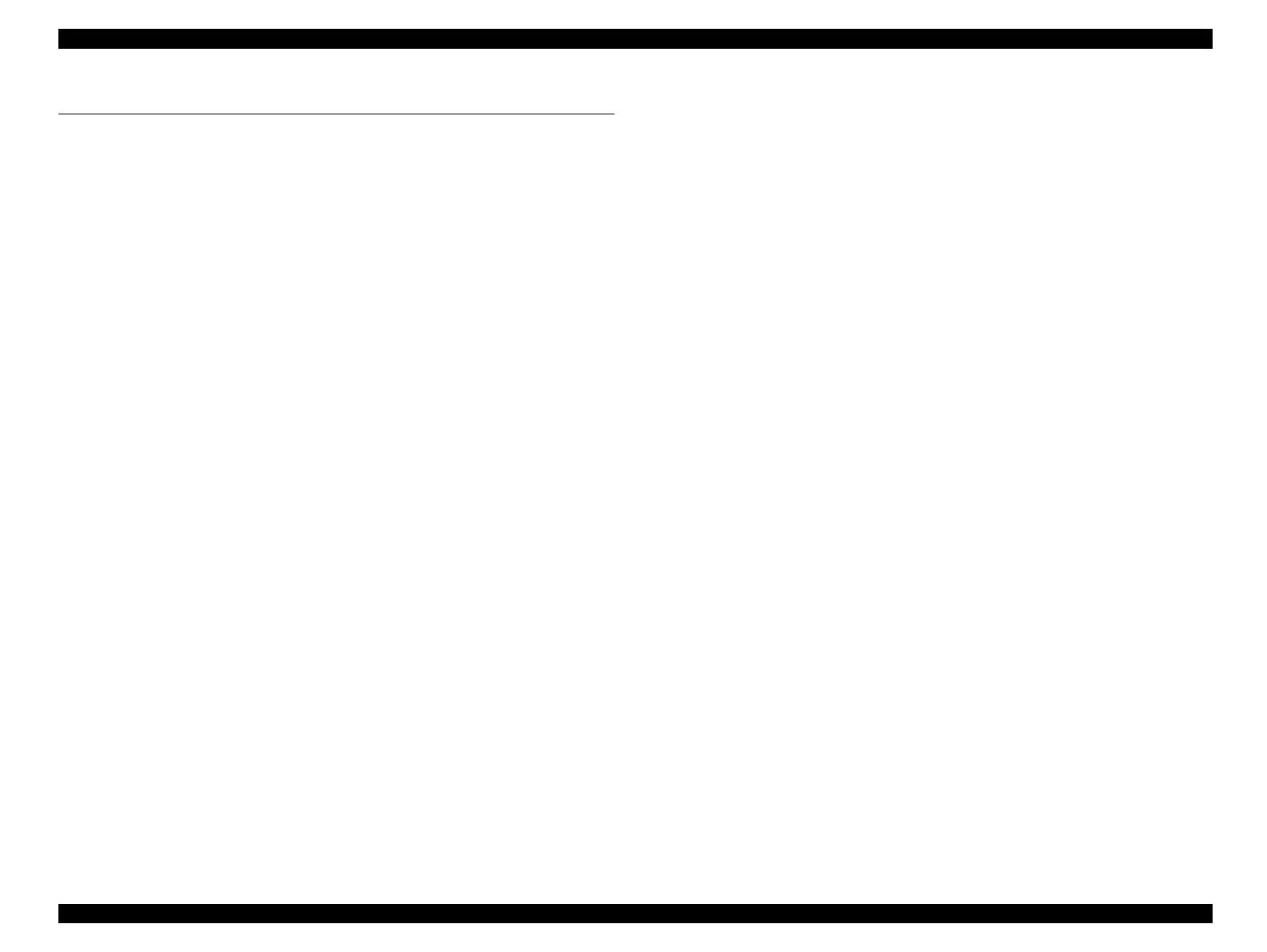LX-300+/1170 Revision C
PRODUCT DESCRIPTION Initialization 37
1.6 Initialization
o Power-on initialization
The initialization of this level is activated by power-on or cold-reset command
(remote RS command).
This initialization is;
n
to initialize the printer mechanism.
n
to execute Operator initialization.
o Operator initialization
The initialization of this level is activated by -INT signal (negative pulse).
This initialization is;
n
to clear the all buffers of data.
n
to cancel the download character definition.
n
to make the printer stand-by state, if no errors occur.
n
to execute Software initialization.
o Software initialization
The initialization of this level is activated by the control code ESC@.
This initialization is;
n
to clear the unprinted data.
n
to make the printer’s setting defaults.
