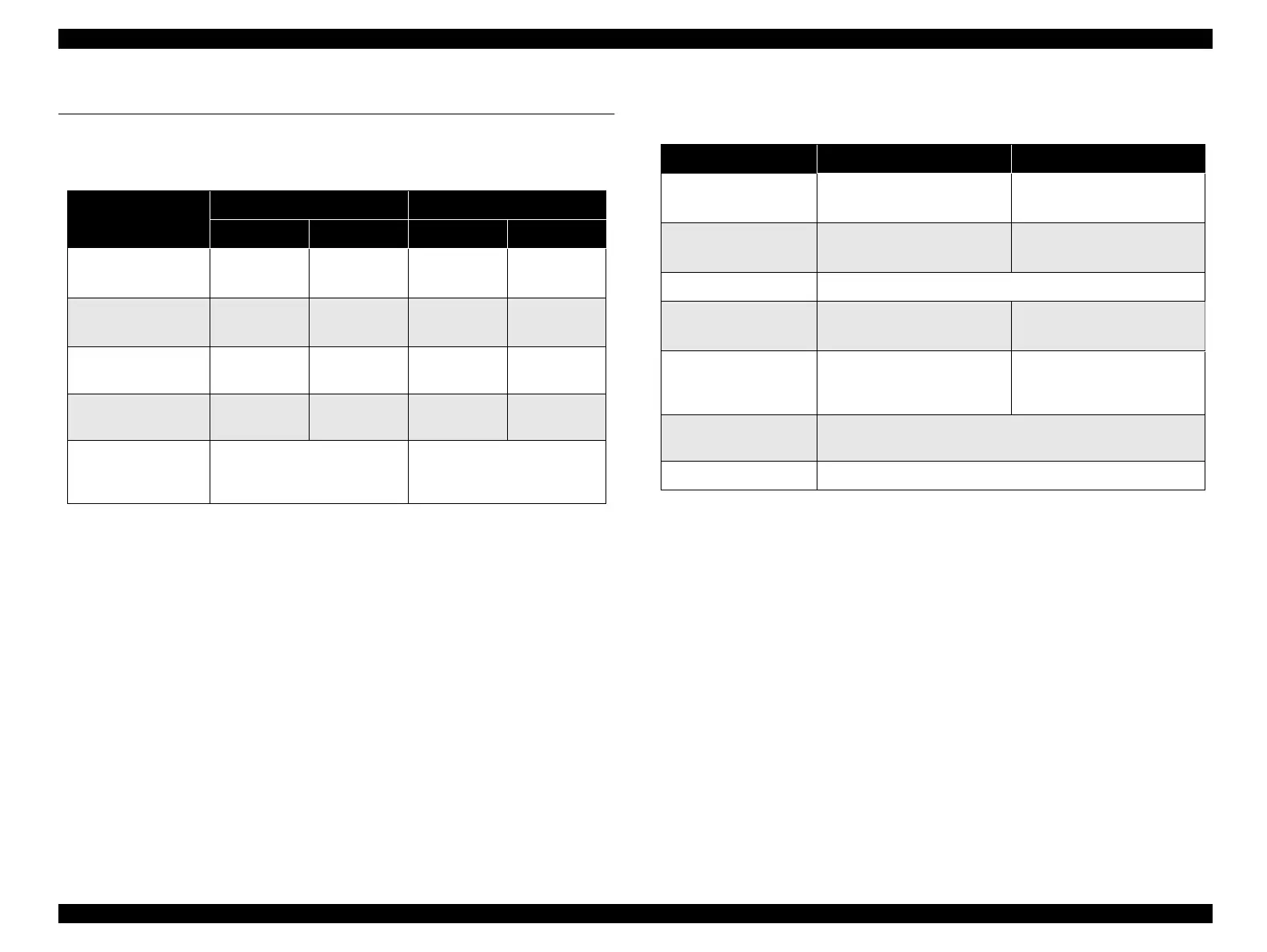LX-300+/1170 Revision C
PRODUCT DESCRIPTION Paper Specifications 38
1.7 Paper Specifications
o Cut sheet (single sheet, not multi part)
o Cut sheet (multi part)
Table 1-33. Cut Sheet (Multi part)
Table 1-32. Cut Sheet (single sheet, not multi part)
Manual insertion CSF single-bin
Minimum Maximum Minimum Maximum
Width
(inch)
(mm)
(3.9)
100
(10.1)
257
(7.2)
182
(8.5)
216
Length
(inch)
(mm)
(3.9)
100
(14.3)
364
(10.1)
257
(14.0)
356
Thickness
(inch)
(mm)
(0.0025)
0.065
(0.0055)
0.14
(0.0028)
0.07
(0.0055)
0.14
Weight
(g/m
2
)
(lb.)
52
(14)
90
(24)
64
(18)
90
(24)
Quality
Plain paper, Reclaimed paper
Not curled, not folded, not
crumpled
Plain paper, Reclaimed paper
Not curled, not folded, not
crumpled
NOTE: Printing on reclaimed paper is available only under normal
temperature and humidity conditions.
Minimum Maximum
Width
(inch)
(mm)
(3.9)
100
(10.1)
(257)
Length
(inch)
(mm)
(3.9)
100
(14.3)
(364)
Copies 1 original + 4 copies
Total
Thickness
(inch)
(mm)
(0.0047)
0.12
(0.015)
0.39
Weight
(one sheet of
multipart)
(g/m
2
)
(lb.)
52
(14)
90
(24)
Quality
Plain paper, Reclaimed paper
Not curled, not folded, not crumpled.
Jointing Line glue at the top or one side of form.
NOTE: Printing on reclaimed paper is available only under normal
temperature and humidity conditions.
