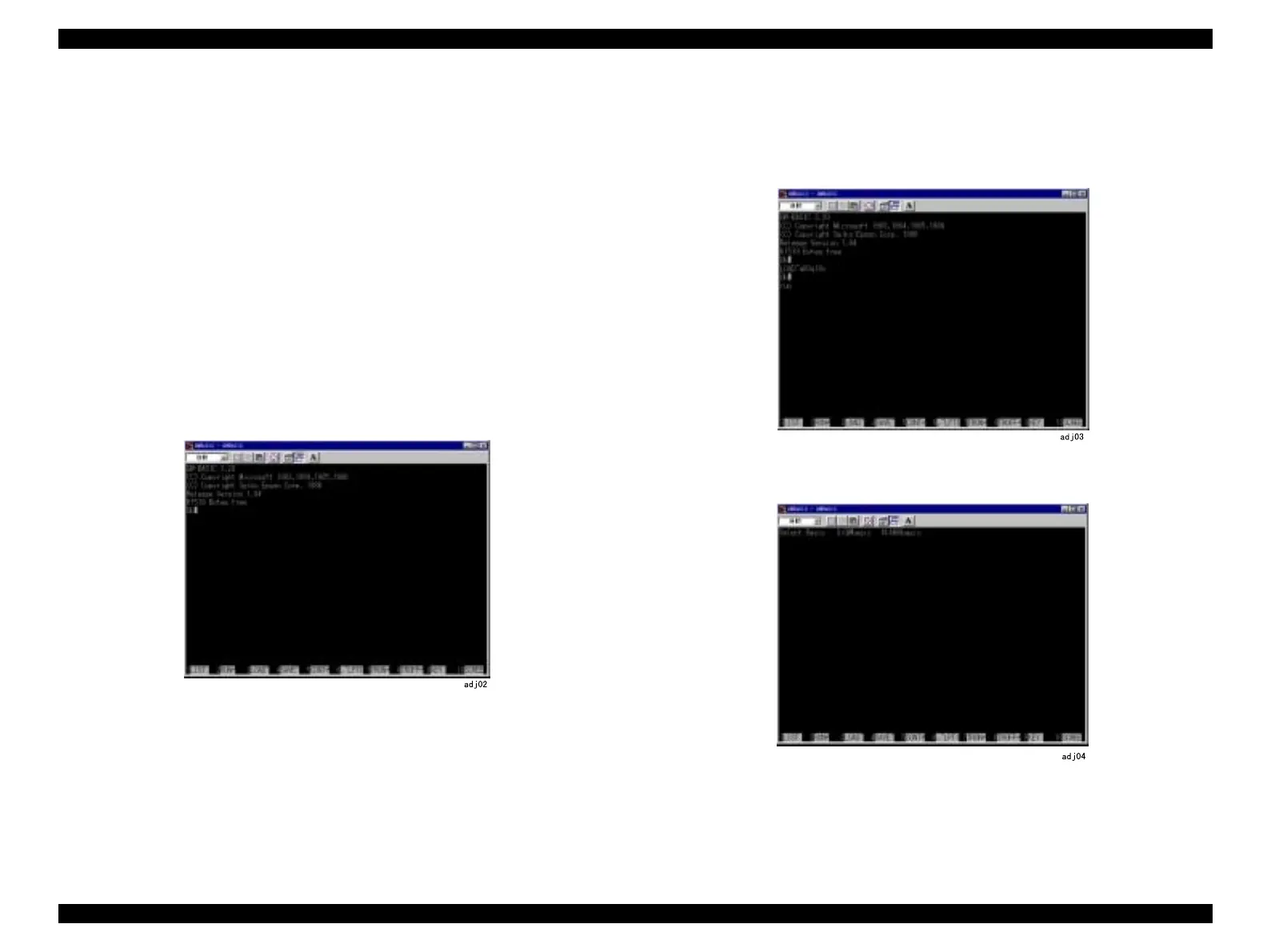LX-300+/1170 Revision C
Adjustment
verview 90
5.1.2 Bi-D Adjustment
Adjustment programs here for LX-300+ and LX-1170 are originally used for
production line. Bi-D adjustment is required in the following cases.
o Main board assembly is replaced.
o Printer mechanism is replaced.
o Printer mechanism is removed.
Follow the steps below for the platen gap adjustment.
1. Connect the printer and the host computer by parallel interface cable.
2. Turn on the PC and the printer.
3. Set FF paper to the printer.
4. Insert FD that contains the adjustment program and click “GWBASIC.EXE” in the
disk to execute GWBASIC. The following DOS prompt screen appears.
5. LX-300+: Load and run the adjustment program “Q80A12V.bas”.
Input “Q80A12V” and press ENTER. Then input “run”.
LX-1170f: Load and run the adjustment program “U10A00V.bas”.
Input “U10A00V” and press ENTER. Then input “run” and press ENTER.
Go to step 7.
6. LX-300+: The application select screen appears. Input “G” to select “GWBASIC”.
LX-1170: Not applicable.
