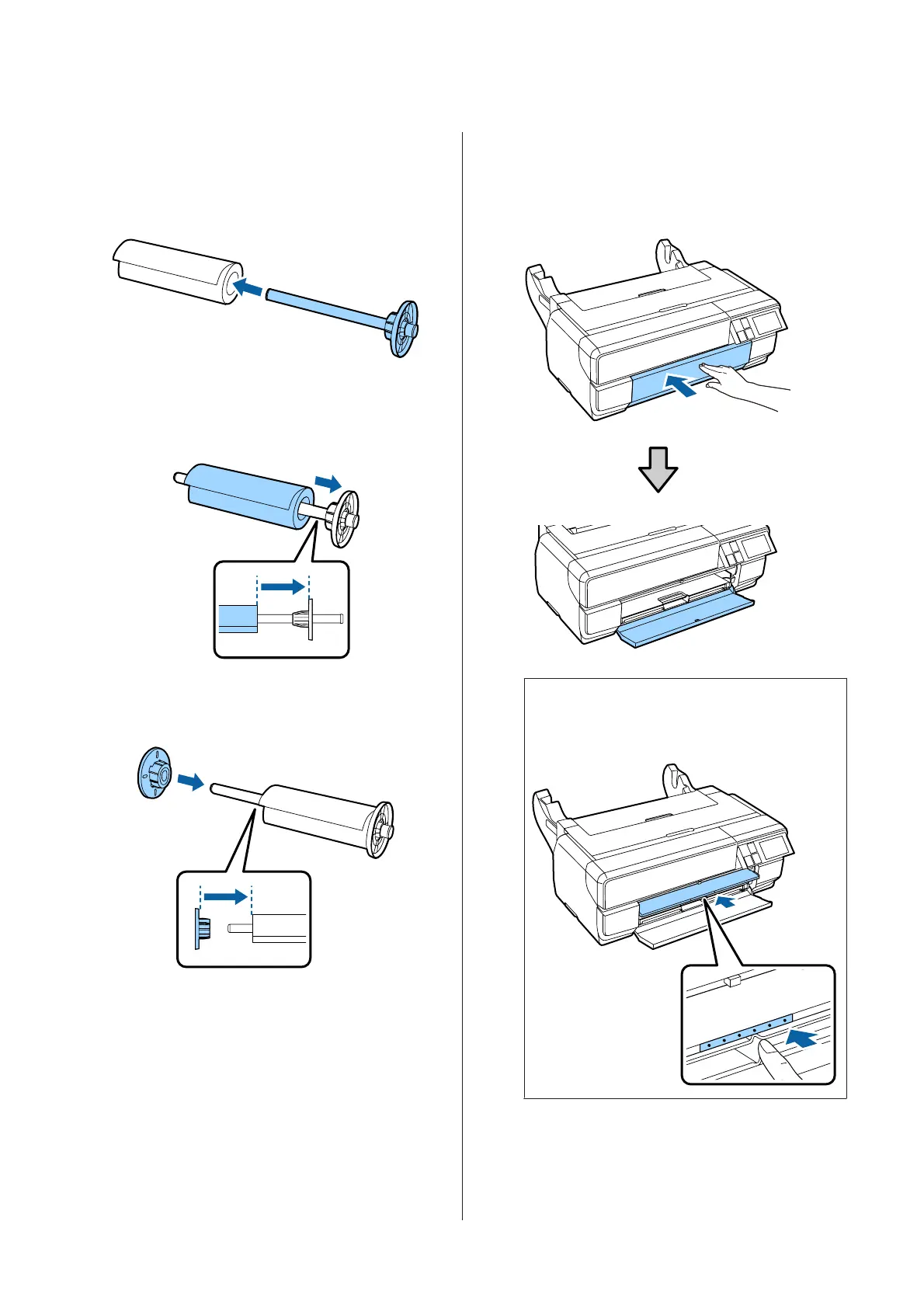C
Insert the spindle into the roll paper core.
Insert the spindle from the right so that the end of
the roll paper is hanging down towards you.
D
Press the roll paper against the flange so that
there is no gap between the flange attached to the
spindle and the roll paper.
E
Press the black flange so that there is no gap
between the flange and the roll paper.
Loading in the printer
Load the spindle with the roll paper into the unit, and
then feed the paper into the printer.
A
Turn on the printer.
B
Press the front cover.
The front cover opens automatically when it is
pressed.
Note:
If the front manual feed tray is open, push the
center of the tray to close it.
SC-P800 Series User’s Guide
Basic Operations
32