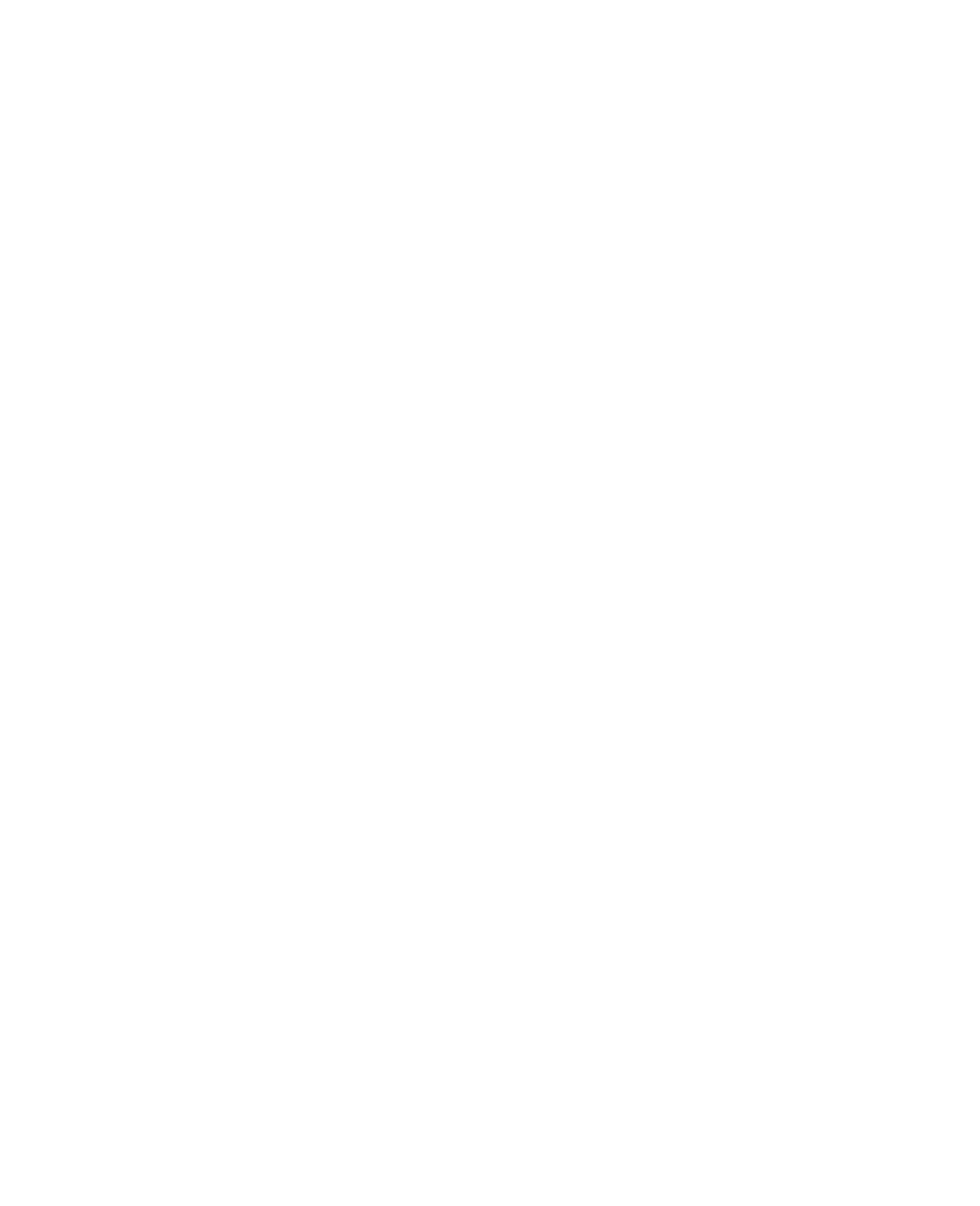2
Finishing the Scan 51
Restoring Color in Photos 53
Scanning Directly to a PDF File 54
Cleaning the Print Head 59
Checking the Print Head Nozzles 59
Running the Head Cleaning Utility 60
Examining the Nozzle Check Pattern 62
Replacing an Ink Cartridge 62
Checking the Ink Supply 63
Purchasing Ink Cartridges 63
Ink Cartridge Precautions 64
Removing and Installing Ink Cartridges 64
Aligning the Print Head 69
Cleaning the Epson Stylus CX 71
Transporting the Epson Stylus CX 72
Epson Stylus CX Parts 74
Diagnosing Problems 74
Checking the Lights 75
Running a Printer Check 75
Problems and Solutions 76
Setup and Software Installation Problems 76
Printing or Copying Problems 78
Print Quality Problems 79
Scan Quality Problems 82
Paper Feeding Problems 85
Miscellaneous Printout Problems 86
Uninstalling Your Software 88
Setting Up Network Printing 89
Windows XP and 2000 89
Windows Me and 98SE 92
