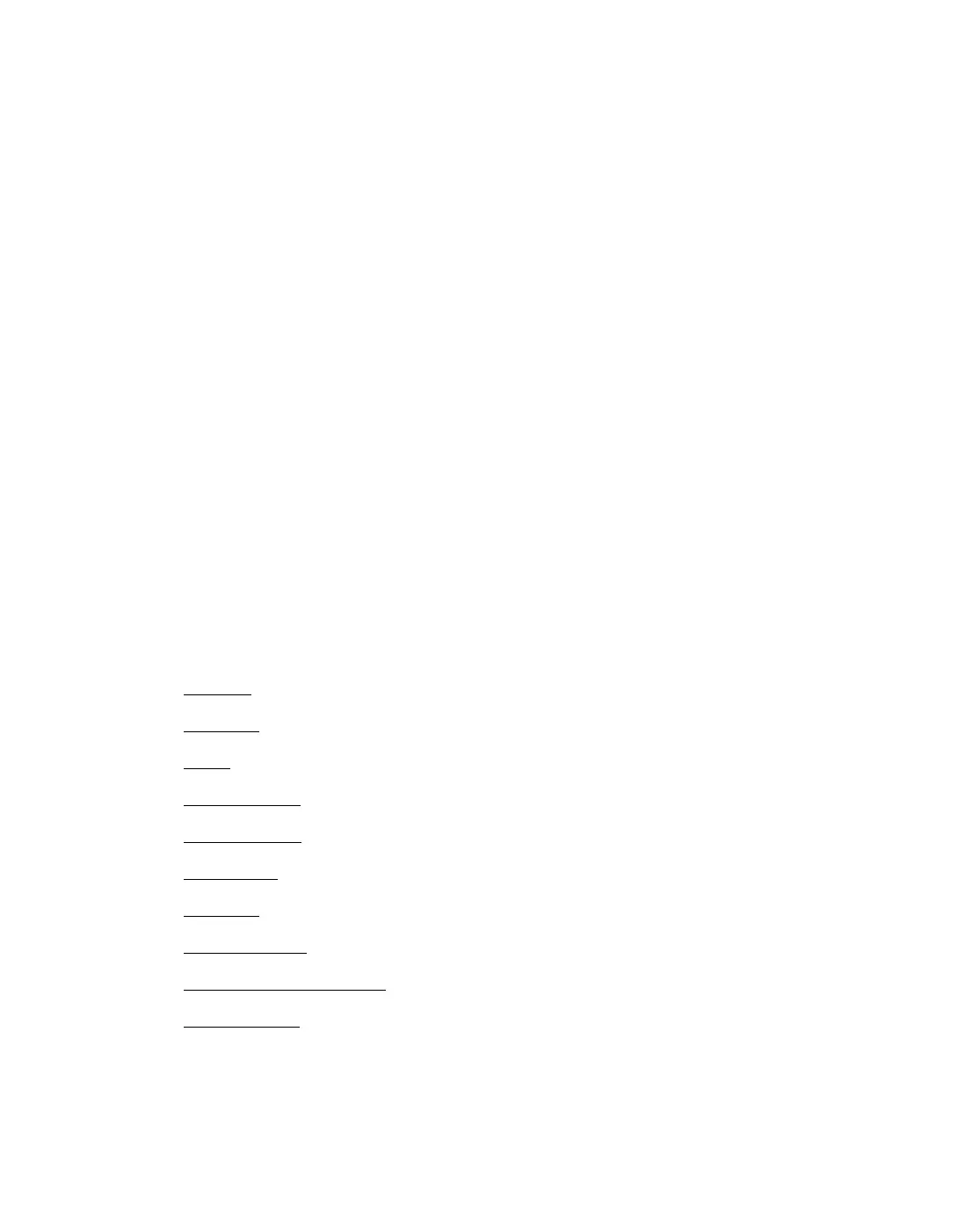98
System Requirements
Windows System Requirements
To use your printer and its software, your system should have:
■ A Microsoft
®
Windows compatible PC with a Pentium
®
-equivalent processor
(300 MHz or faster recommended)
■ Microsoft Windows 98SE, Windows 2000, Windows Me, or Windows XP
■ At least 256MB RAM (512MB recommended)
■ 200MB free hard disk space (300MB recommended)
■ VGA monitor with at least a 256 color display
■ CD-ROM or DVD drive for installing the printer software
■ A computer with preinstalled Windows 98SE, 2000, Me, or XP, and a
Windows-compliant USB port and shielded USB “AB” cable. Using an
improperly shielded USB cable may cause the printer to malfunction.
Specifications
■ Printing
■ Scanning
■ Paper
■ Printable Area
■ Ink Cartridges
■ Mechanical
■ Electrical
■ Environmental
■ Standards and Approvals
■ USB Interface
