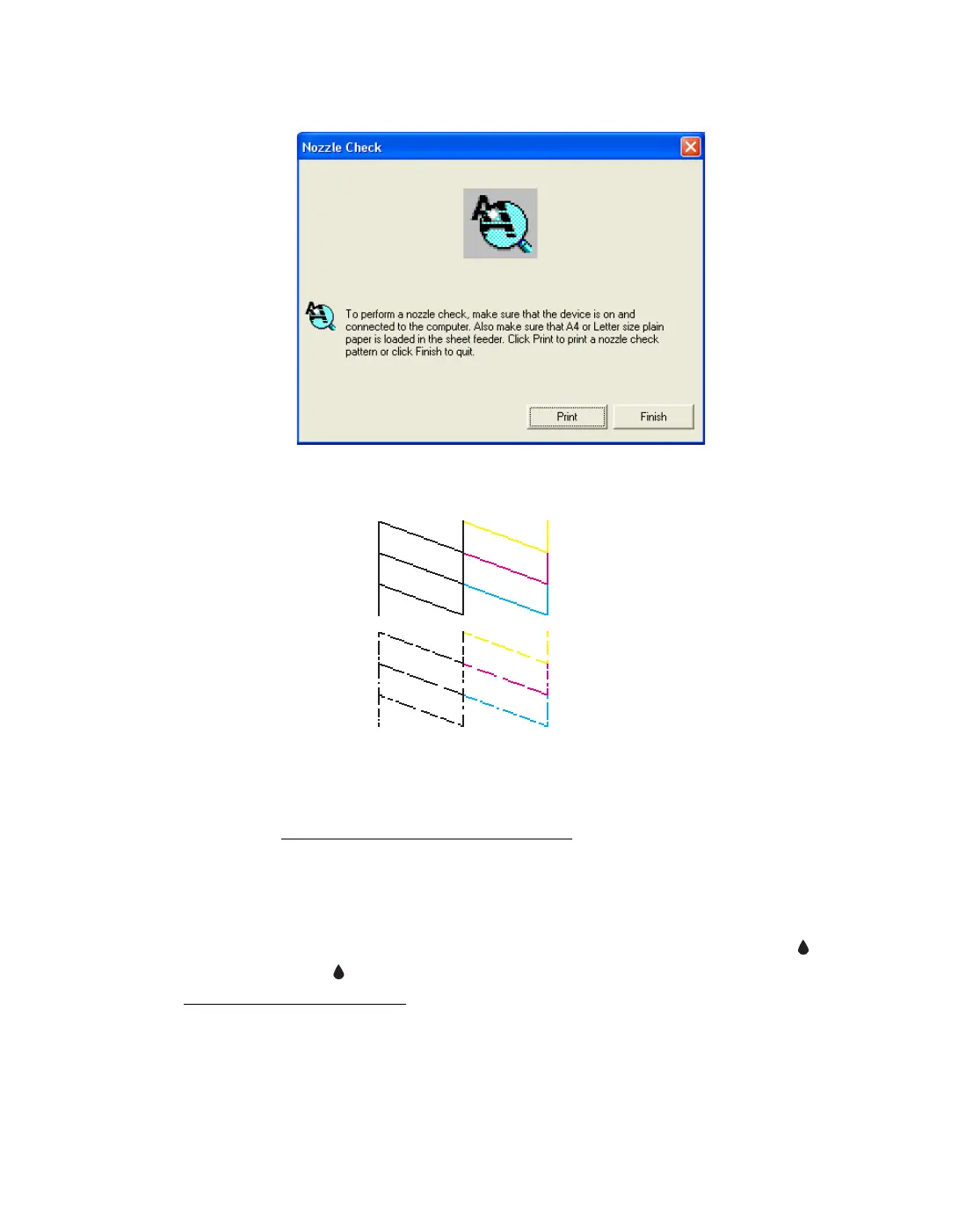60
You see a screen like the following:
3. Click Print. The nozzle check pattern prints:
4. If there are no gaps or lines, click Finish.
If there are gaps or lines, or the test patterns are faint, click Clean. Then follow
the steps in Running the Head Cleaning Utility
to clean the nozzles.
Running the Head Cleaning Utility
1. Make sure the Epson Stylus CX is turned on but not printing, and the red ink
light is off. (If the ink light is flashing or on, you need to replace a cartridge. See
Replacing an Ink Cartridge
.)
Print head does
not need to be
cleaned yet:
Print head needs
to be cleaned:
