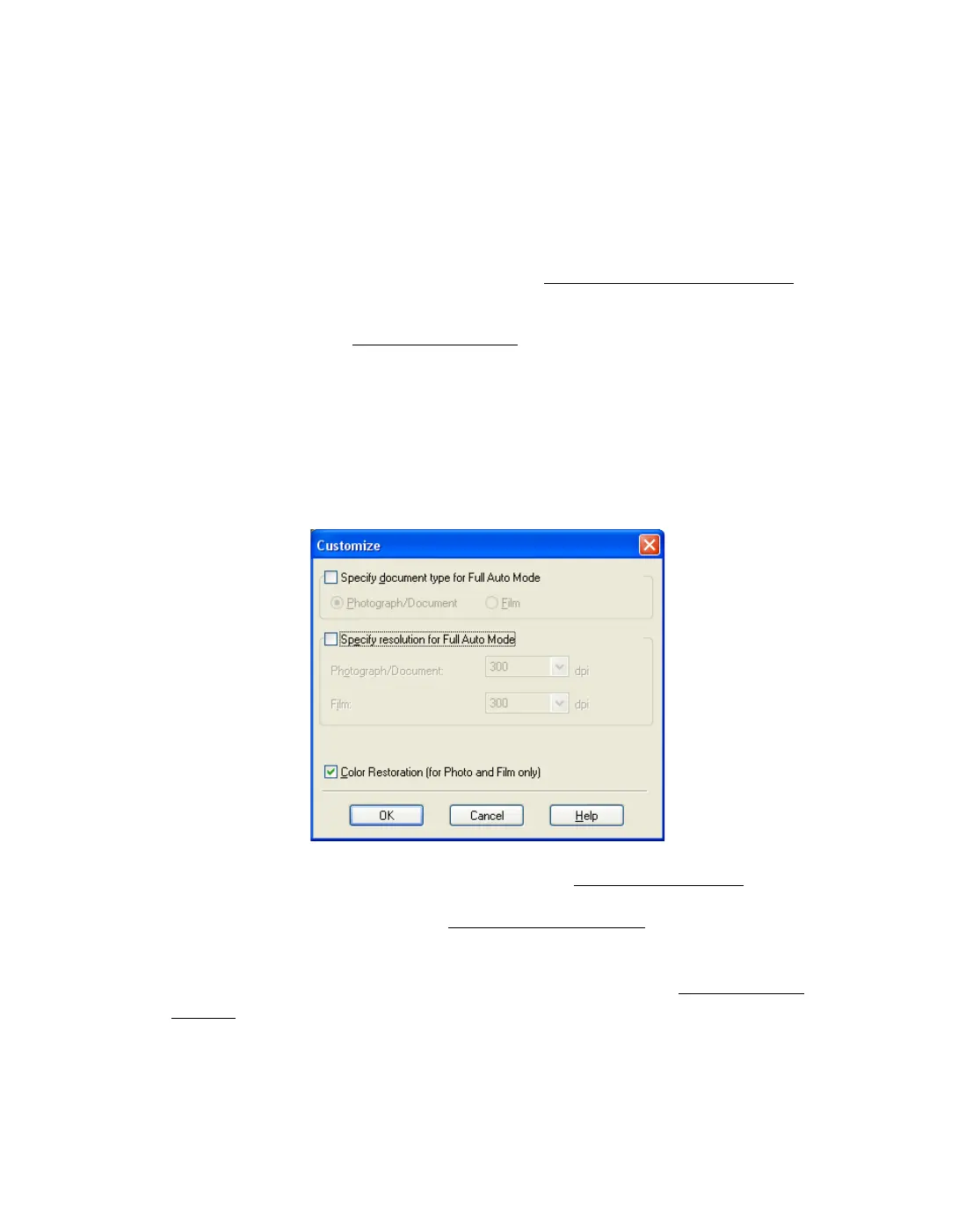53
Restoring Color in Photos
Using the Color Restoration feature in Epson Scan, you can automatically transform
an old, faded, or badly exposed photo into one with true-to-life color and sharpness as
you scan.
Follow these steps to restore colors using Epson Scan:
1. Place your original photo on the scanner. See Placing Originals for Scanning for
instructions:
2. Start Epson Scan. See Starting Epson Scan
for instructions:
3. When the Epson Scan window appears, do one of the following, depending on
the currently selected scan mode:
■ Home or Professional Mode: go to step 4.
■ Full Auto Mode: click the Customize button, click the Color Restoration
checkbox, and click OK. Continue with step 9.
Note: For details on using Full Auto Mode, see Using Full Auto Mode.
To change the scan mode, see Changing the Scan Mode
.
4. Select the basic settings for the type of original(s) you are scanning, then select the
destination setting for the way you will use your image(s). See Selecting Basic
Settings for instructions.
