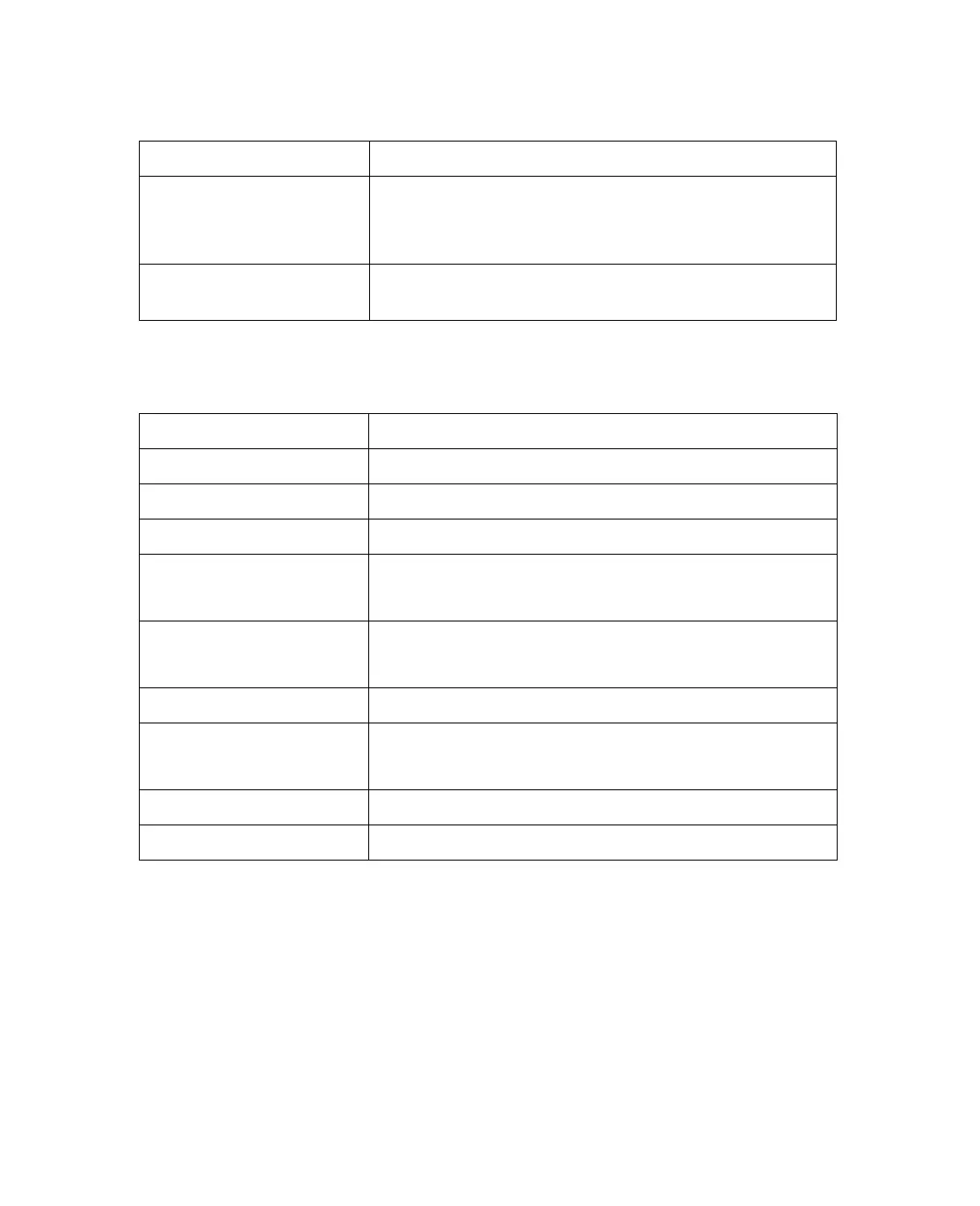99
Printing
Scanning
Paper
Note: Since the quality of any particular brand or type of paper may be changed
by the manufacturer at any time, Epson cannot guarantee the quality of any
non-Epson brand or type of paper. Always test a sample of paper stock before
purchasing large quantities or printing large jobs.
Printing method On-demand ink jet
Nozzle configuration Black: 90 nozzles
Color: 87 nozzles (29 each cartridge: cyan, magenta,
yellow)
Print direction Bidirectional minimum distance printing (with logic
seeking)
Scanner type Flatbed color
Photoelectric device CIS
Effective pixels 5,100 × 14,040 pixels at 600 dpi
Document size 216 × 297 mm (8.5 × 11.7 in.) A4 or US letter size
Scanning resolution 600 dpi (main scan)
1200 dpi with Micro Step Drive
™
(sub scan)
Output resolution 50 to 2400, 7200, and 9600 dpi
(50 to 2400 dpi in 1 dpi increments)
Scanning speed Approximately 15 msec per line at 600 dpi
Image data 16 bits per pixel per color internal
8 bits per pixel per color external (maximum)
Interface One USB 2.0 Hi-speed or USB 1.1 port
Light source RGB Three Color LED
