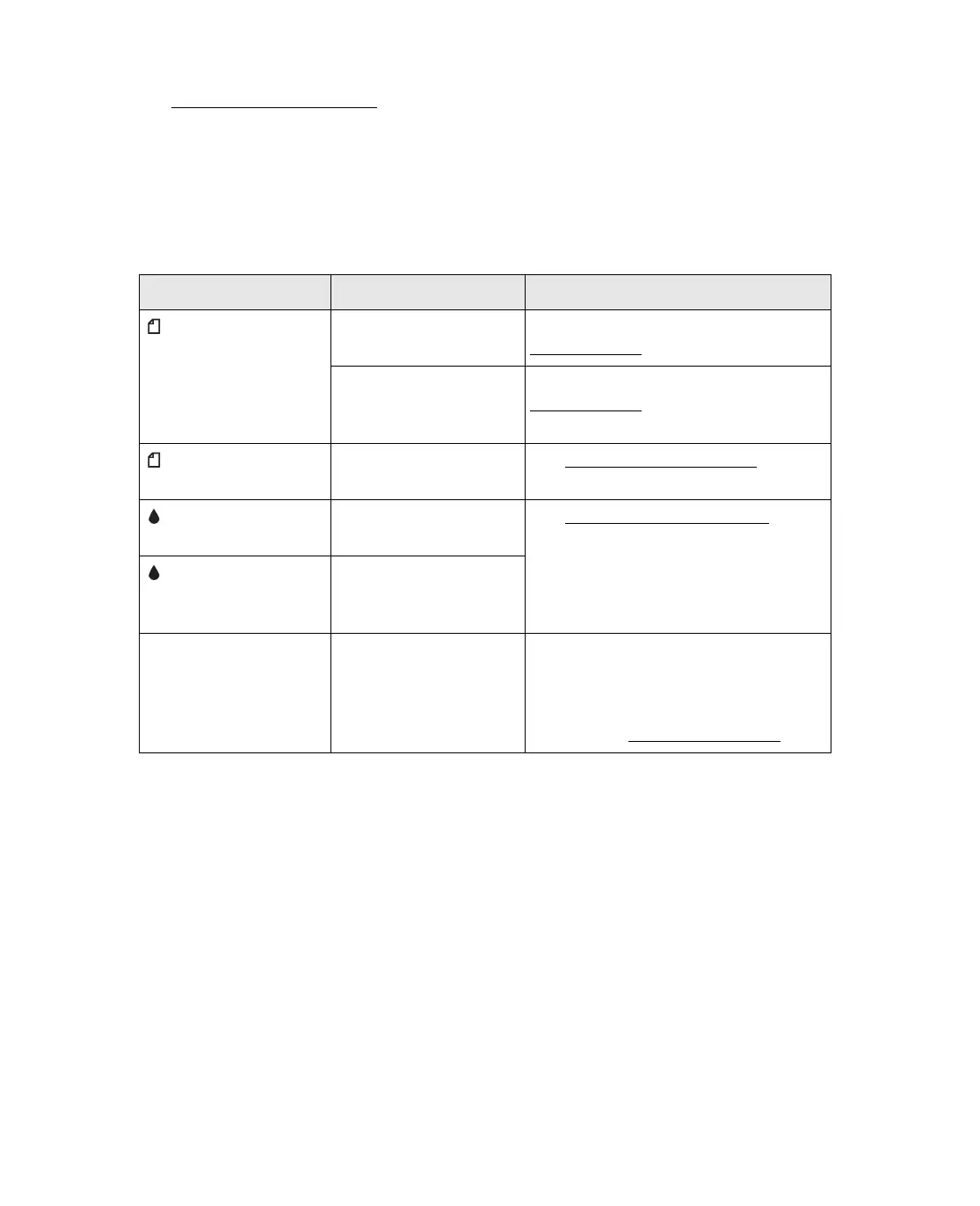75
■ Running a Printer Check
Checking the Lights
If the lights on the Epson Stylus CX3700 Series come on or flash, or a number or
letter appears in the Copy window, check the explanations listed below.
Running a Printer Check
You can run a printer check to determine whether a problem comes from the Epson
Stylus CX itself or some other source.
1. Make sure both the Epson Stylus CX and computer are turned off. Then
disconnect the interface cable from the Epson Stylus CX.
2. Make sure letter-size plain paper is loaded in the Epson Stylus CX.
Light: status Cause Solution
Error: On No paper is loaded in
the sheet feeder.
Load paper in the sheet feeder. See
Loading Paper
for instructions.
Multiple pages have
been fed into the
sheet feeder.
Remove and reload the paper. See
Loading Paper
for instructions.
Error: Flashing Paper is jammed. See Paper Feeding Problems to
remove it.
Ink: Flashing An ink cartridge is
running low on ink.
See Replacing an Ink Cartridge
for
instructions.
Ink: On An ink cartridge is
empty or not installed
correctly.
All lights: Flashing There is a problem
with the Epson Stylus
CX.
Turn the Epson Stylus CX off and
then back on. If the error does not
clear, contact your local authorized
servicer or contact Epson for a
referral; see Where To Get Help
.
