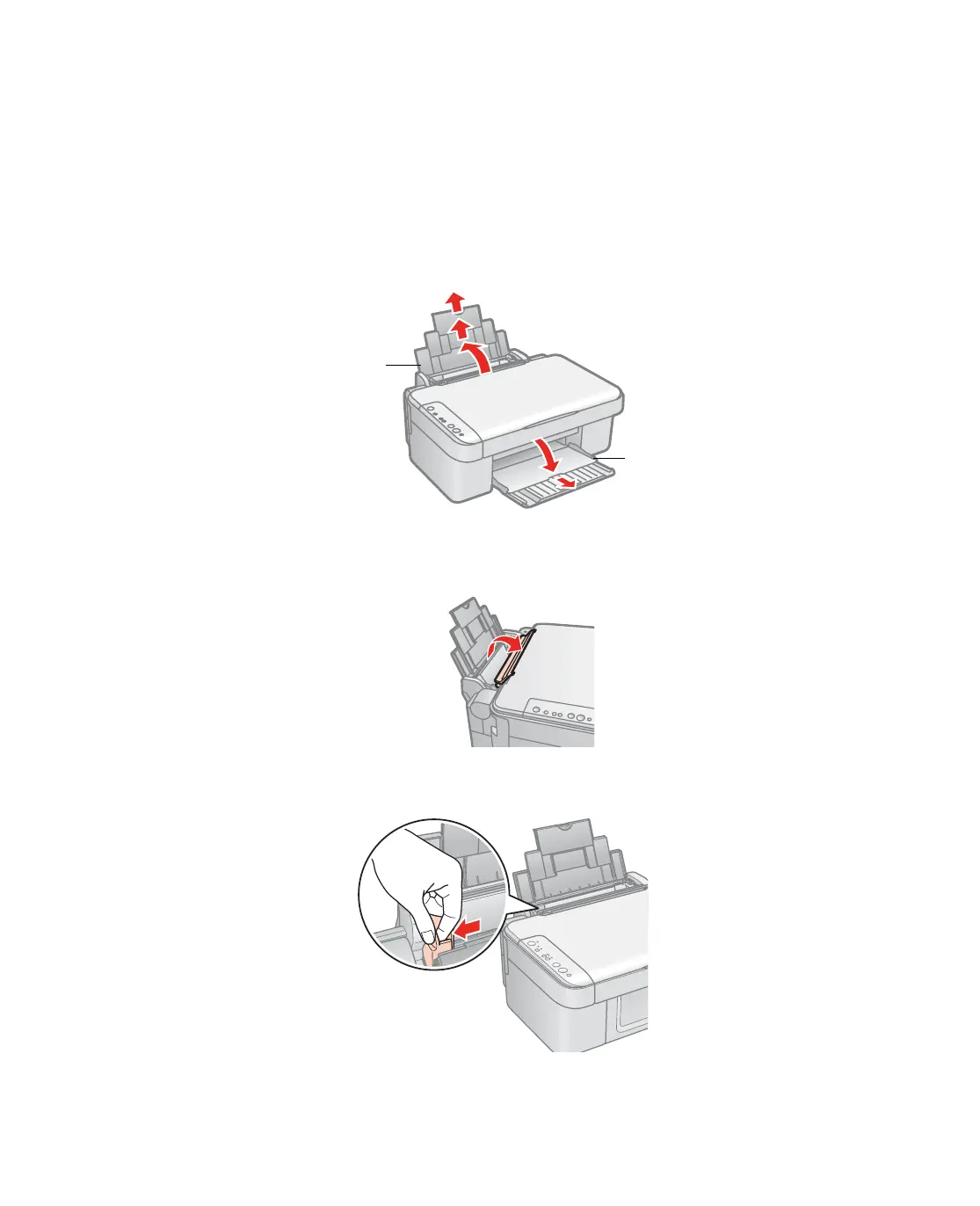12
■ If you experience paper feeding problems, try loading fewer sheets.
■ If you’re using special paper, check the package for special loading instructions.
Envelopes
1. Open the paper support and output tray, then slide out the extensions.
2. Flip the feeder guard forward.
3. Slide the left edge guide to the left.
Paper support
Output tray