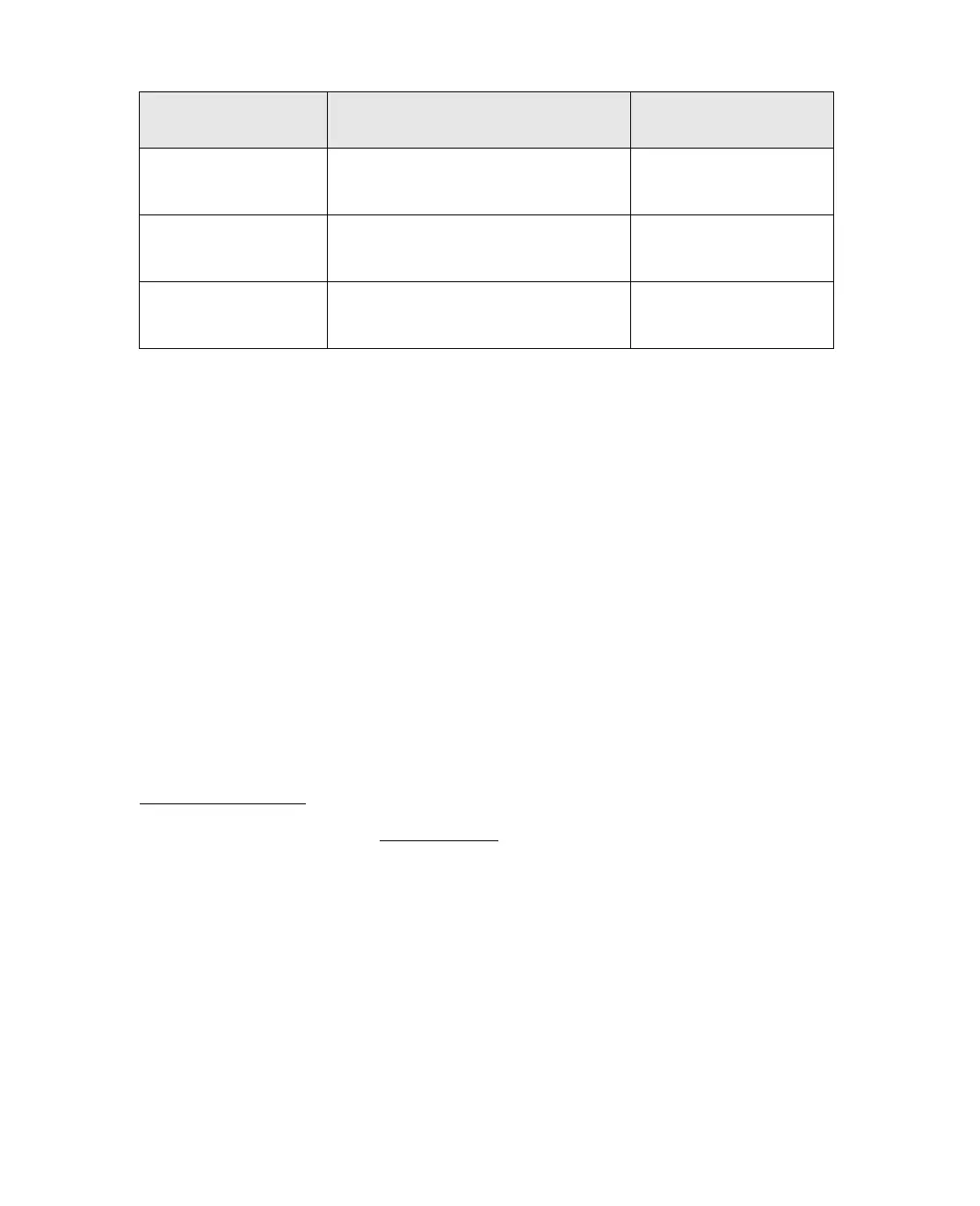23
With proper care, photographs from your Epson Stylus CX will last for many years.
The special Epson DURABrite Ultra inks designed for your Epson Stylus CX are
formulated to achieve improved lightfastness when used with Epson papers for prints
that are properly displayed or stored. For best results, always use Epson papers.
As with traditional photos, Epson recommends proper care that will minimize color
changes and lengthen display life:
■ Frame prints under glass or in a protective plastic sleeve to protect them from
atmospheric contaminants like humidity, smoke, and high levels of ozone.
■ As with all photographs, keep your prints away from direct sunlight.
■ For proper storage, keep your prints in a photo album or plastic photo storage box
in acid-free, archival sleeves commonly available from most camera stores.
■ Always keep unused paper in the original package.
You can purchase genuine Epson ink and paper from an authorized Epson reseller. To
find the nearest reseller, please call your nearest Epson sales office as described in
Where To Get Help
.
Load your paper as shown in Loading Paper.
Printing Borderless Photos
1. Open the File menu and select Print.
2. Click the Properties or Preferences button. (If you see a Setup, Printer, or
Options button, click it. Then click Properties or Preferences on the next
screen.)
Ultra Premium
Glossy Photo Paper
4 × 6 in. (102 × 152 mm)
Letter (8.5 × 11 in. [216 × 279 mm])
Ultra Premium Glossy
Photo Paper
Epson Glossy Photo
Paper
4 × 6 in. (102 × 152 mm)
Letter (8.5 × 11 in. [216 × 279 mm])
Glossy Photo Paper
Epson Matte Paper
Heavyweight
8 × 10 in. (203 × 254 mm)
Letter (8.5 × 11 in. [216 × 279 mm])
Matte Paper -
Heavyweight
Paper name Sizes
Paper Type or Media
Type setting
