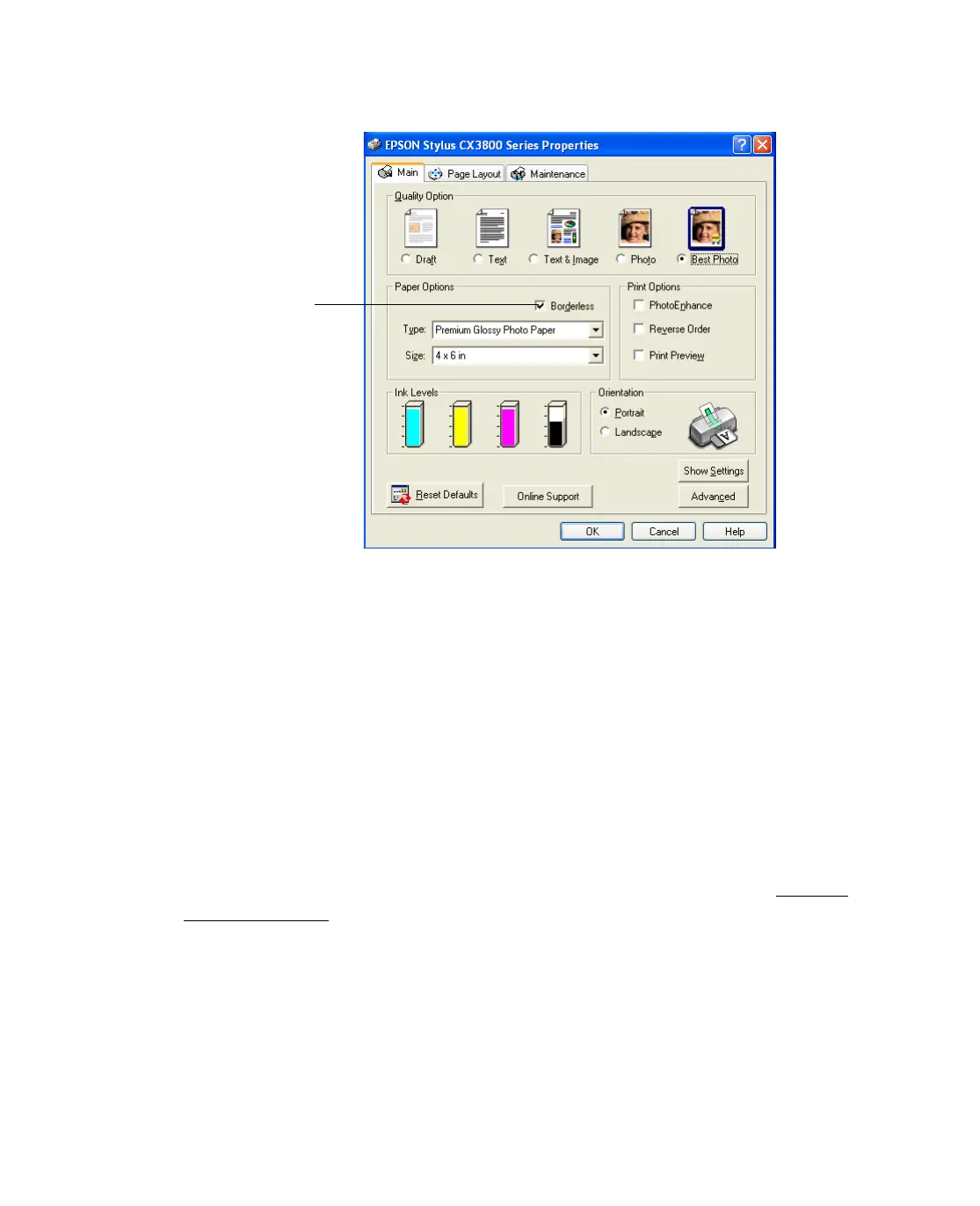24
You see a window like this one:
3. Select Photo or Best Photo as the Quality Option setting.
4. Select one of the following for the paper Type option, to match the paper you’re
using:
■ Premium Glossy Photo Paper
■ Premium Semigloss Photo Paper
■ Ultra Premium Glossy Photo Paper
■ Matte Paper - Heavyweight
■ Glossy Photo Paper
5. Click the Borderless checkbox. Read the message and click OK.
6. Select your paper Size setting. See the list of supported borderless sizes in Printing
Borderless Photos.
7. Select Portrait or Landscape as the orientation setting.
Click the Borderless
checkbox
