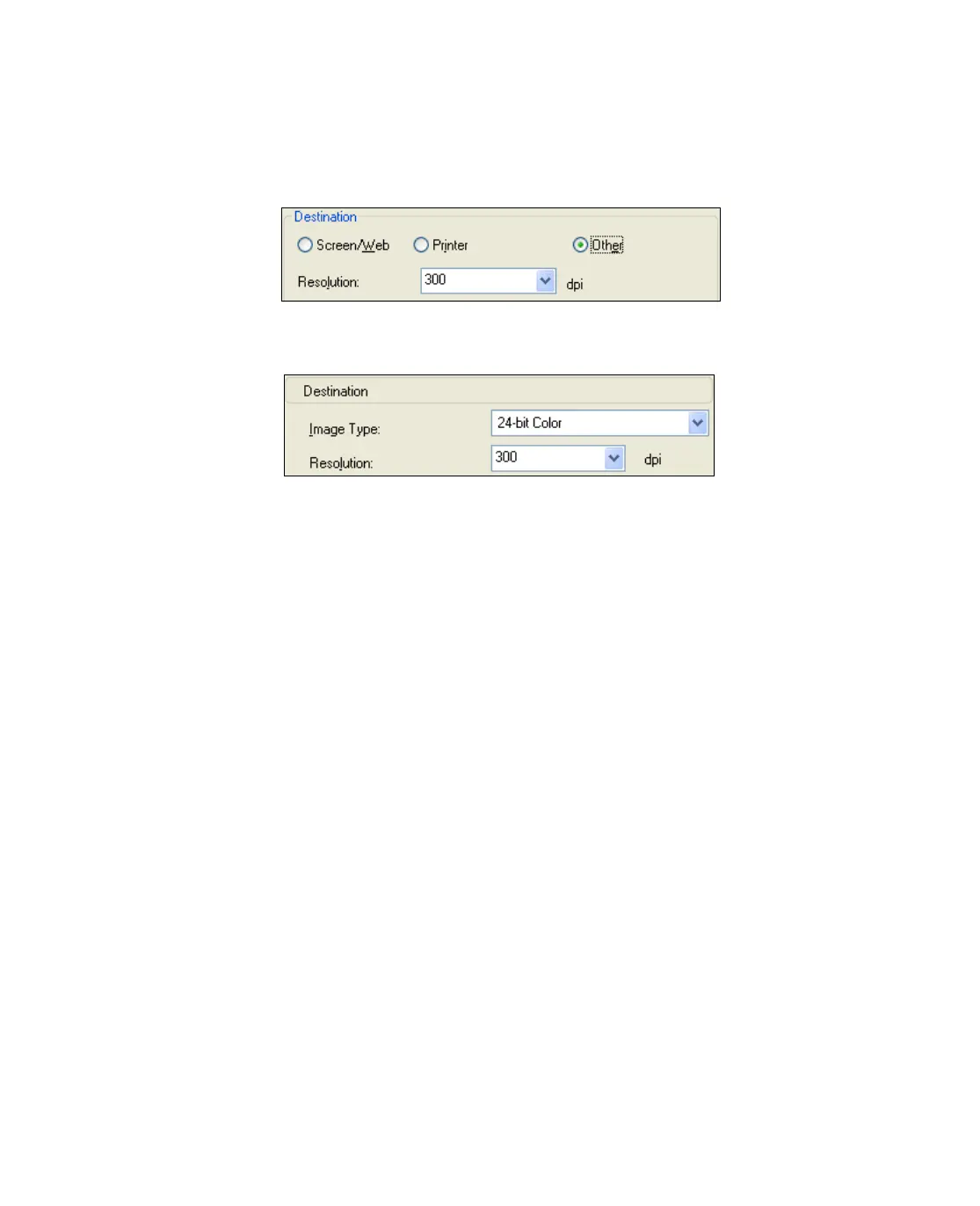40
Selecting the Scan Resolution
In Home Mode, you can change the resolution only if you select Other as the
Destination setting.
In Professional Mode, you can select the resolution you want at any time.
Before you select the scan resolution, you should consider whether you will enlarge
the images, and if so, whether you will enlarge them before or after you scan. Follow
these guidelines:
■ You will not be enlarging the images.
If you will scan the images at 100% size or smaller and will not enlarge them later,
you can accept the Resolution setting selected by Epson Scan based on your
original and destination settings.
■ You will enlarge the images as you scan them (increase the Target Size setting).
If you will enlarge the images in Epson Scan so you can use them at a larger size,
you can accept the Resolution setting selected by Epson Scan based on your
original and destination settings.
■ You will scan the images at their original size, but then enlarge them later in an
image-editing program.
If you plan to enlarge your images later in an image-editing program, you need to
increase the Resolution setting to retain a high image quality after enlargement.
Increase the resolution by the same amount you will increase the image size. For
example, if the resolution is 300 dpi (dots per inch), but you will increase the
image size by 200% in an image-editing program, change the Resolution setting
to 600 dpi in Epson Scan.
