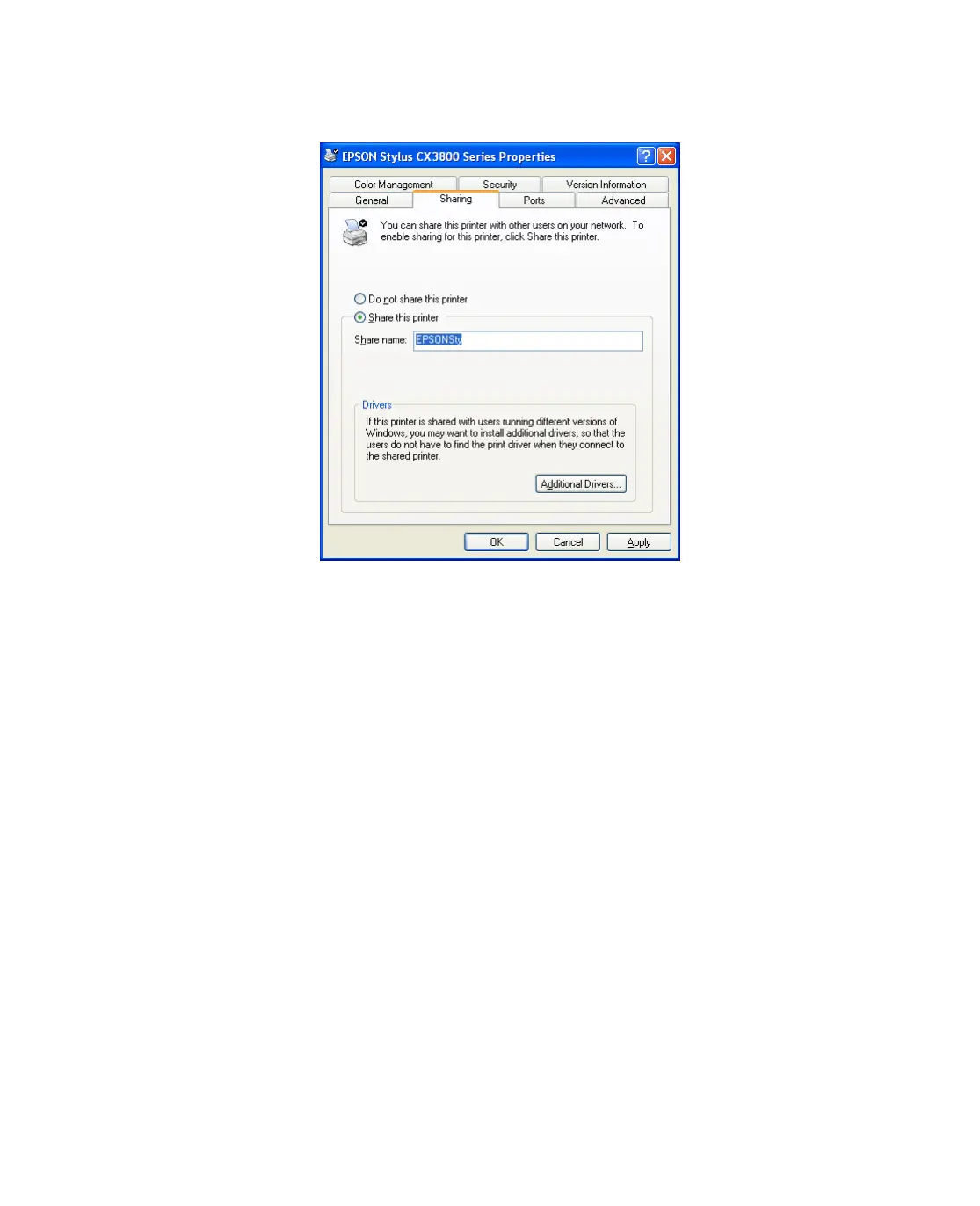90
Note: Do not use spaces or hyphens in the shared printer name.
Note: With Windows XP, you may need to run the Network Setup Wizard before
you can set up printer sharing. Start the wizard and follow the on-screen
instructions until you see the screen above.
5. If you want Windows XP or 2000 to automatically download printer drivers to
computers that are running different versions of Windows, click Additional
Drivers
and select the environment and the operating systems for the other
computers. Click
OK, then insert the printer software CD into the CD-ROM
drive. Select the folder for Windows XP or 2000. Click OK to install the
additional drivers.
6. Click OK, or click Close if you installed additional drivers.
Accessing a Network Printer
Follow the steps below to print to the Epson Stylus CX from other computers on a
network.
