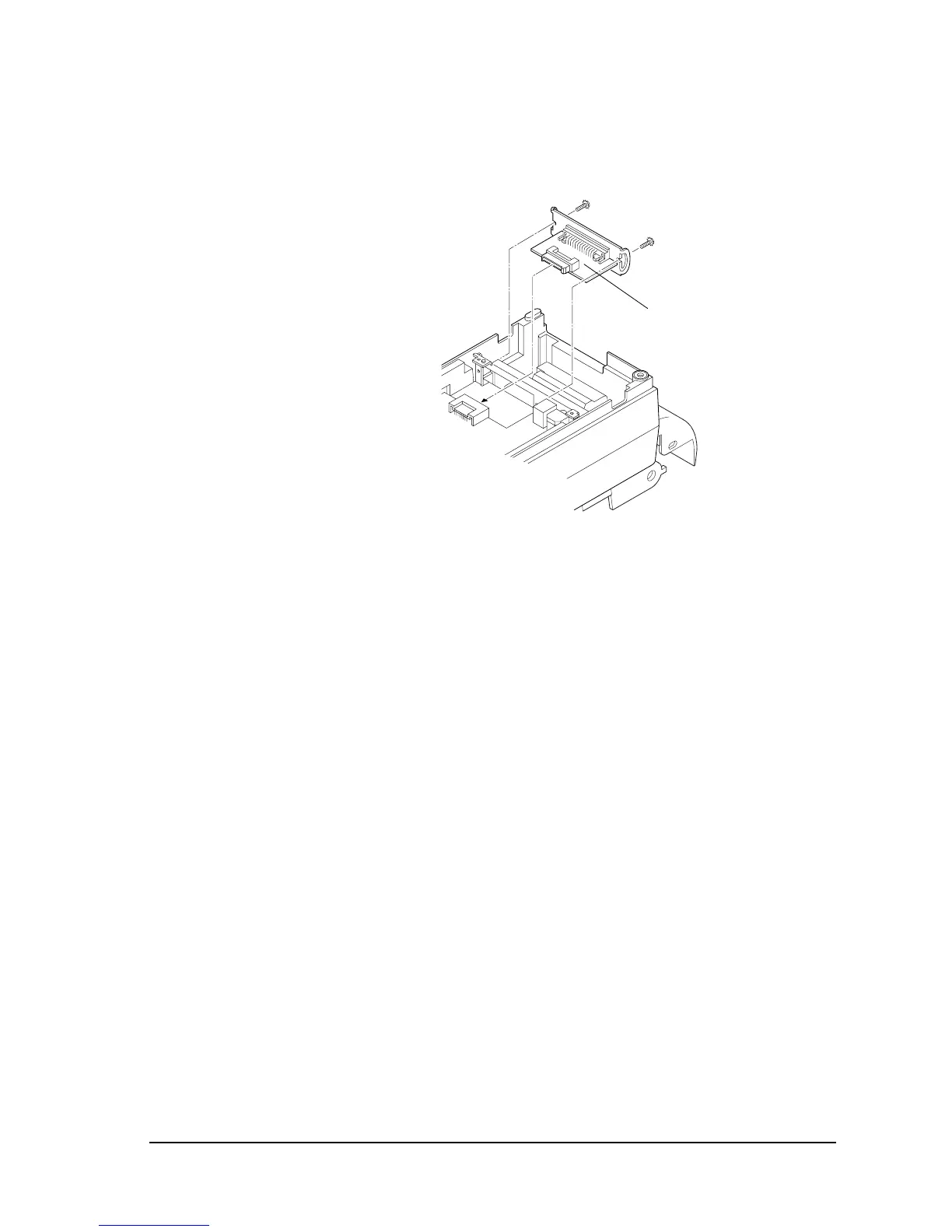Rev. A Disassembly, Assembly, and Adjustment 5-7
TM-U200 Series (Type A/AM) Technical Manual
Confidential
2. Remove the interface circuit board assembly.
3. Disconnect 5 cables.
4. Remove 5 screws.
5. Follow the steps below; then remove the main circuit board assembly.
① Slide the board toward the arrow ①.
② Move the 2 cables toward the arrow ②.
③ Move the board toward the arrow ③.
Interface circuit
board assembly
