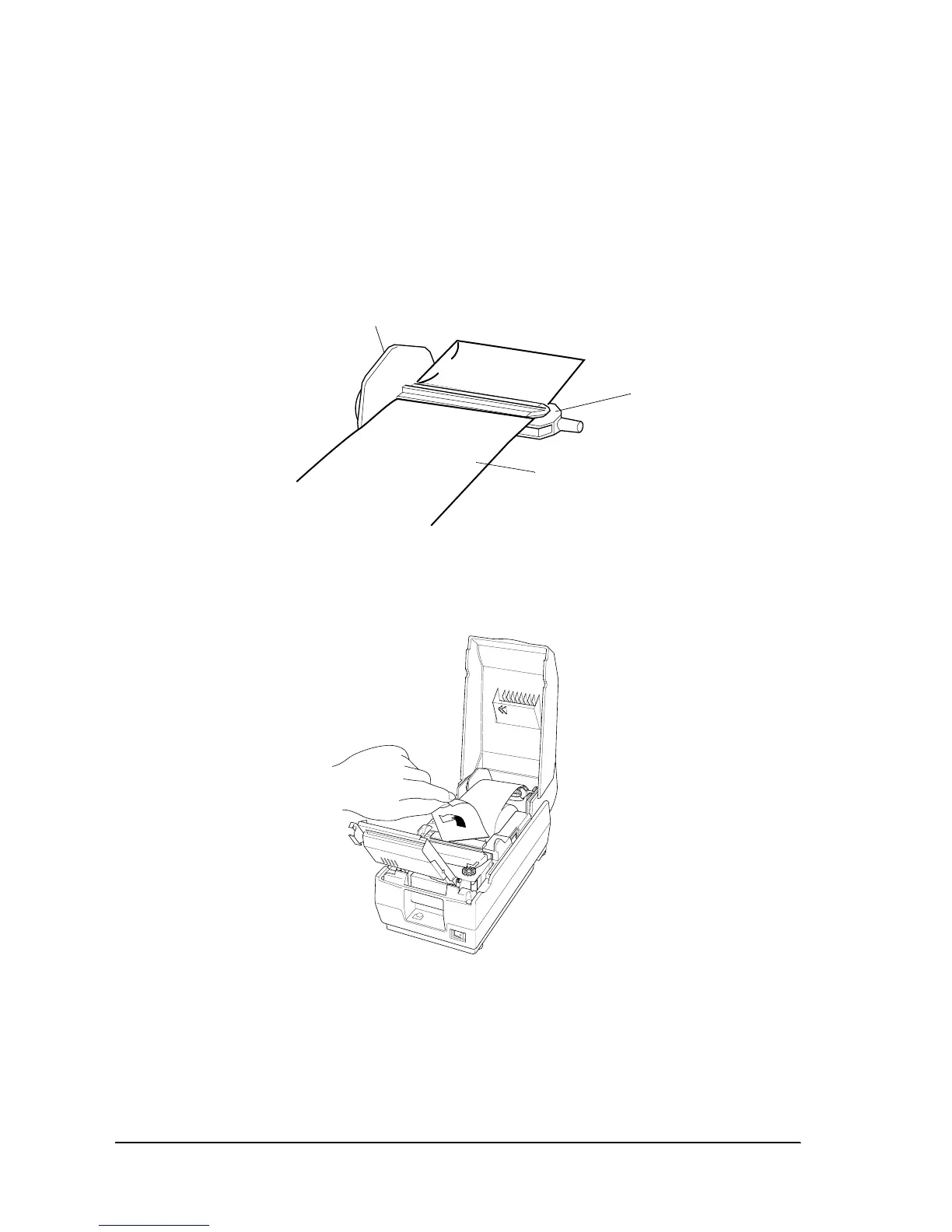3-6 Handling and Maintenance Rev. A
Confidential
11. When using a 2-ply roll paper, insert the end of the paper into the spool as shown below. Be
sure that length of A is between 40mm and 60mm and the left side of the paper is aligned
with the spool’s flange.
12. Insert the journal take-up spool in the printer.
13. Cut the receipt paper (when using a 2-ply roll paper) on the manual cutter.
A
Journal take-up spool
Flange
Journal paper
