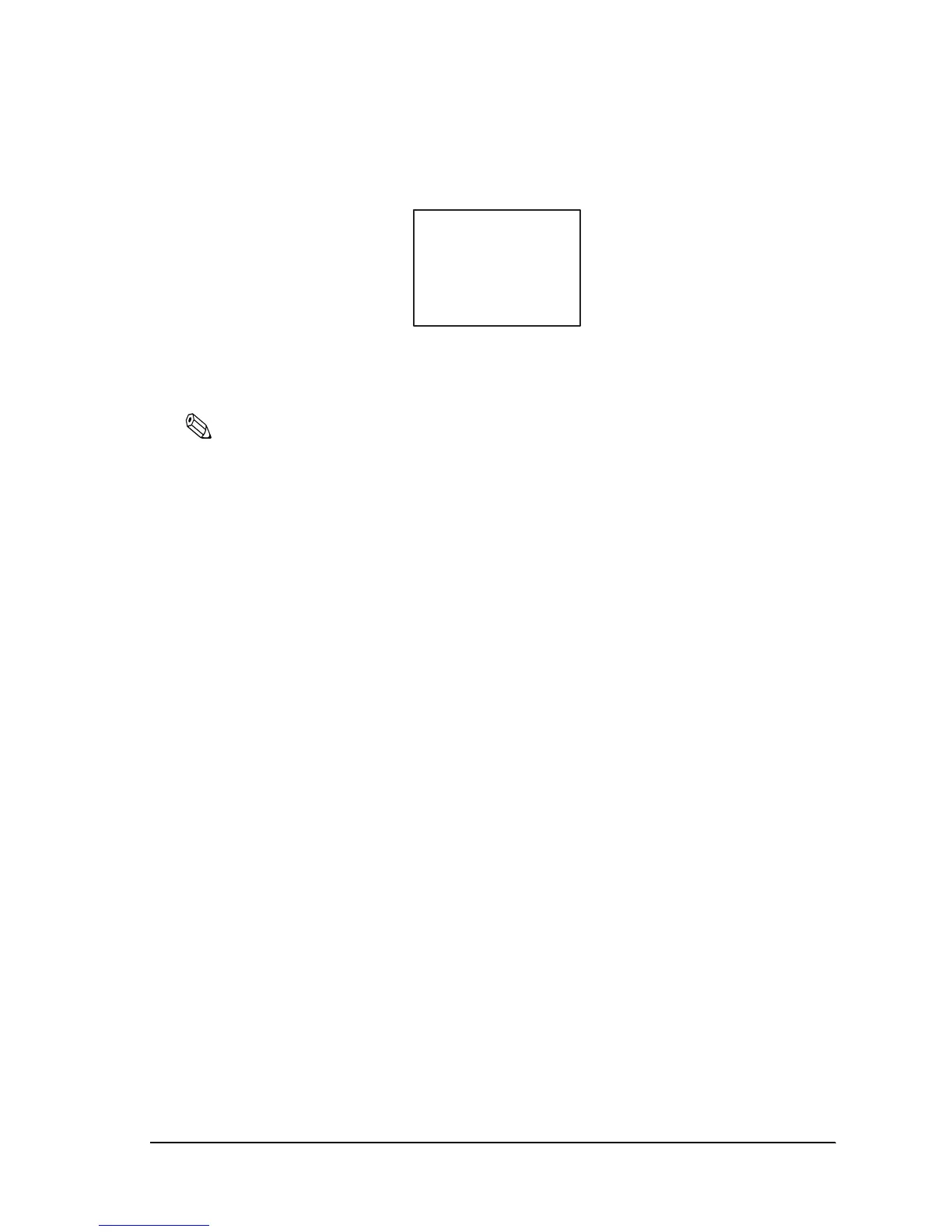Rev. A Handling and Maintenance 3-7
TM-U200 Series (Type A/AM) Technical Manual
Confidential
14. Close the auto cutter by using the tab. Be sure to check again that the left side of the paper is
aligned with the spool’s flange as shown below.
15. Close the printer cover.
16. When the
PAPER OUT
light blinks, press the paper
FEED
button to set the printer on line.
Note:
The printer is off line until the PAPER OUT light is off.
