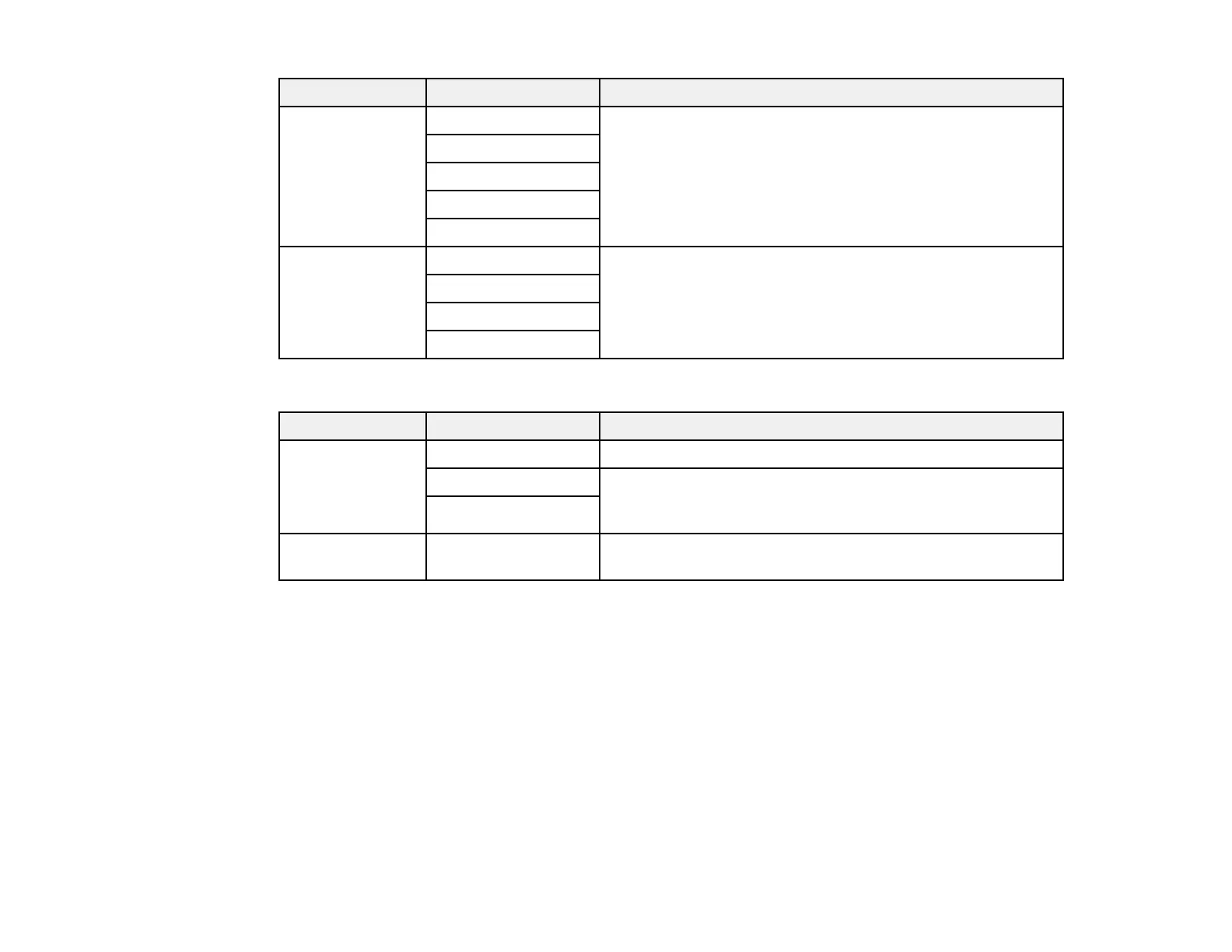108
Copying option Available settings Description
Original Type Text Specifies the document type of your originals and adjusts
the quality of your copies
Text & Image
Photo
Text & Image(Best)
Barcode
2-Sided 1>1-Sided Select to make 2-sided copies. When you select 2>2 Sided,
1>2-Sided, or 2>1-Sided, you can scroll down to select the
orientation and binding edge for your originals or copies.
2>2-Sided
1>2-Sided
2>1-Sided
Advanced settings
Copying option Available settings Description
Multi-Page Single Page Copies each page of the original onto an individual sheet
2-up Copies multiple page documents onto one sheet. Scroll
down and select the document orientation and layout order
settings as necessary.
4-up
Original Size Various sizes Select the document size of your original. When copying
non-standard sized originals, select the closest size.
