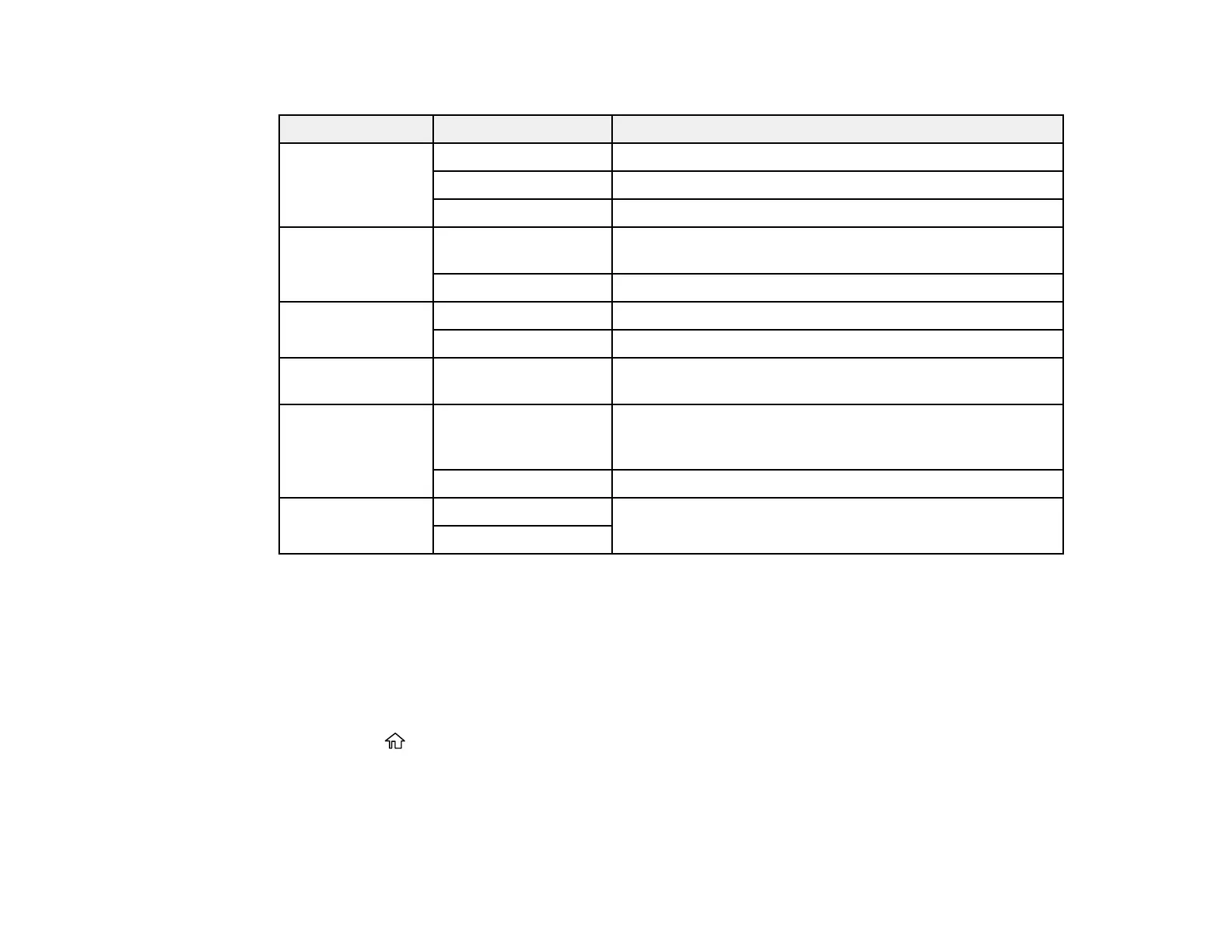264
Advanced settings
Print settings Available options Description
Layout 1-up Print one photo per page.
20-up Print 20 photos per page.
Index Print numbered photo thumbnails with date information.
Fit Frame On Automatically crops the photo to fit into the selected photo
layout.
Off Turns off automatic cropping.
Quality Standard Provides good quality for most prints.
Best Provides the highest quality for special prints.
Date Various date formats Prints the date the photo was taken on the photo in the
format you select.
Fix Photo Various settings Automatically adjusts the brightness, contrast, and
saturation of the photo based on the setting that is
selected.
Enhance Off Turns off automatic adjustments.
Fix Red-Eye Off Automatically fixes the red-eye effect in photos; see Note
below.
On
Note: Fix Red-Eye makes corrections to printouts, not the original photo files. Depending on the type of
photo, parts of the image other than the eyes may be corrected.
Parent topic: Printing JPEG Photos
Printing TIFF and PDF Files
You can select and print TIFF or PDF files from a USB flash drive.
1. Press the home button, if necessary.
2. Select Memory Device.
3. Select TIFF or PDF.
You see a list of the available files.