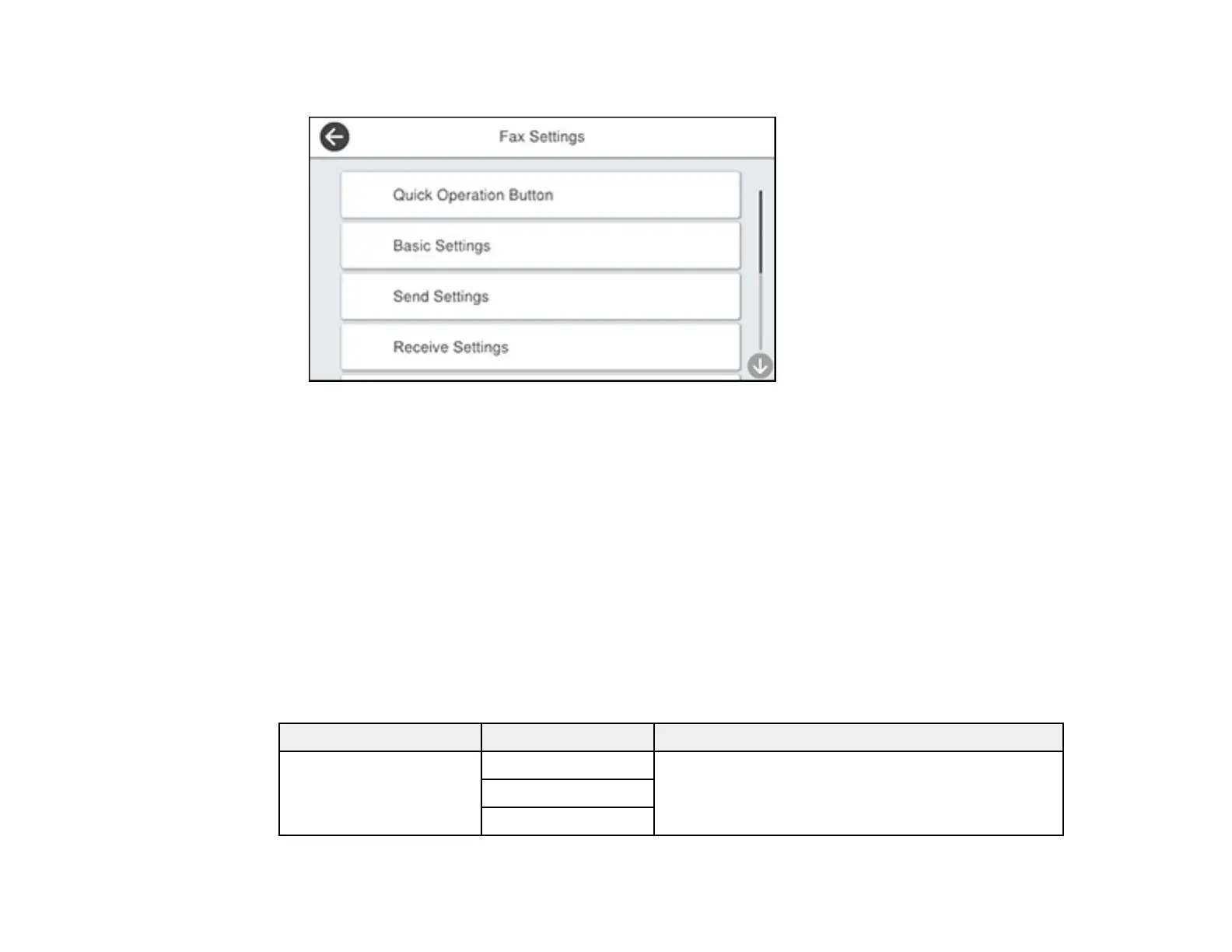227
You see a screen like this:
3. Select the group of settings you want to change.
Basic Settings - Fax
Send Settings - Fax
Receive Settings - Fax
Report Settings - Fax
Security Settings - Fax
Parent topic: Setting Up Fax Features
Basic Settings - Fax
Set the basic options you want to use for incoming and outgoing faxes.
Note: If the optional fax board is installed on your product, the Expansion Line Settings menu appears.
You can select certain settings below for each added line.
Setting Options Description
Fax Speed Fast(33,600bps) Sets the speed at which you send and receive faxes.
Medium(14,400bps)
Slow(9,600bps)
