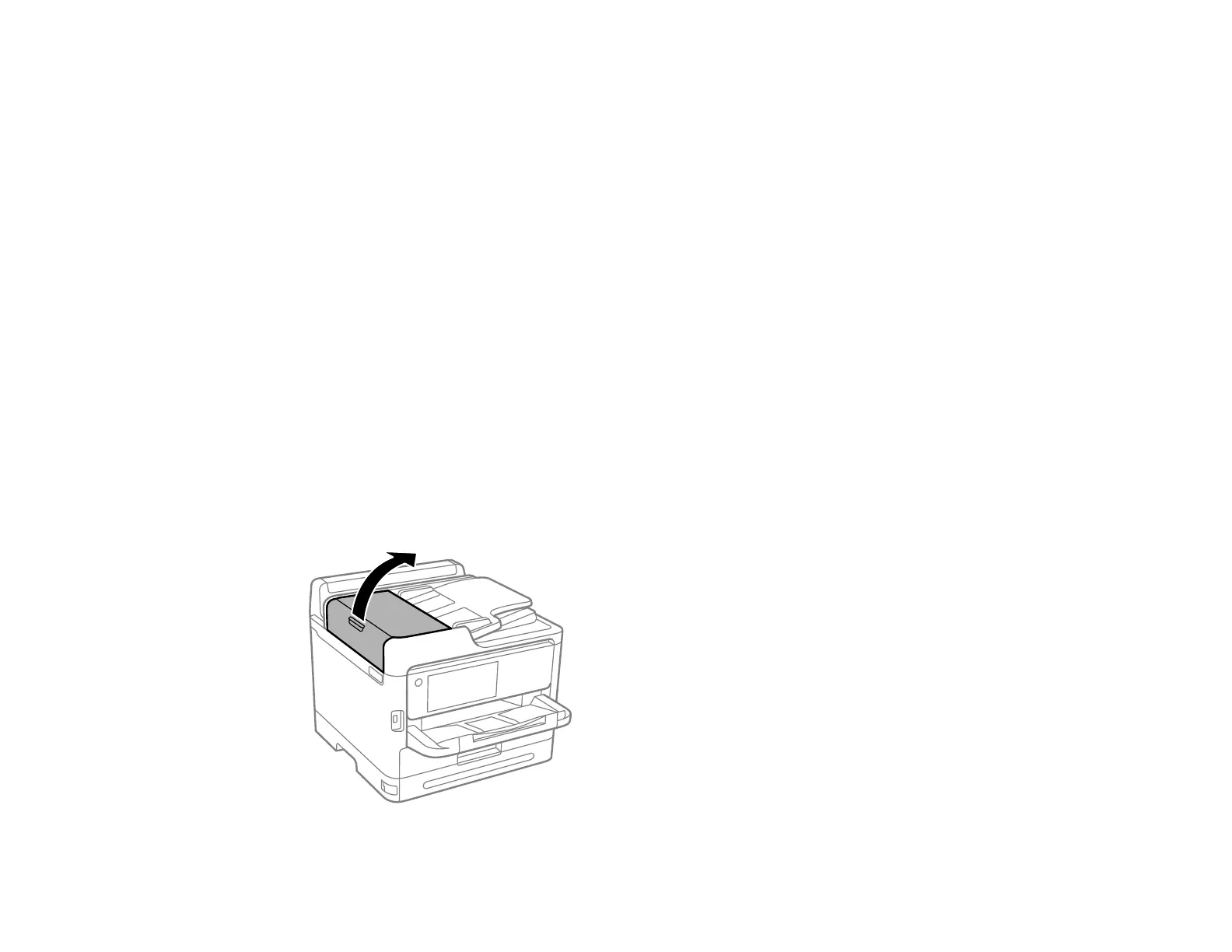301
3. Close the document cover.
Parent topic: Cleaning and Transporting Your Product
Related references
Copies Have Incorrect or Faint Colors
Position, Size, or Margins of Copies are Incorrect
Blurry or Smeared Printout
Incorrect Colors
Scanned Image Quality Problems
Straight Lines in an Image Appear Crooked
Image Consists of a Few Dots Only
Line of Dots Appears in All Scanned Images
Fax Quality is Poor
Cleaning the Automatic Document Feeder
You can clean the ADF if you see lines or streaks in your copies or scanned images.
Caution: Do not use a hard brush, alcohol, or paint thinner to clean the product or you may damage it.
Do not use oil or other lubricants inside the product or let water get inside it.
1. Open the ADF cover.
