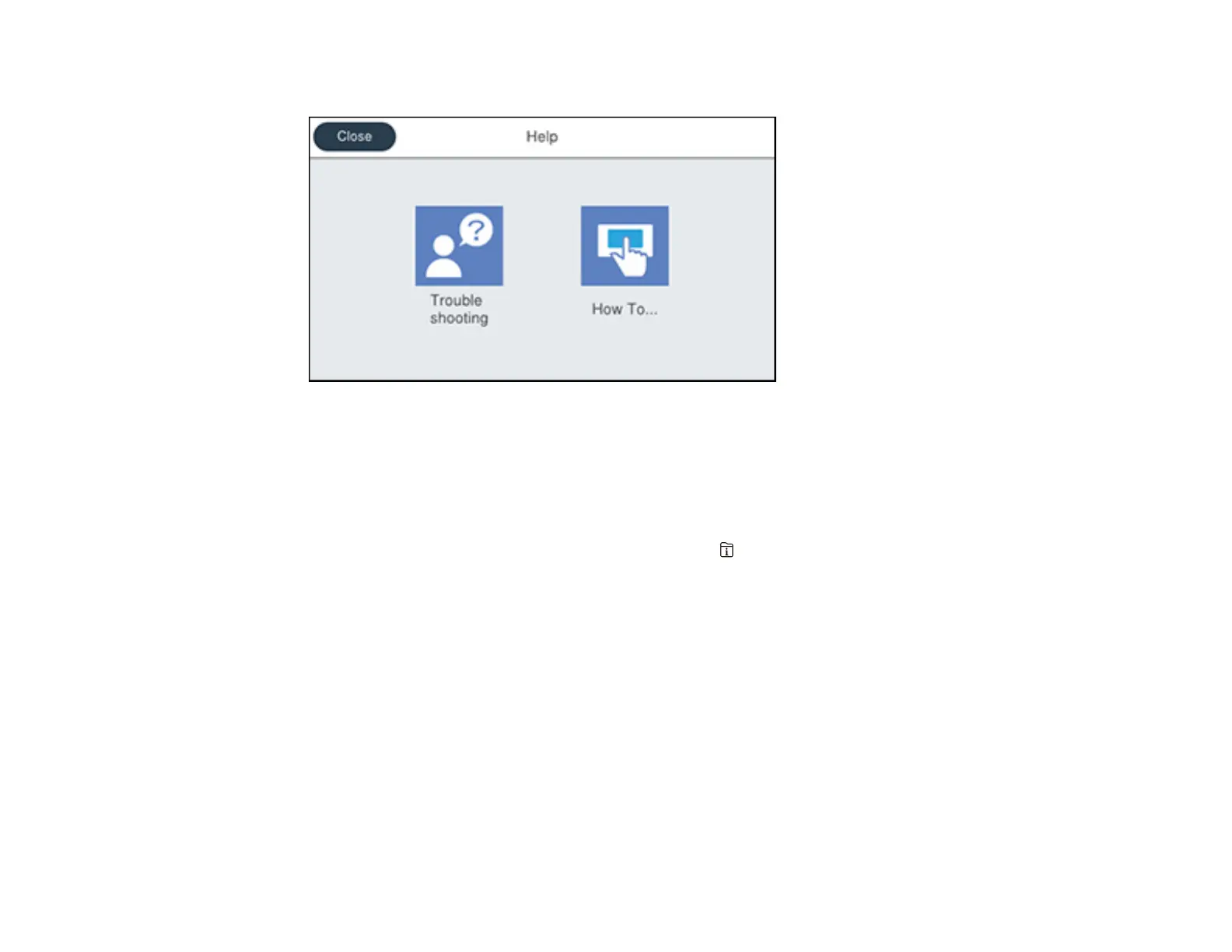356
You see this screen:
2. Select Troubleshooting or How To to view instructional images or animations.
Parent topic: Solving Problems
Product Status Messages
You can often diagnose problems with your product by checking the messages and status icons on its
LCD screen. You can also check for errors by pressing the Job/Status button and selecting Printer
Status.
Note: If the screen is dark, press the screen to wake the product from sleep mode.