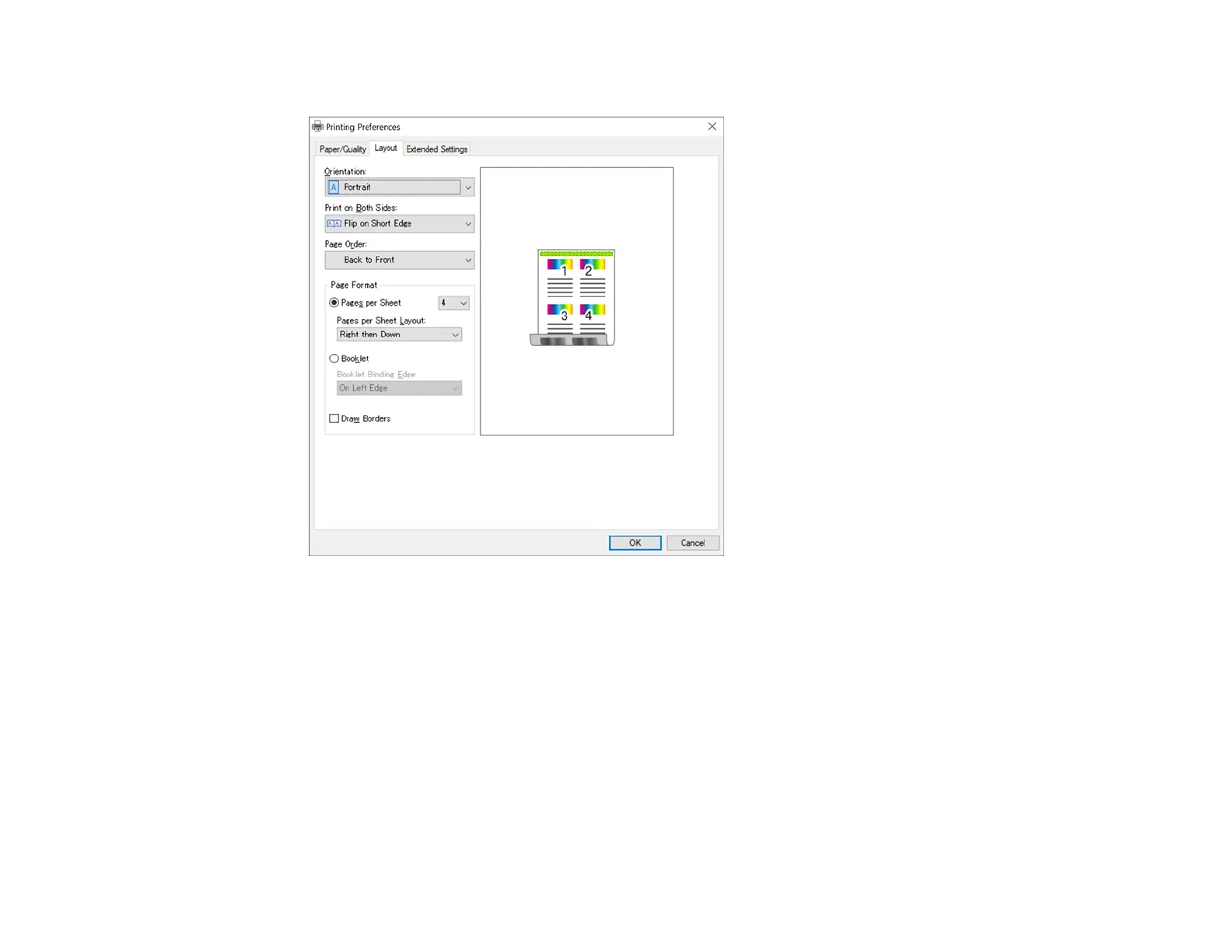166
You see a screen like this:
9. Select any settings as necessary.
10. If you have set up Access Control or want to print a confidential job, select Extended Settings to
enable printing by entering a user name and password , or print a confidential job by entering the
necessary information.
Parent topic: Printing with the PostScript (PS3) Printer Software - Windows
Related references
Incorrect Margins on Printout
Incorrect Characters Print