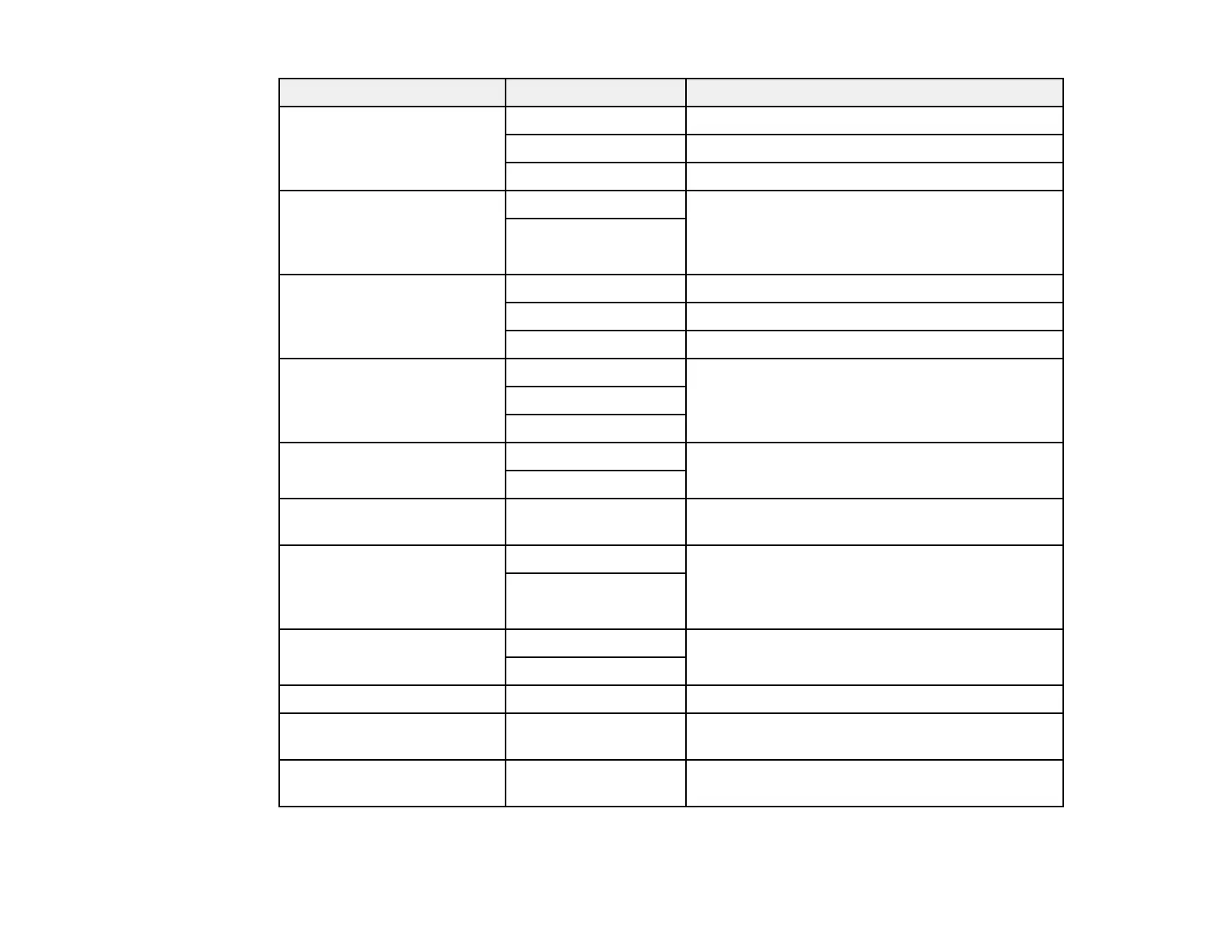181
Scan Settings Available options Description
Resolution 200dpi Select for documents
300dpi Select for photos
600dpi Select for highest quality printing
2-Sided 1-Sided Lets you scan 2-sided originals placed in the
ADF. If you select 2-Sided, you can also select
the Orientation (Original) and the Binding
(Original).
2-Sided
Scan Area Auto Cropping Select to automatically adjust the scan area
Various sizes Select the page size for documents
Max Area Select for most photos
Original Type Text Specify the type of original you are scanning
Text & Image
Photo
Orientation (Original) Readable Direction Select the orientation direction for how you
placed the originals
Left Direction
Density Varying levels Adjust the lightness or darkness of scanned
images.
Remove Shadow Off Erase the shadows that appear in the center of a
document when copying a book or the shadows
that appear around a document when copying
thick paper
On
Remove Punch Holes Off Erase the binding holes on a document
On
Subject — Enter a subject for your email
Attached File Max Size Various sizes Select the maximum file size that can be
attached to an email
File Name — Enter a prefix, the date, and the time to the file
name for your scanned file
Parent topic: Starting a Scan Using the Product Control Panel