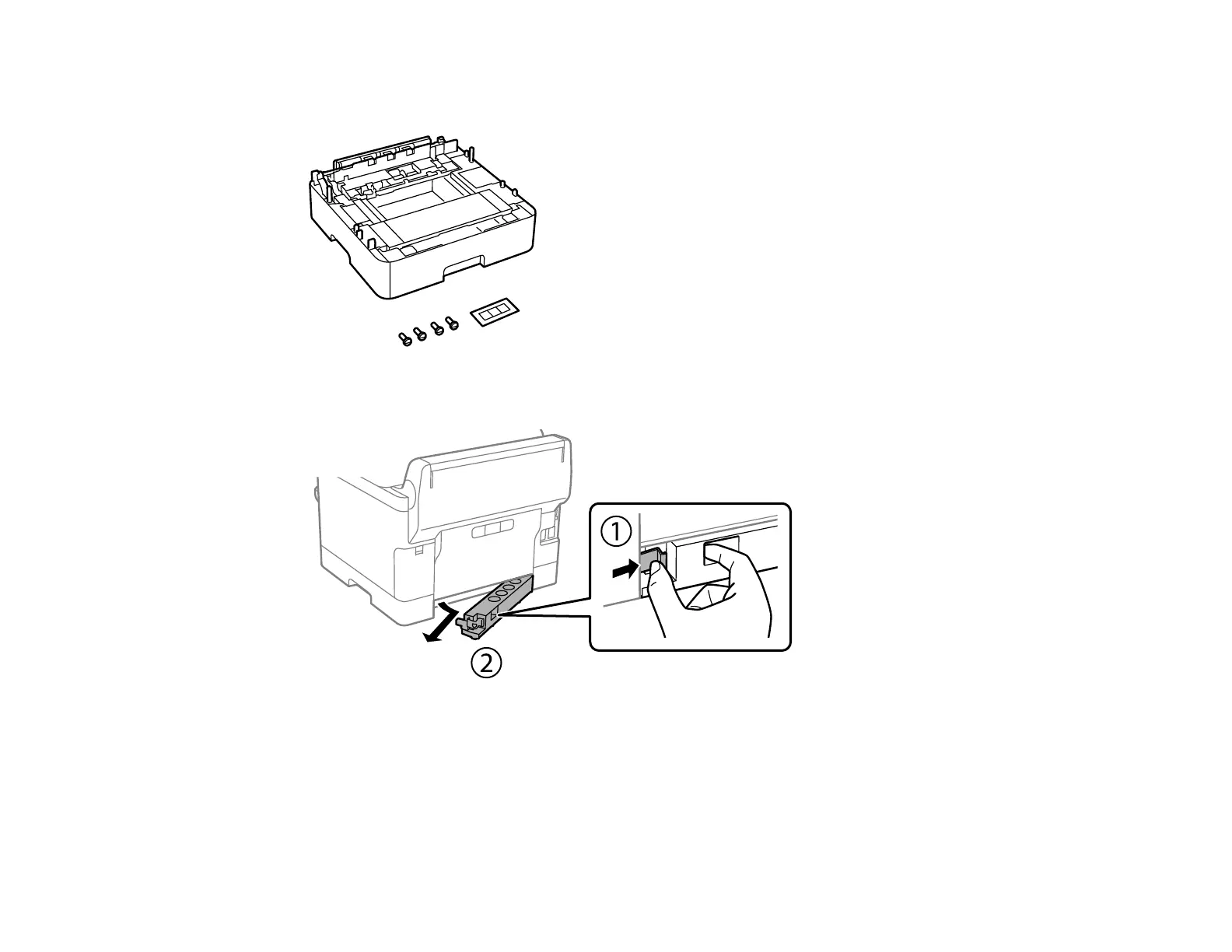20
3. Make sure you have all the items shown here. You will also need a screwdriver to attach the paper
cassette unit, and two people to lift the printer.
4. Remove the protective piece from the back of the printer.
Note: Do not throw the piece away; you will use it later.
5. Place the first optional paper cassette unit in the location where you want to set up the printer.