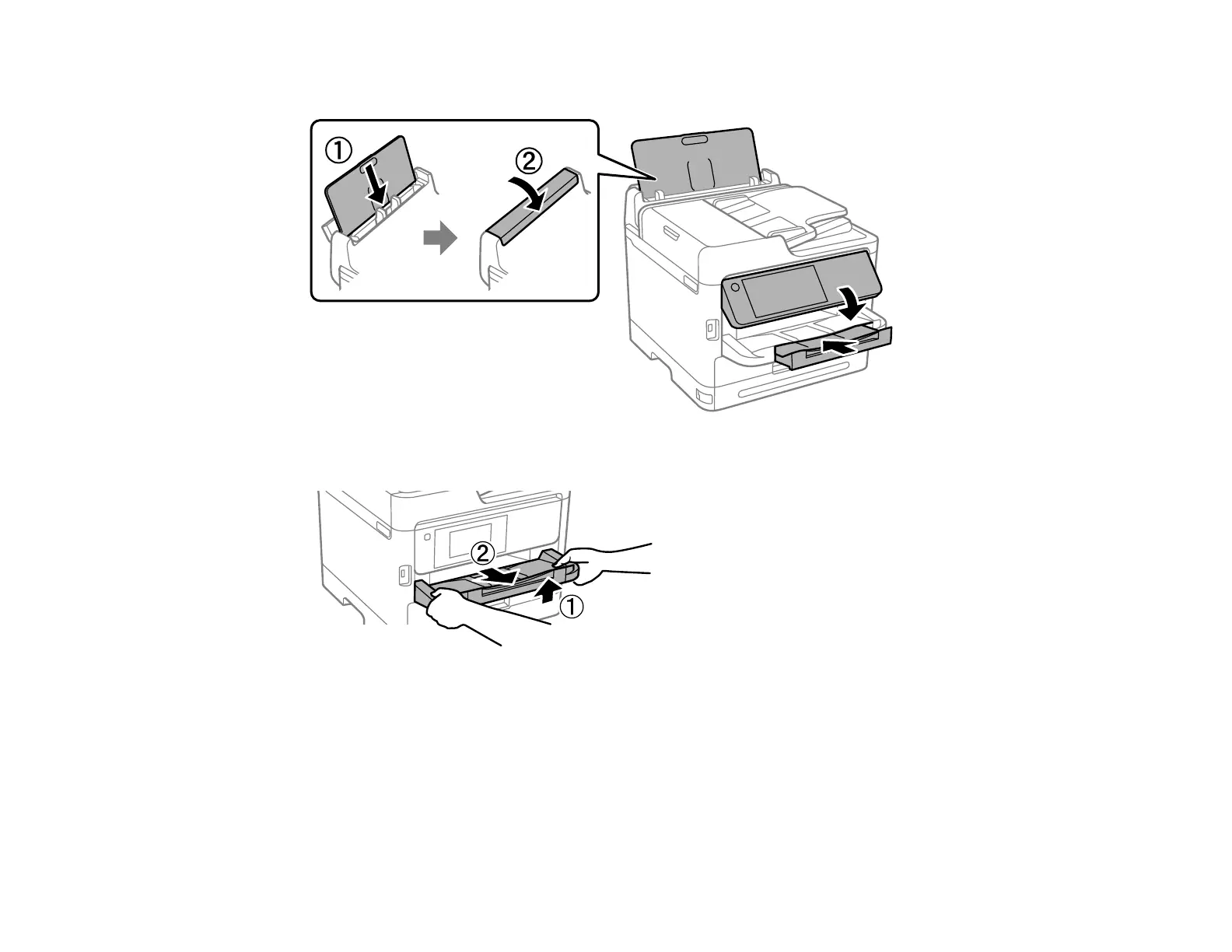309
13. Prepare the printer for packing as shown below.
14. Remove the output tray.
15. Place the product in its original packing materials, if possible, or use equivalent materials with
cushioning around the product.
Keep the product level during transportation. If print quality has declined when you print again, clean and
align the print head. Make sure you remove the tape securing the print head and the protective material
attached to the ink pack trays before using the printer.
Parent topic: Cleaning and Transporting Your Product
