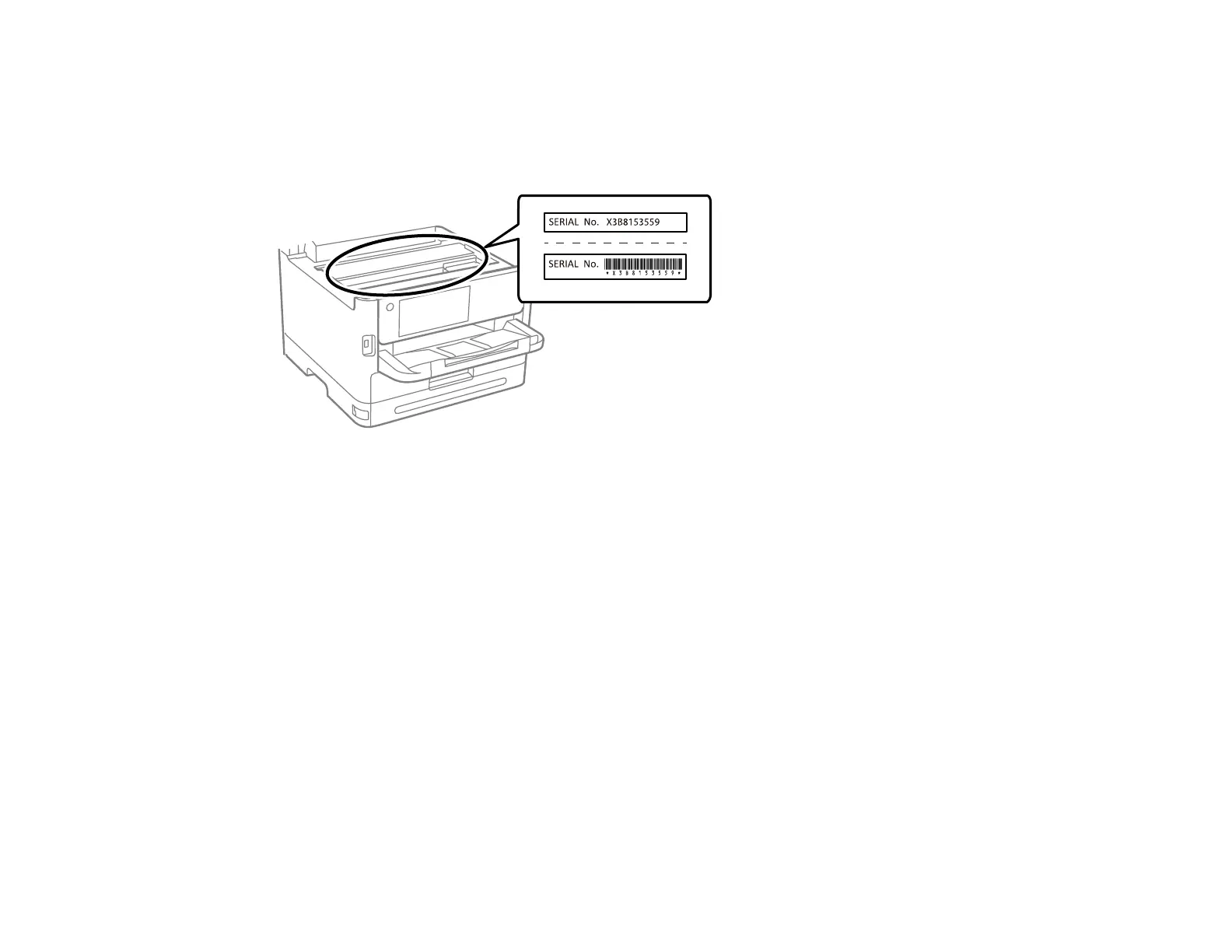312
You see the available Web Config utility options.
Note: The administrator password is required to access the full capabilities of the Web Config utility. The
default password is the product's serial number. Check the label on your product to locate the serial
number.
Parent topic: Administering Your Product
Related tasks
Changing the Administrator Password in Web Config
Checking Status Information
Managing the Network Connection
Setting Control Panel Options
Sending Email Notifications
Adjusting Power Saving Settings
Adjusting Control Panel Sounds
Exporting Settings Using Web Config
Importing Settings Using Web Config
Updating Firmware Using Web Config
Synchronizing the Date and Time with a Time Server
Clearing the Internal Memory
Adjusting the Contact List View Options
Enabling Periodic Cleaning
