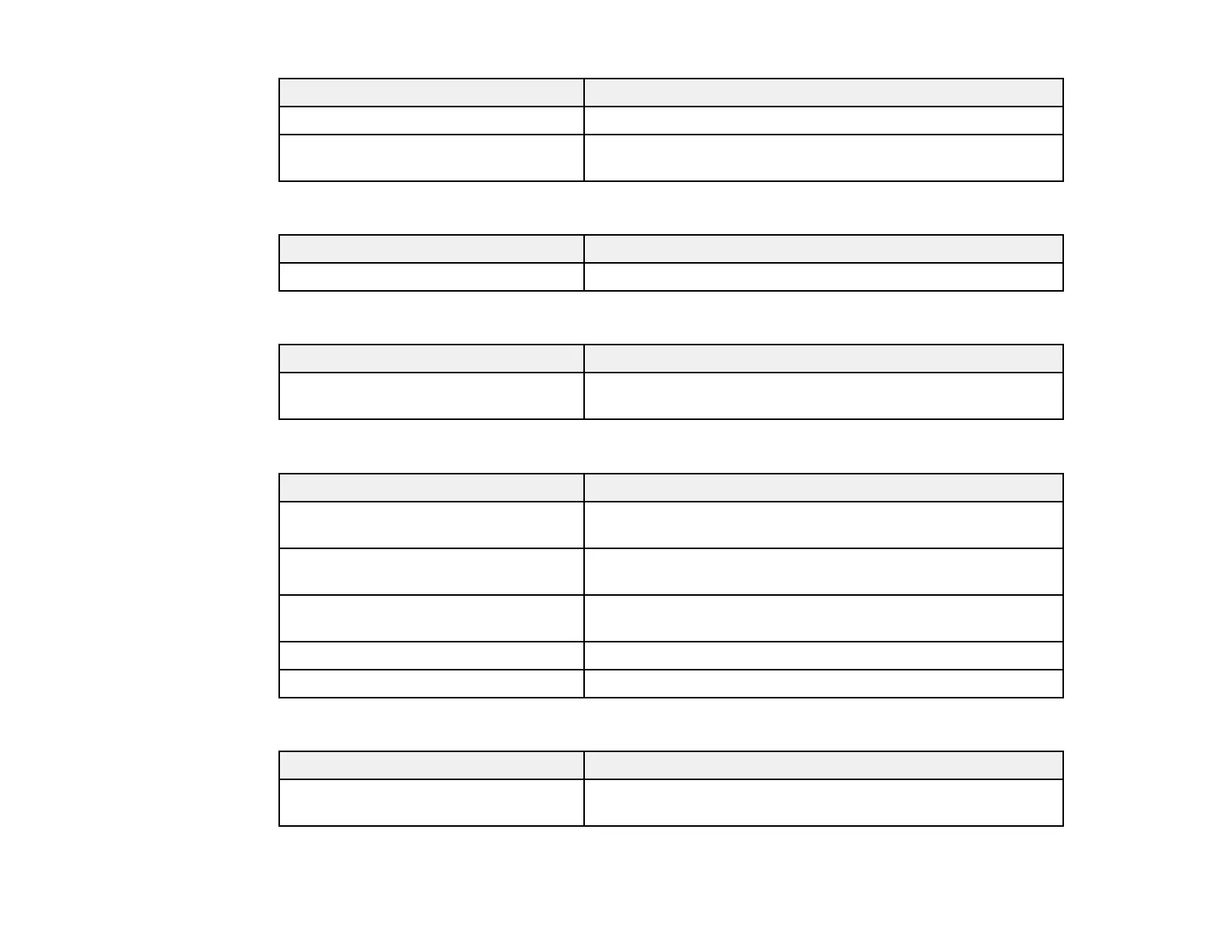334
Setting Options/Description
Top Priority Protocol Selects the protocol that is the top priority for Bonjour printing
Wide-Area Bonjour Enables the Wide-Area Bonjour protocol; register all products
on the DNS server to locate them over the segment
iBeacon Settings
Setting Options/Description
Enable iBeacon Transmission Enable the iBeacon transmission function
SLP Settings
Setting Options/Description
Enable SLP Enable the SLP function to use the Push Scan function and
network searching in EpsonNet Config
WSD Settings
Setting Options/Description
Enable WSD Enable adding devices using WSD, and printing and scanning
from the WSD port
Printing Timeout (sec) Enter the communication timeout value for WSD printing
between 3 and 3,600 seconds
Scanning Timeout (sec) Enter the communication timeout value for WSD scanning
between 3 and 3,600 seconds
Device Name Displays the WSD device name
Location Displays the WSD location name
LLTD Settings
Setting Options/Description
Enable LLTD Enable LLTD to display the product in the Windows network
map
