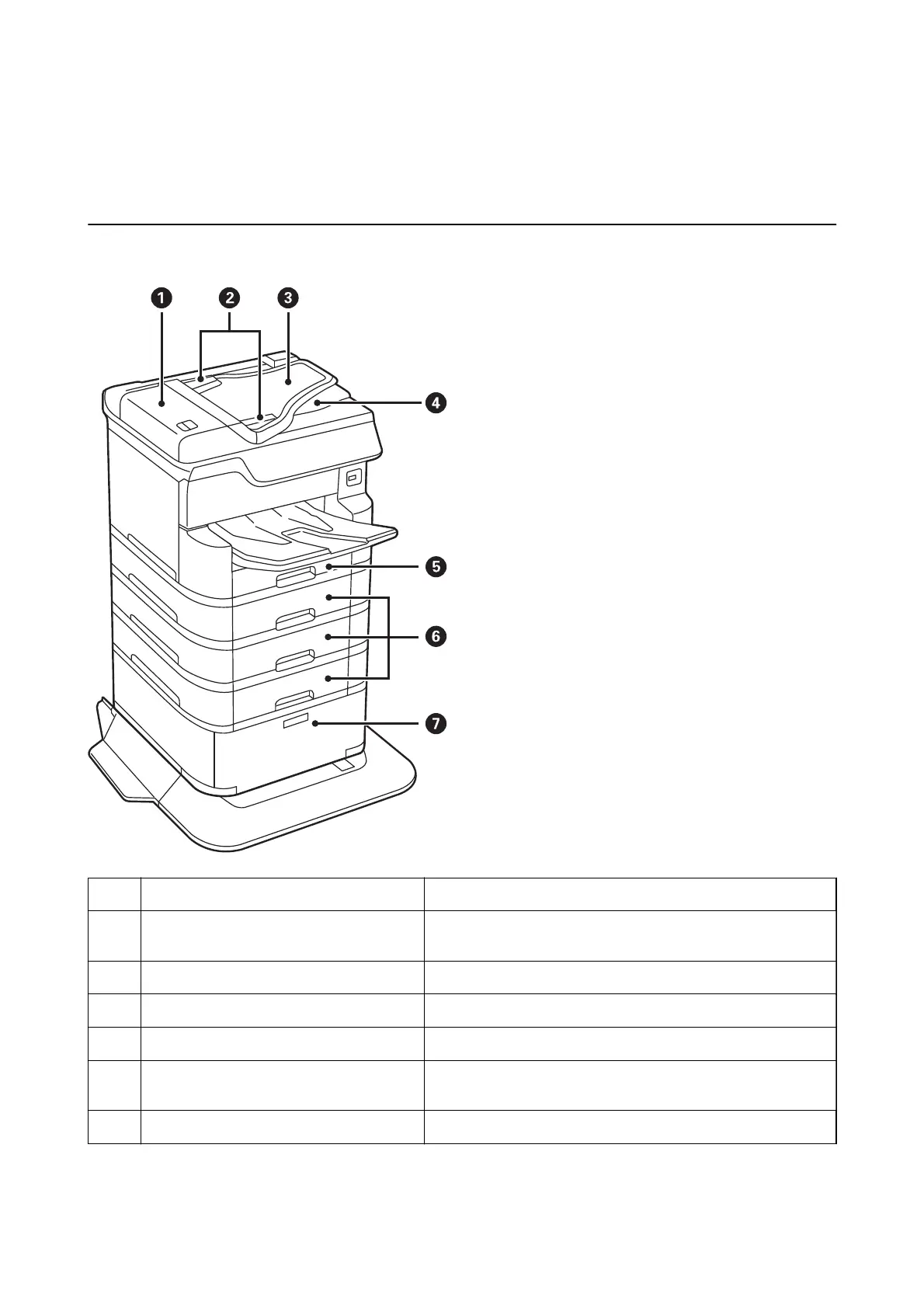Printer Basics
Part Names and Functions
A
ADF (Automatic Document Feeder) cover (F) Open when removing jammed originals in the ADF.
B
ADF edge guides Feed originals straight into the printer. Slide to the edges of the
originals.
C
ADF input tray (F) Feeds originals automatically.
D
ADF output tray Holds originals ejected from the ADF.
E
Paper cassette 1 (C1) Loads paper.
F
Paper cassette 2, Paper cassette 3, Paper
cassette 4 (C2, C3, C4)
Optional paper cassette units. Loads paper.
G
Cabinet Optional cabinet. Stores paper or other consumables.
User's Guide
Printer Basics
15
