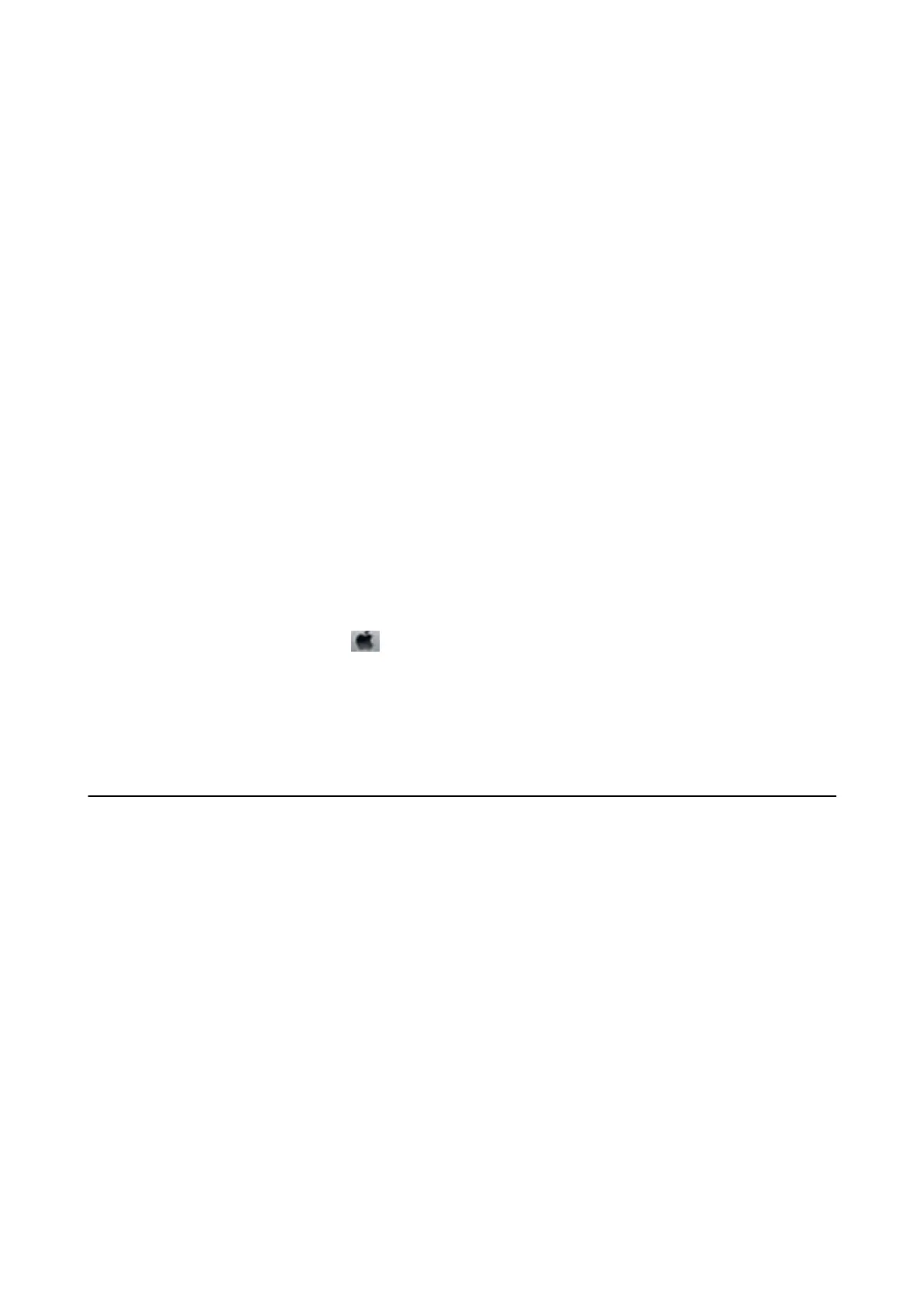❏ Windows 8.1/Windows 8/Windows Server 2012 R2/Windows Server 2012
Select Desktop > Settings > Control Panel > Vie w d e v i c e s a n d p r i n t e r s in Hardware and Sound. Right-
click on your printer, or press and hold it, select Printer properties, and then click the Optional Settings
tab.
❏ Windows 7/Windows Server 2008 R2
Click the start button, and select Control Panel > Vi e w d e v i c e s a n d pr i n t e r s in Hardware and Sound.
Right-click on your printer, select Printer properties, and then click the Optional Settings tab.
❏ Windows Vista/Windows Server 2008
Click the start button, and then select Control Panel > Printers in Hardware and Sound. Right-click on
your printer, select Property, and then click Optional Settings.
❏ Windows XP/Windows Server 2003 R2/Windows Server 2003
Click the start button, and select Control Panel > Printers and Other Hardware > Printers and Faxes.
Right-click on your printer, select Property, and then click the Optional Settings tab.
2. Select Acquire from Printer, and then click Get.
Optional Paper Sources information is displayed in Current Printer Information.
3. Click OK.
Setting the Optional Paper Cassette Unit in the Printer Driver - Mac OS
1. Select System Preferences from the menu > Printers & Scanners (or Print & Scan, Print & Fax), and
then select the printer. Click Options & Supplies > Options (or Driver).
2. Set Lower Cassette according to the number of paper cassettes.
3. Click OK.
Regulatory Information
Standards and Approvals for European Model
For European users
Hereby, Seiko Epson Corporation declares that the following radio equipment model is in compliance with
Directive 2014/53/EU. e full text of the EU declaration of conformity is available at the following website.
http://www.epson.eu/conformity
C523A
For use only in Ireland, UK, Austria, Germany, Liechtenstein, Switzerland, France, Belgium, Luxemburg,
Netherlands, Italy, Portugal, Spain, Denmark, Finland, Norway, Sweden, Iceland, Croatia, Cyprus, Greece,
Slovenia, Malta, Bulgaria, Czech, Estonia, Hungary, Latvia, Lithuania, Poland, Romania, and Slovakia.
User's Guide
Appendix
246
