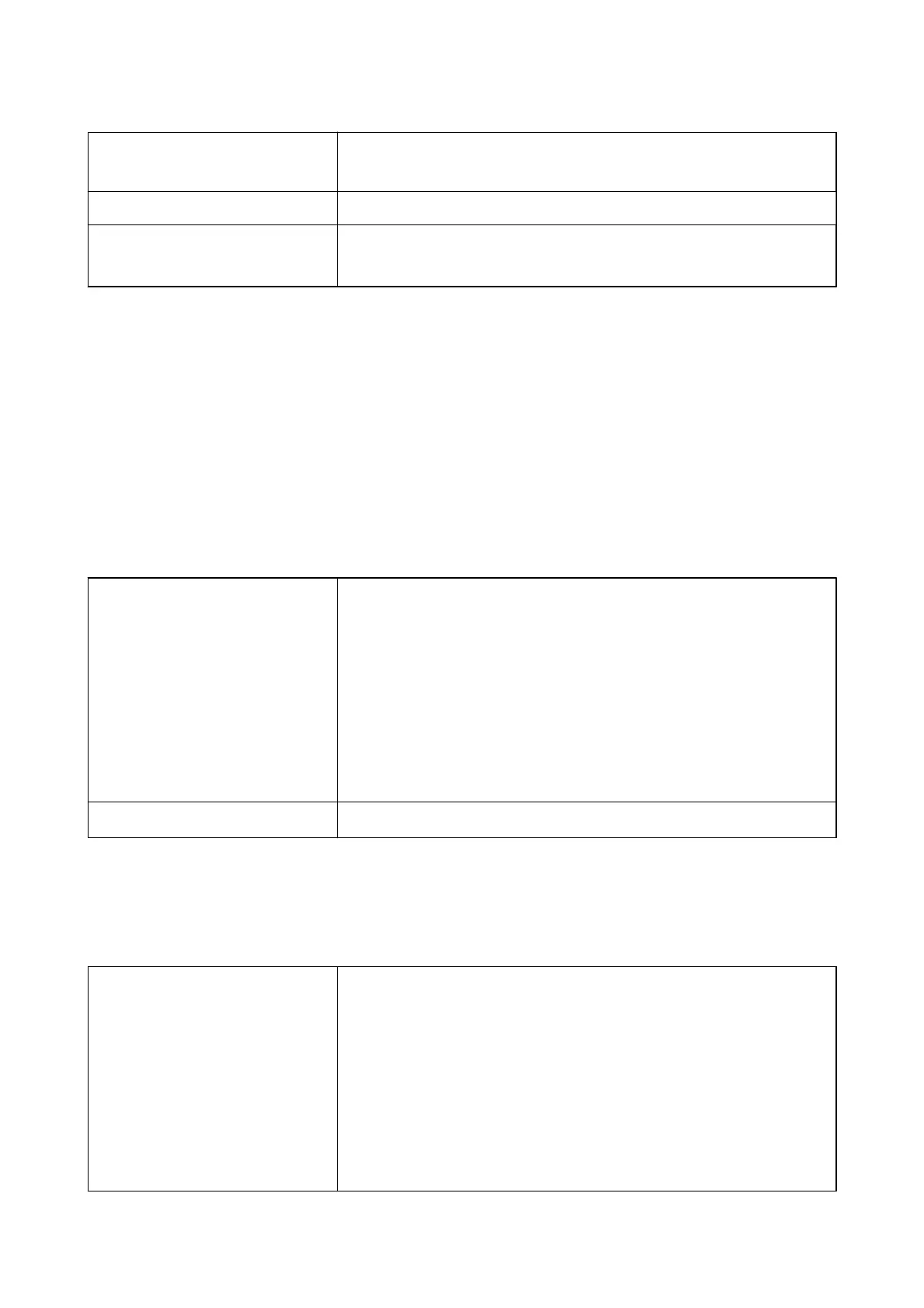Image Size Horizontal: 80 to 10200 pixels
Vertical: 80 to 10200 pixels
File Size Less than 2 GB
Maximum Number of Files
JPEG: 9990
*3
TIFF: 999
*1 Design rule for Camera File system.
*2 Photo data stored on digital cameras with a built-in memory is not supported.
*3 Up to 999 les can be displayed at a time. (If the number of les exceeds 999, the les are displayed in groups.)
Note:
"×" is displayed on the LCD screen when the printer cannot recognize the image le. In this situation, if you select a multiple
image layout, blank sections will be printed.
Dimensions
Only the printer
Dimensions Storage
❏ Width: 613 mm (24.1 in.)
❏ Depth: 755 mm (29.7 in.)
❏ Height: 493 mm (19.4in.)
Printing
❏ Width: 613 mm (24.1 in.)
❏ Depth: 866 mm (34.1 in.)
❏ Height: 571 mm (22.5 in.)
Weight
*
Approx. 45.8 kg (101.0 lb)
* Without the ink cartridges and the power cord.
Printers with options
ese are the dimensions of printers with 3 optional paper cassette units and an optional cabinet.
Dimensions Storage
❏ Width: 772 mm (30.4 in.)
❏ Depth: 873 mm (34.4 in.)
❏ Height: 1162 mm (45.7 in.)
Printing
❏ Width: 772 mm (30.4 in.)
❏ Depth: 873 mm (34.4 in.)
❏ Height: 1240 mm (48.8in.)
User's Guide
Appendix
232
