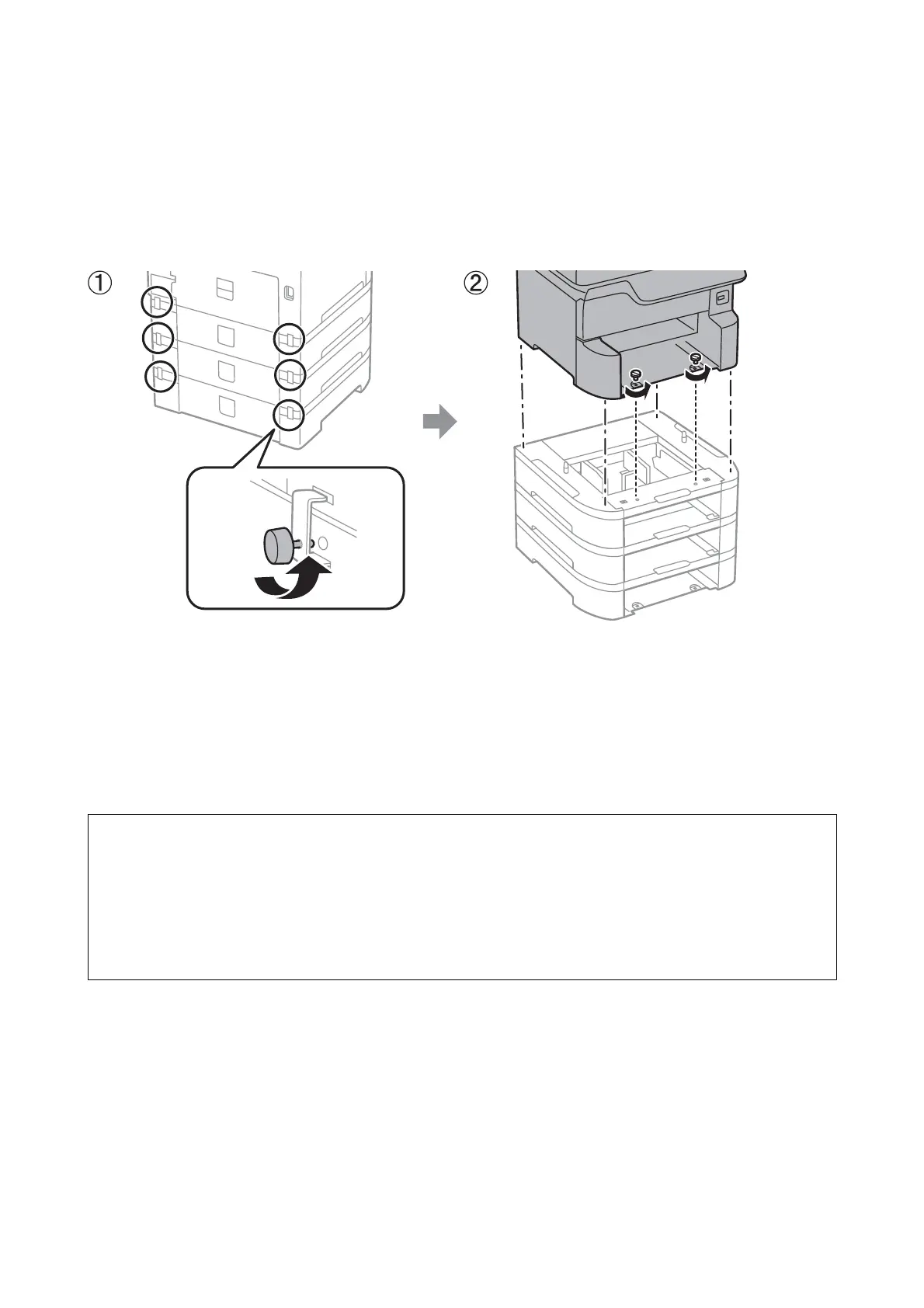When Moving the Printer with Optional Paper Cassette Units
Attached
Complete the steps in Preparing to Move the Printer, and then pull out paper cassettes 1 to 4. Next, perform the
steps in the following images.
Related Information
& “Preparing to Move the Printer” on page 248
Transporting the Printer
When you need to transport the printer to move or for repairs, follow the steps below to pack the printer.
c
Important:
❏ When storing or transporting the printer, avoid tilting it, placing it vertically, or turning it upside down;
otherwise ink may leak.
❏ Leave the ink cartridges installed. Removing the cartridges can dry out the print head and may prevent the
printer from printing.
❏ Leave the maintenance box installed; otherwise ink may leak during transporting.
1. Follow the steps in Preparing to Move the Printer.
2.
Uninstall the optional cabinet and the paper cassette units if they are installed.
Note:
When unstalling the optional cabinet and the paper cassette units, perform the installation procedure in reverse.
3. Pack the printer in its box, using the protective materials.
If print quality has declined the next time you print, clean and align the print head.
User's Guide
Appendix
251
