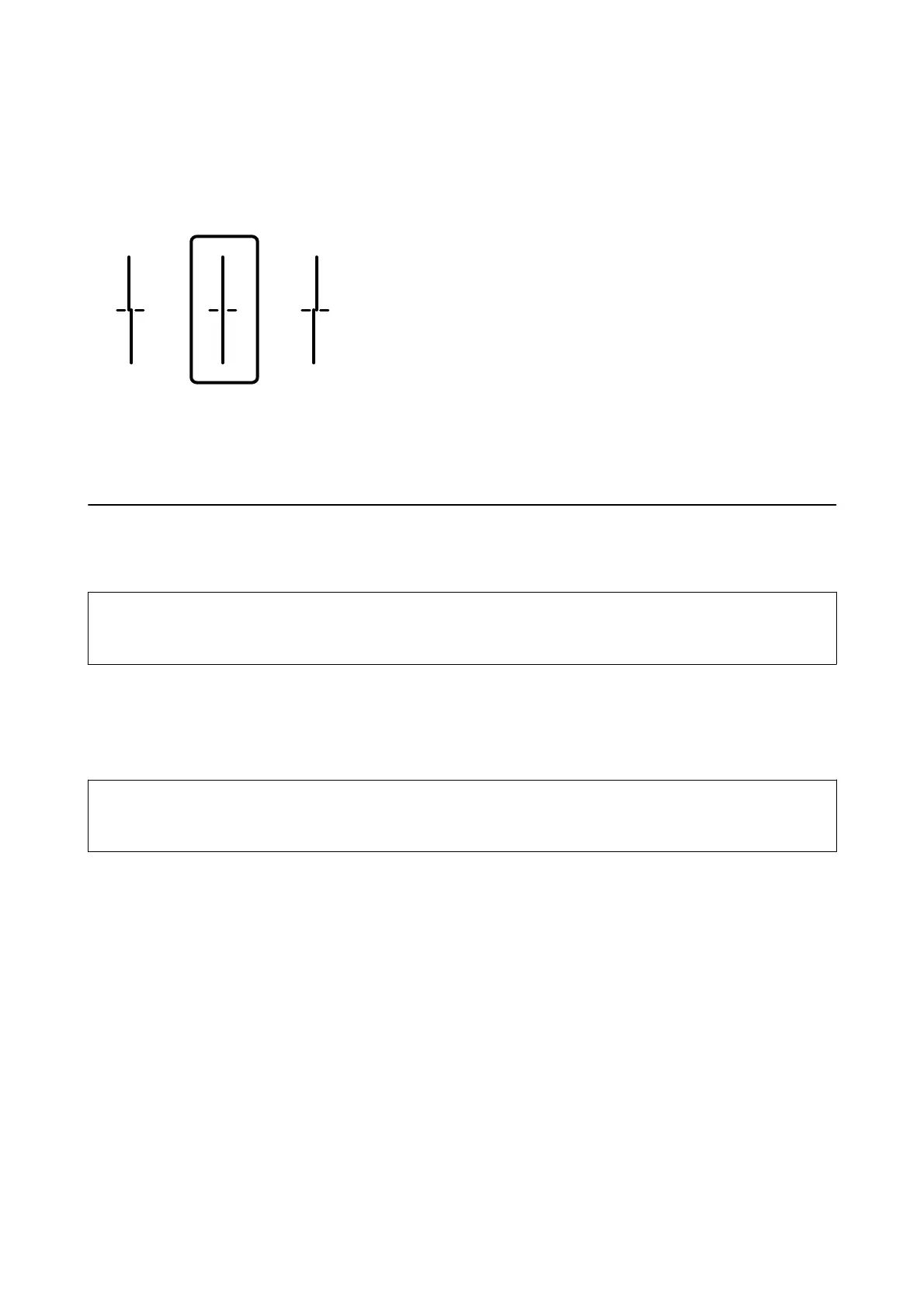4. Follow the on-screen instructions to print an alignment pattern.
5. Follow the on-screen instructions to align the ruled lines. Find and enter the number for the pattern that has
the least misaligned vertical line.
Related Information
& “Loading Paper in the Paper Cassette” on page 31
Cleaning the Paper Path
When the printouts are smeared or paper does not feed correctly, clean the roller inside.
c
Important:
Do not use tissue paper to clean the inside of the printer.
e
print head nozzles may be clogged with lint.
Cleaning the Paper Path for Ink Smears
When the printouts are smeared or scued, clean the roller inside.
c
Important:
Do not use tissue paper to clean the inside of the printer. e print head nozzles may be clogged with lint.
1. Load A3-size plain paper in the paper source that you want to clean.
2. Select Settings on the home screen.
3. Select Maintenance > Paper Guide Cleaning.
4. Select the paper source, and then follow the on-screen instructions to clean the paper path.
Note:
Repeat this procedure until the paper is not smeared with ink. If the printouts are still smeared, clean the other paper
sources.
Related Information
& “Loading Paper in the Paper Cassette” on page 31
User's Guide
Maintaining the Printer
175
