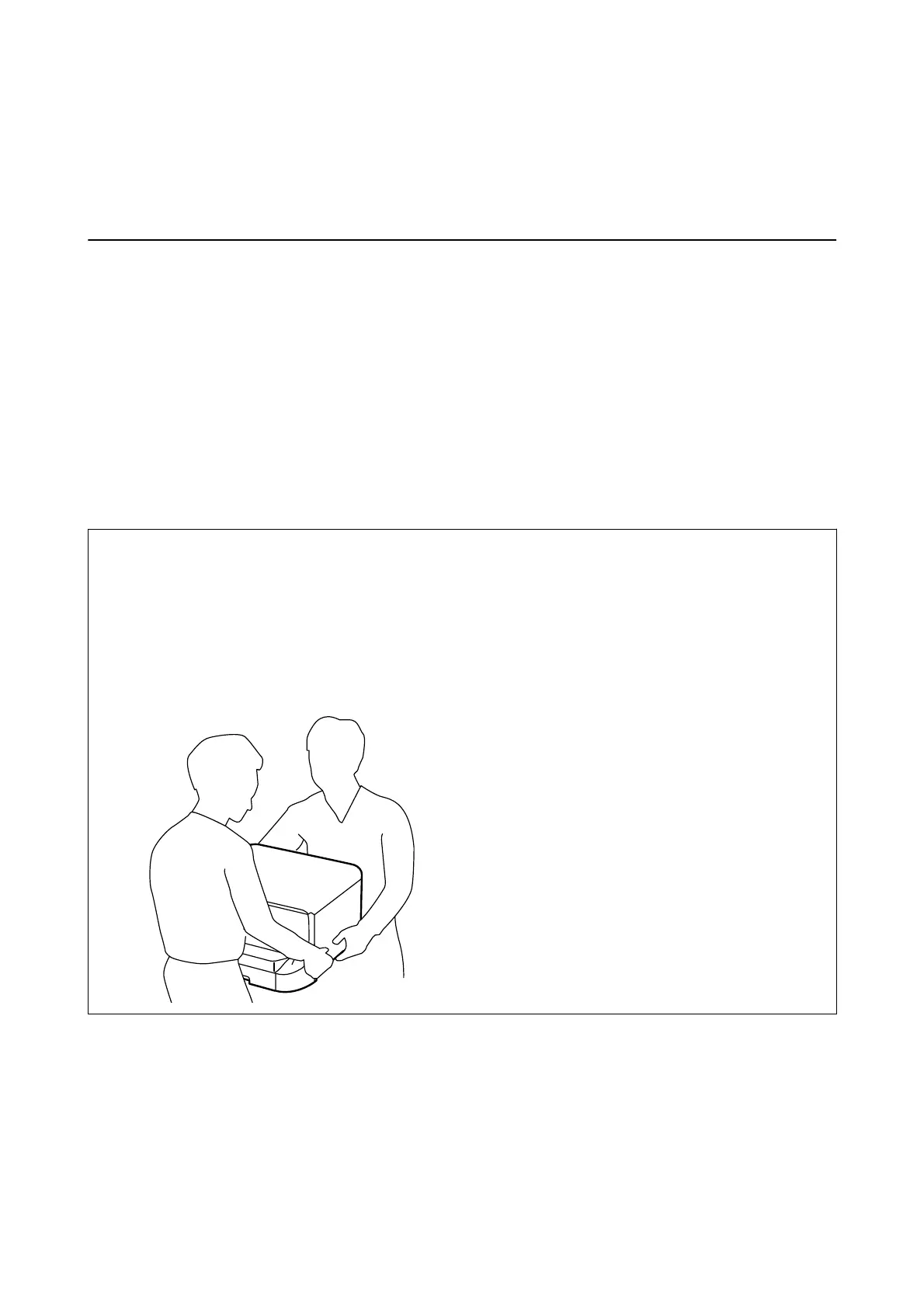Note:
❏ Mac OS may not support some applications and features.
❏ e UNIX File System (UFS) for Mac OS is not supported.
Installing the Optional Units
Optional Cabinet Code
e following is the code for the optional cabinet.
Optional Cabinet (C12C932891)
Installing the Optional Cabinet
e cabinet can be attached to the printer and the optional paper cassette units.
!
Caution:
❏ Make sure you turn
o
the printer, unplug the power cord from the printer, and disconnect any cables before
starting installation. Otherwise, the power cord may be damaged resulting in re or electric shock.
❏ Lock the casters of the cabinet before starting installation. If the cabinet moves unexpectedly, you may be injured.
❏ When liing the printer, place your hands in the positions shown below. If you li the printer holding other
positions, the printer may fall or you may trap your
ngers
when placing the printer.
1. Turn o the printer by pressing the
P
button, and then unplug the power cord.
2. Disconnect any connected cables.
Note:
if the optional paper cassette unit has been installed, uninstall it as well.
User's Guide
Appendix
236
