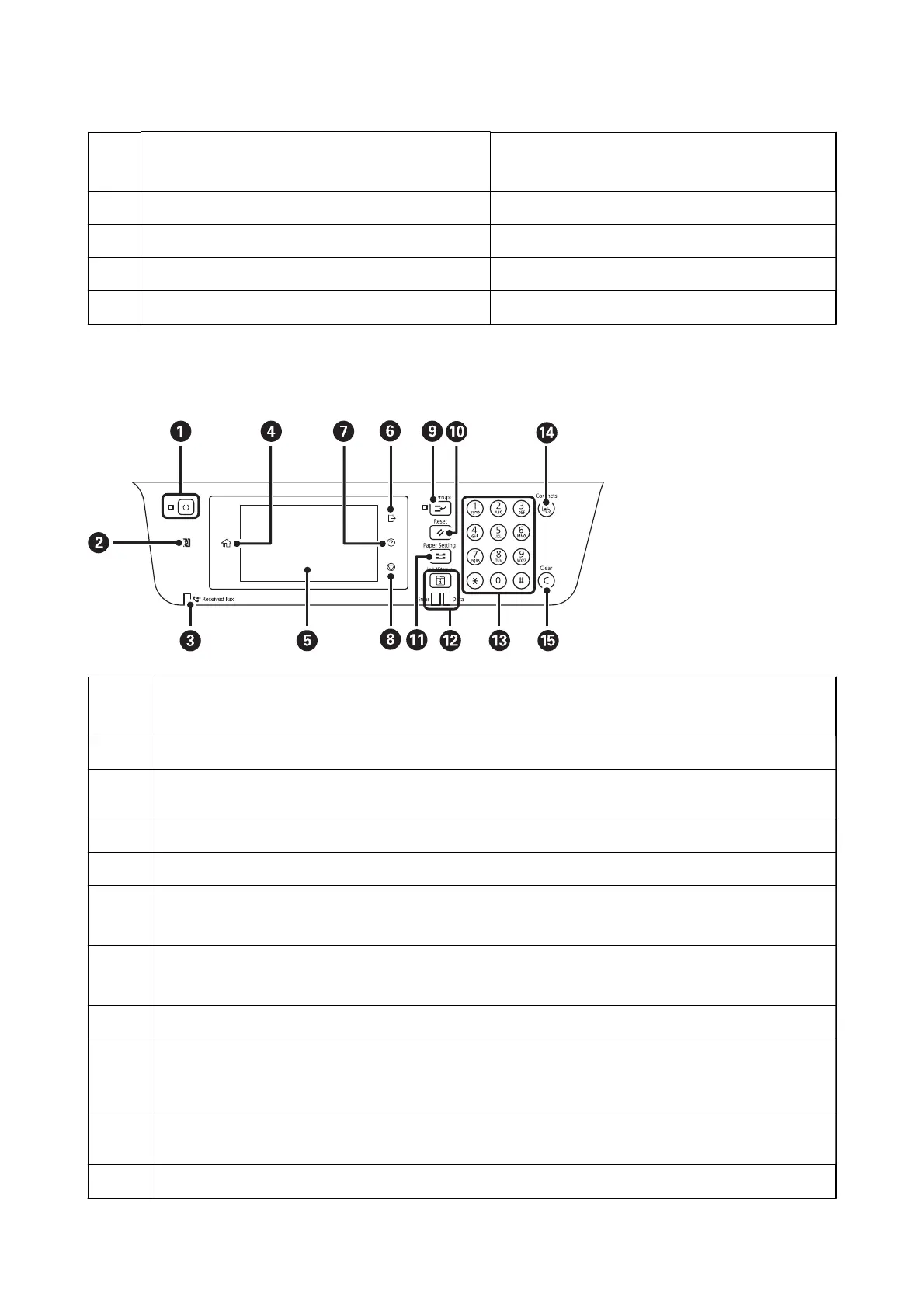E
Service USB port USB port for future use.
Do not remove the sticker.
F
LINE port Connects a phone line.
G
EXT. port Connects external phone devices.
H
LAN port Connects a LAN cable.
I
USB port Connects a USB cable.
Control Panel
A
Turns the printer on or o.
Unplug the power cord after checking that the power light is o.
B
Pass a smart device over this mark to print or scan from the smart device directly.
C
Turns on when received documents that have not yet been read, printed, or saved, are stored in the printer's
memory.
D
Displays the home screen.
E
Displays menus and messages.
F
Logs o from the printer when Access Control is enabled.
When Access Control is disabled, this is also disabled.
G
Displays the Help screen.
You can check solutions to problems from here.
H
Stops the current operation.
I
Pauses the current printing job and allows you to interrupt another job. However, you cannot interrupt a new job
from the computer.
Press this button again to restart a paused job.
J
Resets the current settings to user default settings. If user default settings have not been made, resets to the
factory default.
K
Displays the Paper Setting screen. You can select the paper size and paper type settings for each paper source.
User's Guide
Printer Basics
19
