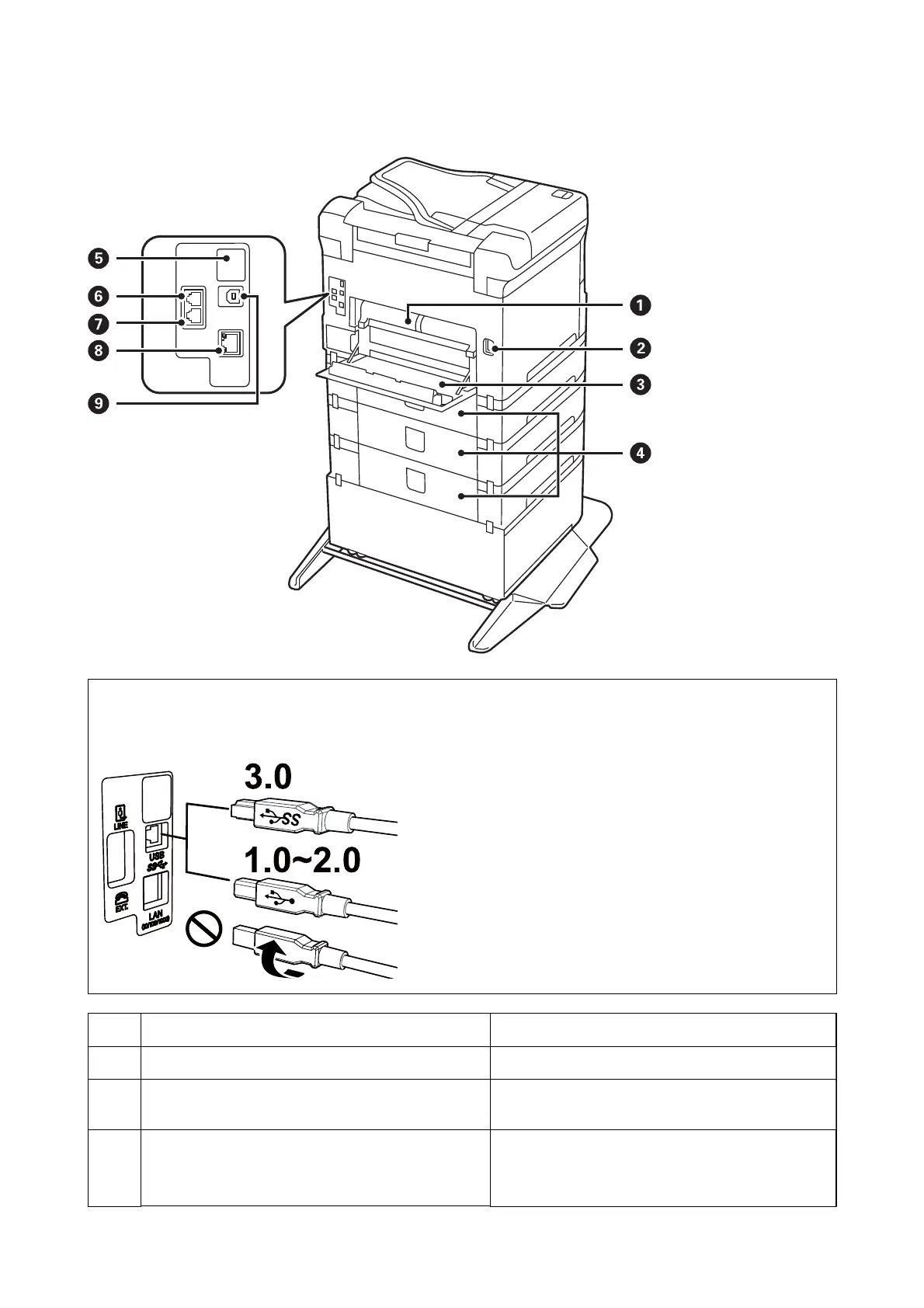c
Important:
Note the insertion direction when using a USB 1.0 to 2.0 cable, otherwise the printer may be damaged.
A
Rear cover 2 (D2) Remove when removing jammed paper.
B
AC inlet Connects the power cord.
C
Rear cover 1 (D1) Open when replacing the maintenance box or
maintenance rollers, or removing jammed paper.
D
Cassette unit cover (E) Cover for optional paper cassette units.
Open when replacing the maintenance rollers or
removing jammed paper.
User's Guide
Printer Basics
18
