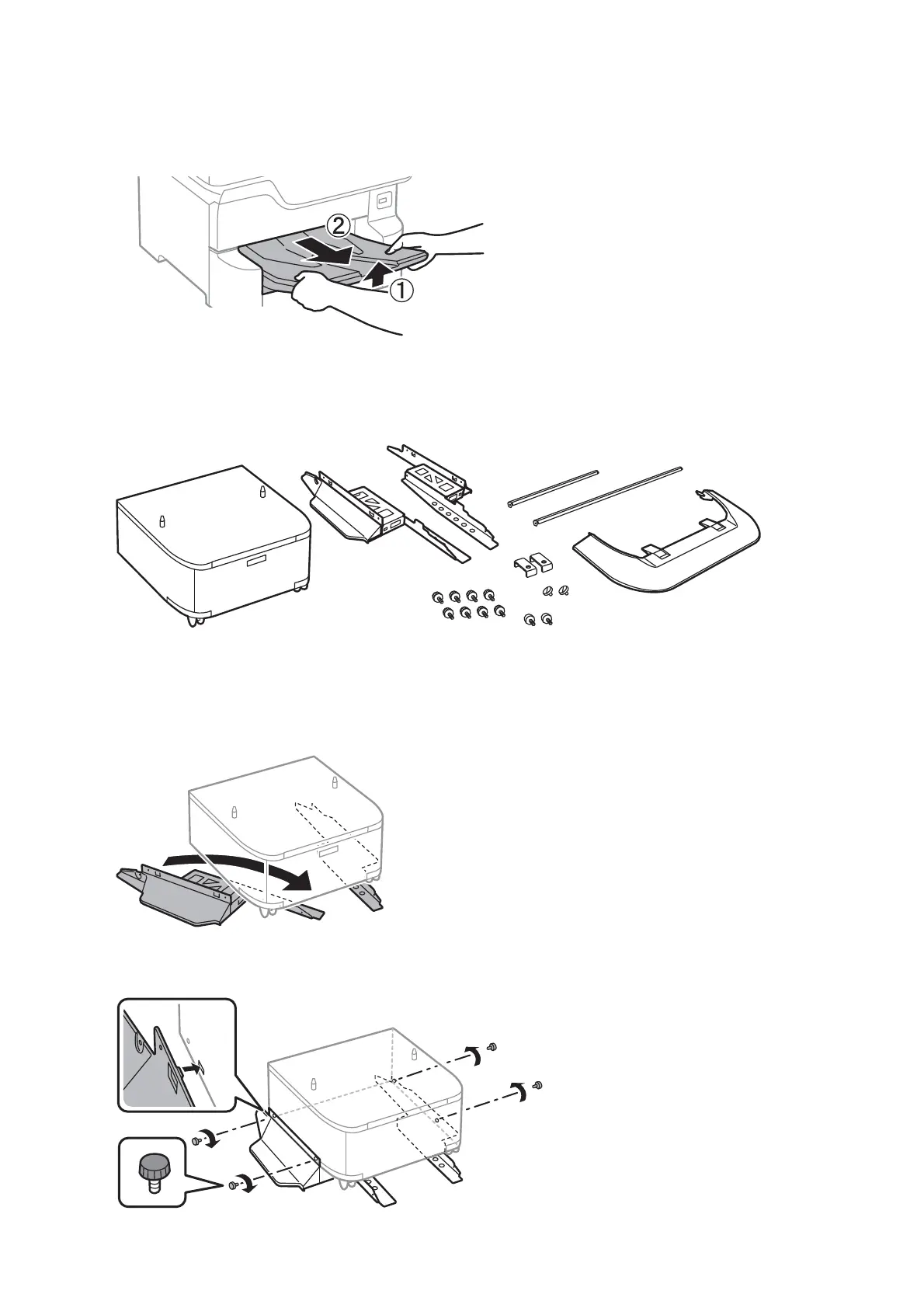3. Remove the output tray.
4.
Remove the cabinet from the box, and then remove any protective materials.
5. Check the items supplied.
Note:
e shape of the stands may dier from this illustration.
6. Place the stands inside the cabinet's casters.
7. Secure the stands with the attachments and screws.
User's Guide
Appendix
237
