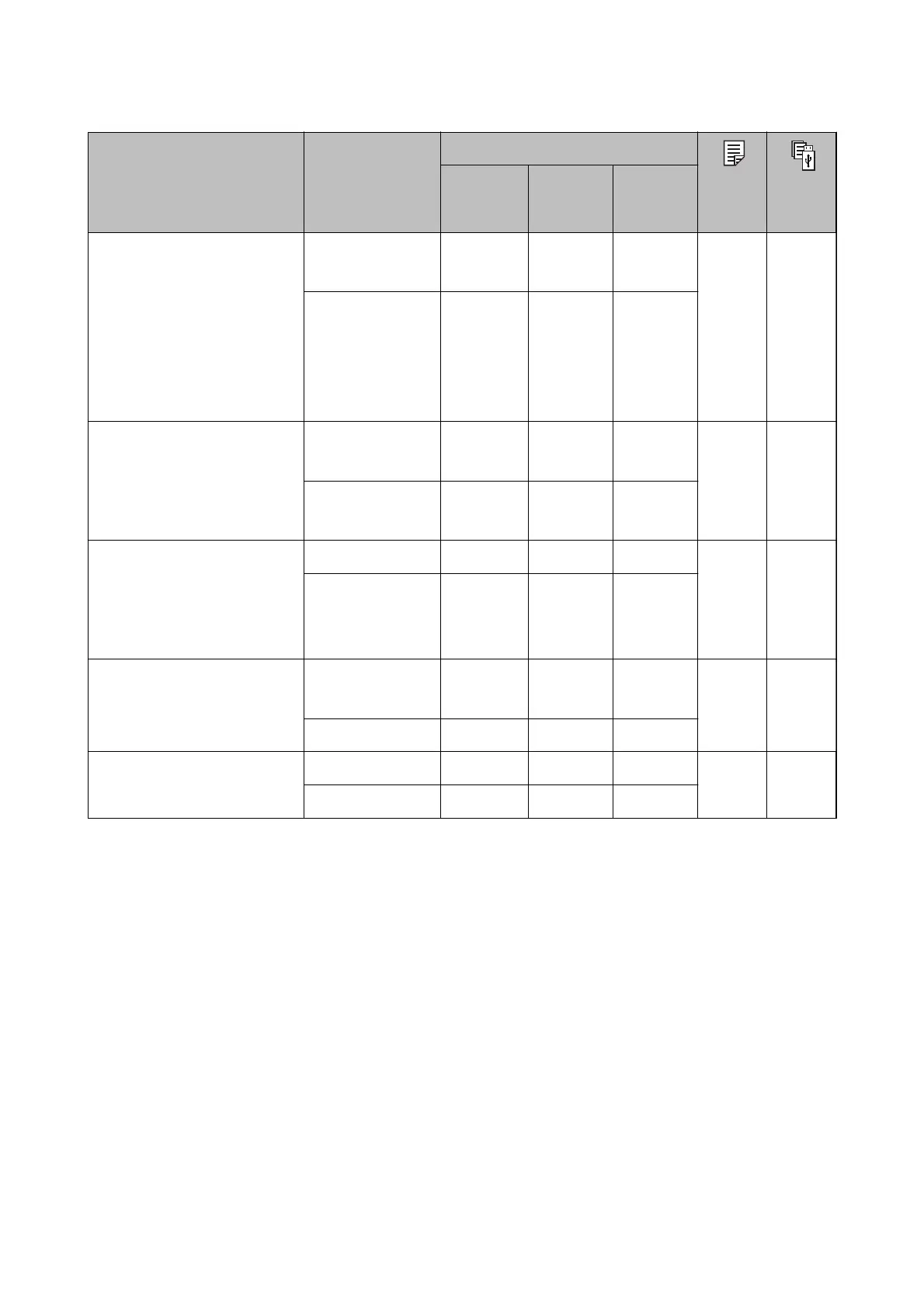Media Name Size Loading Capacity (Sheets)
C1 C2 to C4 Rear
Paper
Feed
Epson Premium Glossy Photo
Paper
A3+
A3
––10–✓
A4
13×18 cm (5×7 in.)
16:9 wide size
(102×181 mm)
10×15 cm (4×6 in.)
––20
Epson Premium Semigloss Photo
Paper
A3+
A3
––10–✓
A4
10×15 cm (4×6 in.)
––20
Epson Photo Paper Glossy A3+ – – 10 – ✓
A4
13×18 cm (5×7 in.)
10×15 cm (4×6 in.)
––20
Epson Matte Paper-Heavyweight A3+
A3
––10–✓
A4 – – 20
Epson Photo Quality Ink Jet
Paper
A3 – – 50 – ✓
A4 – – 70
Related Information
& “Part Names and Functions” on page 15
& “Technical Support Web Site” on page 253
User's Guide
Preparing the Printer
27
